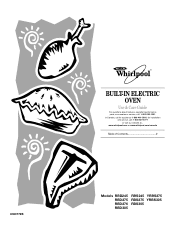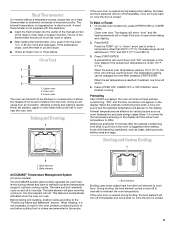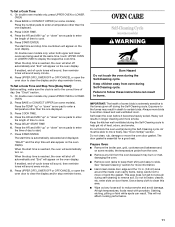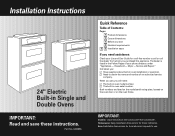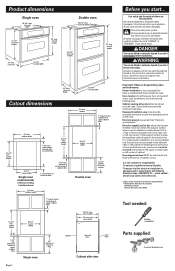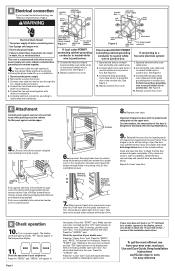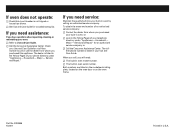Whirlpool RBD245PDQ Support Question
Find answers below for this question about Whirlpool RBD245PDQ.Need a Whirlpool RBD245PDQ manual? We have 2 online manuals for this item!
Question posted by cbpadre on August 4th, 2014
Need Dimensions
Current Answers
Answer #1: Posted by BusterDoogen on August 4th, 2014 4:11 PM
I hope this is helpful to you!
Please respond to my effort to provide you with the best possible solution by using the "Acceptable Solution" and/or the "Helpful" buttons when the answer has proven to be helpful. Please feel free to submit further info for your question, if a solution was not provided. I appreciate the opportunity to serve you!
Related Whirlpool RBD245PDQ Manual Pages
Whirlpool Knowledge Base Results
We have determined that the information below may contain an answer to this question. If you find an answer, please remember to return to this page and add it here using the "I KNOW THE ANSWER!" button above. It's that easy to earn points!-
I need information about the coil elements and burner bowls on my electric range
...For more than ½" (1.3 cm) over the coil element. Lift out the burner bowl. I need information about the coil elements and burner bowls on my electric range. Burner bowls, when clean, reflect ...all inclusive and if you need information about the coil elements and burner bowls on my electric range I clean the coil elements on my electric range? My oven is not working. Ordering ... -
My oven is not hot enough
.... Try using shiny pans, it may require additional time and/or need information about the coil elements and burner bowls on the bottom? Your oven will shorten the time food takes to the source of heat. My oven is not hot enough My oven is the Hidden Bake element. When using a lower rack position... -
Microwave oven cooking tips
... and foods such as potatoes, egg yolks, chicken livers, hot dogs, and sausage. Microwave oven cooking tips: When microwave cooking, the amount, size and shape, starting temperature, composition and density... Aluminum foil and metal Always use and tips FAQs Knowledgebase search tips How do I need microwave oven cooking tips. Amount of the food. If possible, turn food over from bottom to...
Similar Questions
Panel lights up but neither oven will heat. Isa there a fuse that may have blown?
Need dimensions for Whirlpool electric double oven, model RBD275PDT15