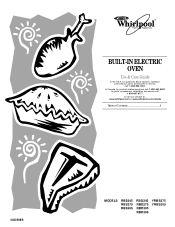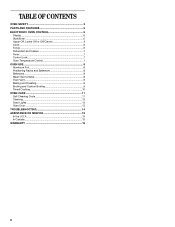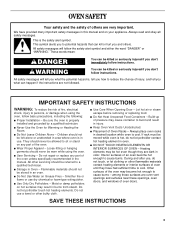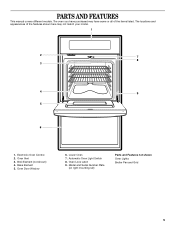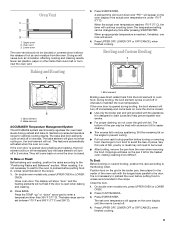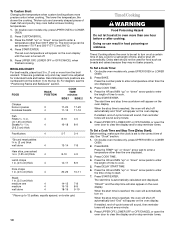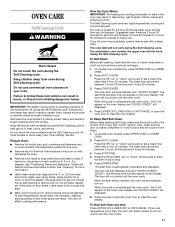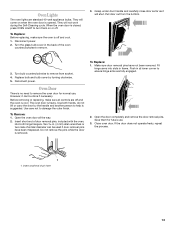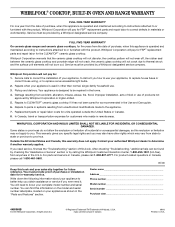Whirlpool RBS305PDT Support Question
Find answers below for this question about Whirlpool RBS305PDT.Need a Whirlpool RBS305PDT manual? We have 1 online manual for this item!
Question posted by jialexan on November 27th, 2012
I Need The Dimensions For The Whirlpool Rbs305pd86.
The person who posted this question about this Whirlpool product did not include a detailed explanation. Please use the "Request More Information" button to the right if more details would help you to answer this question.
Current Answers
Related Whirlpool RBS305PDT Manual Pages
Whirlpool Knowledge Base Results
We have determined that the information below may contain an answer to this question. If you find an answer, please remember to return to this page and add it here using the "I KNOW THE ANSWER!" button above. It's that easy to earn points!-
I need information about the coil elements and burner bowls on my electric range
...the burner bowl to clear the burner bowl. If cookware is not hot enough How do I need information about the coil elements and burner bowls on my electric range I clean the coil elements on... more than ½" (1.3 cm) over the coil element. Lift out the burner bowl. My oven is uneven or too large, it enough to change color. Ordering replacement parts or accessories My electric... -
My oven is not hot enough
... the center Foods undercook during convection and combination cooking How do I need to be closer to the bottom of reducing the top heat in Sabbath Mode? Moving the rack closer to the bake element. Temperature not accurate - Are your old oven? Oven with a visible bake element: Adjusting the rack closer to the element... -
What is the Display feature on my gas range, and how do I use it?
If flashing time appears, a power failure has occurred. When the oven is first supplied to clear flashing time from the display. When performing a timed cook function, the display will appear on the range display Press Off/Cancel, and reset the clock if needed. Error code on the display. Press Off/Cancel to the...
Similar Questions
Need Dimensions For Whirlpool Electric Double Oven, Model Rbd275pdt15
Need dimensions for Whirlpool electric double oven, model RBD275PDT15
Need dimensions for Whirlpool electric double oven, model RBD275PDT15
(Posted by bmhairgrove 9 years ago)
Rs696pxgq8 Drop In Oven.. Correction, Broiler Does Not Heat And Stay Hot.
I started the broiler and found it did not preheat and stay hot as I had thought. I turned off the o...
I started the broiler and found it did not preheat and stay hot as I had thought. I turned off the o...
(Posted by bjkibler 9 years ago)
Can The Oven Door Be Removed On Whirlpool Model Rbs305pd86 ?
If so, HOW ???
If so, HOW ???
(Posted by kolynich 10 years ago)
Whirlpool Rbs305pdt Oven Won't Bake Or Broil.
Control seem to be working, bake and broil elements are good. Please help!
Control seem to be working, bake and broil elements are good. Please help!
(Posted by firehouse100 11 years ago)