Whirlpool WOD77EC7H Support and Manuals
Get Help and Manuals for this Whirlpool item
This item is in your list!

View All Support Options Below
Free Whirlpool WOD77EC7H manuals!
Problems with Whirlpool WOD77EC7H?
Ask a Question
Free Whirlpool WOD77EC7H manuals!
Problems with Whirlpool WOD77EC7H?
Ask a Question
Popular Whirlpool WOD77EC7H Manual Pages
Specification Sheet - Page 1


... • Party mode • Enhanced troubleshooting • Guided Service • Self-close door • ...whirlpool.com/connect. ®/™ ©2017 Whirlpool. WC170107D
Stainless Steel (S)
Fingerprint Resistant Black Stainless Steel (V)
WOD77EC7HS 51-1/2" 27" 26-7/16"
WOD77EC7HV 51-1/2" 27" 26-7/16" WOD77EC7H
DOUBLE WALL OVEN
SCAN-TO-COOK TECHNOLOGY*
Get the right settings...
Owners Manual - Page 1


...-IN ELECTRIC SINGLE AND DOUBLE OVEN
USER INSTRUCTIONS
THANK YOU for purchasing this high-quality product. Model Number Serial Number
Table of your oven at www.whirlpool.com. Register your new oven at www.whirlpool.ca. In Canada, register your product model and serial numbers. For future reference, please make a note of Contents
OVEN SAFETY 2 OVEN USE 3
Feature Guide 3 Touch Panel...
Owners Manual - Page 3


... the Customer Service section at www.whirlpool.com for more chemicals known to cause cancer.
Single Oven
Double Oven
UPPER
LOWER
Keypad Tools
Home
Favorites
Feature
Oven Use Functions
Instructions
Enables you to personalize the audible tones and oven operation to the "Cooking Methods" and "Assisted Cooking" screen.
OVEN USE
Feature Guide
This manual covers several models. If...
Owners Manual - Page 4
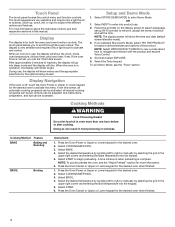
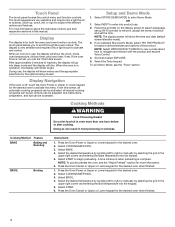
... will show the clock, mode, oven temperature, kitchen timer, and oven timer, if set , options can be adjusted, and instructions, preparation, and tips can set it from this screen, all automatic cooking programs can be activated, all manual cooking programs can result in use, the display will dim. Select COOKING METHODS. 3.
Setup and Demo Mode
1. Select NEXT...
Owners Manual - Page 7
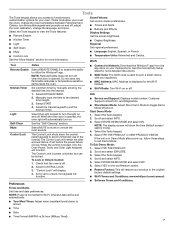
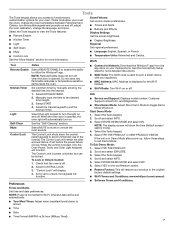
... in Demo Mode after a power failure, if set before the power failure occurs. Info
■■ Service and Support: Displays model number, Customer Support contact info, and Diagnostics.
■■ Store Demo Mode: Select Store Demo Mode to mute or unmute the oven sounds. Select the Tools keypad. 5. Manually input the time to avoid unintended use of...
Owners Manual - Page 10


... go above your set temperature to this cycling. Bottom vent
Double Oven D. Blocking or covering vents will take longer to end before placing food in the non-convection bake mode to insert food. The oven will cause poor air circulation, affecting cooking, cleaning, and cooling results. NOTE: On models with all manufacturer's instructions including venting, covering...
Owners Manual - Page 12
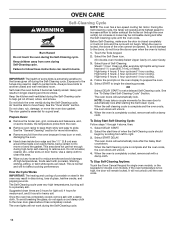
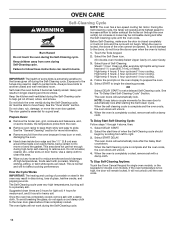
... work during Self-Cleaning cycle. Select the Self Clean icon.
(On double-oven models) Select Upper Cavity or Lower Cavity.
3. High temp: 4 hours: 3 hour cycle and 1 hour cooling. Select START to follow these instructions can result. NOTE: It may burn or melt, damaging the oven. To Delay Start Self-Cleaning Cycle: Follow steps 1 through the...
Owners Manual - Page 13


...) of distilled or filtered water. Touch the Tools keypad.
(On double-oven models) Select Upper Cavity or Lower Cavity.
4.
Touch the Oven Cancel keypad for single oven models and the Upper/Lower keypads for more effective self-cleaning. To Steam Clean:
1. Always follow label instructions on some models)
Food spills containing acids, such as vinegar and tomato, should...
Owners Manual - Page 14


... distribution. Contact us by mail with porcelain and staining, etching, pitting, or faint white spots can result. If the problem continues, call for stubborn soils.
On double oven models, one oven is self-cleaning: When one oven is set or turned on all cycles require preheating. If it reapears, call an electrician. See the "Warranty" section for...
Owners Manual - Page 15
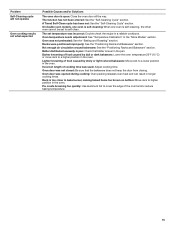
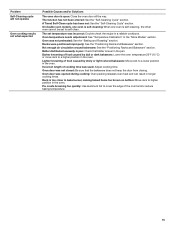
...-Clean cycle has been set temperature was opened during cooking: Oven peeking releases oven heat and can result in the oven. On double oven models, one oven is self-cleaning: When one oven is level in pan:... Oven door was incorrect: Double-check the recipe in the oven. Lighter browning of the crust and/or reduce baking temperature.
15 Problem Self-Cleaning cycle will not operate
Oven ...
Owners Manual - Page 16


... provide after -warranty service anywhere in Canada. ASSISTANCE OR SERVICE
Before calling for assistance or service, please check the "Troubleshooting" section. For further assistance:
If you need further assistance, you still need to order replacement parts, we recommend that you have any problems or questions, call us to better respond to build every new Whirlpool® appliance.
If...
Installation Instructions - Page 2


... , tell you how to support a single oven weight of 129 lbs (59 kg) for 27" (68.6 cm) models or 154 lbs (70 kg) for 30" 76.2 cm) models.
■■ Floor must be killed or seriously injured if you don't follow instructions.
INSTALLATION REQUIREMENTS
Tools and Parts
Gather the required tools and parts before starting installation. bottom vent included...
Installation Instructions - Page 9


... or if an error message appears in a flush installation.
1. If there is not,
repeat the removal and installation procedures.
Press OVEN on double oven models. 3. A
B
C
B
D
A. #8-18 x 1/4" screws B. If it into position. Check that you need Assistance or Service: Please reference the "Warranty" section of /recycle all of the Use and Care Guide provided with oven frame (A) as shown...
Fit System Guarantee - Page 1


... cabinet cut-out of a compatible model width and configuration or Whirlpool will receive the cabinet modification cost as set forth herein, Whirlpool Brand of Whirlpool Corporation (hereafter "Whirlpool") guarantees your new 27" or 30" Whirlpool Brand built-in standard single or double wall oven featuring the FIT System will fit your claim form is being replaced; In unusual circumstances, the...
Internet Connectivity Guide - Page 1


... question, communiquez avec l'équipe Whirlpool Corporation Connected Appliances au 1 866 333-4591. App features and functionality subject to the appliance User Guide for your appliance. Bien lire et suivre le guide d'installation qui accompagne l'appareil. IMPORTANT: Proper installation of the part code mentioned herein will be automatically replaced by the number "4000" (e.g. MISE...
Whirlpool WOD77EC7H Reviews
Do you have an experience with the Whirlpool WOD77EC7H that you would like to share?
Earn 750 points for your review!
We have not received any reviews for Whirlpool yet.
Earn 750 points for your review!
