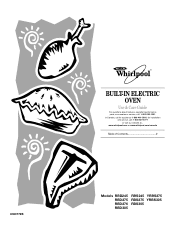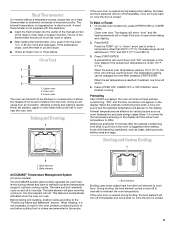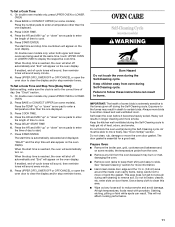Whirlpool RBS245PDQ Support and Manuals
Get Help and Manuals for this Whirlpool item

View All Support Options Below
Free Whirlpool RBS245PDQ manuals!
Problems with Whirlpool RBS245PDQ?
Ask a Question
Free Whirlpool RBS245PDQ manuals!
Problems with Whirlpool RBS245PDQ?
Ask a Question
Most Recent Whirlpool RBS245PDQ Questions
Constant Locking And Unlocking
Hi. I have a whirlpool accubake wall oven model rbs245pdq12..i keep getting fault code eo f3..so I o...
Hi. I have a whirlpool accubake wall oven model rbs245pdq12..i keep getting fault code eo f3..so I o...
(Posted by angelahern1205 8 years ago)
Need Size Of My Whirlpool Wall Oven Model Rbs245pdq12 Serial Xl5105611
(Posted by ndnnana 9 years ago)
Oven Won't Heat.
After cleaning my oven the door unlocked and the cleaning was good. But, the oven will not heat anym...
After cleaning my oven the door unlocked and the cleaning was good. But, the oven will not heat anym...
(Posted by Lucyloulou4u 11 years ago)
Error Code Eo. F3
I keep getting an error code EO F3 and the lights don't turn off any help is appreciated.
I keep getting an error code EO F3 and the lights don't turn off any help is appreciated.
(Posted by krisschoeppner2 11 years ago)
Oven Wont Unlock
Oven is stuck on cooling cycle after cleaning cycle and door is locked
Oven is stuck on cooling cycle after cleaning cycle and door is locked
(Posted by Anabel10 11 years ago)
Popular Whirlpool RBS245PDQ Manual Pages
Whirlpool RBS245PDQ Reviews
We have not received any reviews for Whirlpool yet.