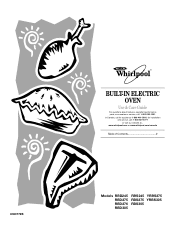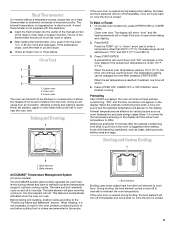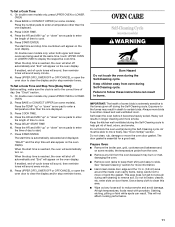Whirlpool RBS245PDQ Support Question
Find answers below for this question about Whirlpool RBS245PDQ.Need a Whirlpool RBS245PDQ manual? We have 1 online manual for this item!
Question posted by krisschoeppner2 on December 28th, 2012
Error Code Eo. F3
I keep getting an error code EO F3 and the lights don't turn off any help is appreciated.
Current Answers
Related Whirlpool RBS245PDQ Manual Pages
Whirlpool Knowledge Base Results
We have determined that the information below may contain an answer to this question. If you find an answer, please remember to return to this page and add it here using the "I KNOW THE ANSWER!" button above. It's that easy to earn points!-
What is the vent fan on my microwave for and how do I operate it?
... the temperature from the range or cooktop below the microwave oven gets too hot, the vent fan will automatically turn Vent Fan On/Off: Touch Vent Fan pad once for high,...cooking function ends. When this occurs, the vent fan cannot be turned off . My fan is running slower than usual FAQs Knowledgebase search tips My microwave oven will not run Fan runs during automatic fan operation, "Auto Fan... -
Refrigerator not operating
...getting power, the refrigerator compartment light should come on freezer door: Interior lights on some models will be turned on the freezer door. If the refrigerator compartment light...time for more than 10 minutes. If the refrigerator compartment light does not come on, but the refrigerator is turned on, allow 24 hours for the temperature of the... -
What is the vent fan on my microwave for and how do I operate it?
... the range or cooktop below the microwave oven gets too hot, the vent fan will scroll in the display as a reminder. It may stay on at medium speed when any sensor cooking function begins. When this occurs, the vent fan cannot be turned off My microwave oven makes humming noises The vent (exhaust) fan...
Similar Questions
Constant Locking And Unlocking
Hi. I have a whirlpool accubake wall oven model rbs245pdq12..i keep getting fault code eo f3..so I o...
Hi. I have a whirlpool accubake wall oven model rbs245pdq12..i keep getting fault code eo f3..so I o...
(Posted by angelahern1205 8 years ago)
My Oven Does Not Get Hot
I have a 110vsupply but since it has two lines do I need tow separate power lines
I have a 110vsupply but since it has two lines do I need tow separate power lines
(Posted by Ainb 10 years ago)
Oven Won't Heat.
After cleaning my oven the door unlocked and the cleaning was good. But, the oven will not heat anym...
After cleaning my oven the door unlocked and the cleaning was good. But, the oven will not heat anym...
(Posted by Lucyloulou4u 11 years ago)
Oven Wont Unlock
Oven is stuck on cooling cycle after cleaning cycle and door is locked
Oven is stuck on cooling cycle after cleaning cycle and door is locked
(Posted by Anabel10 11 years ago)
How Do I Correct An A5 Error Code On Oven - Touchpad Doesn't Work?
(Posted by ksrom77 13 years ago)