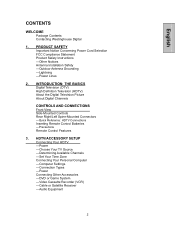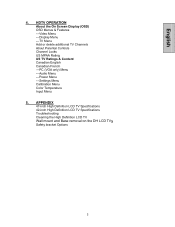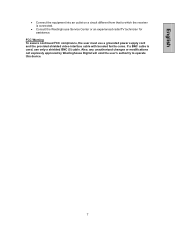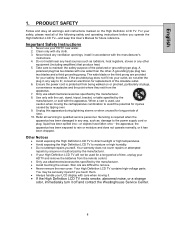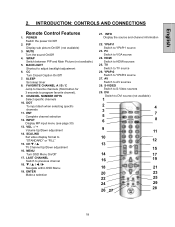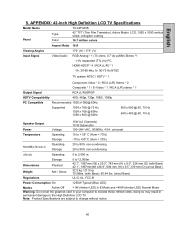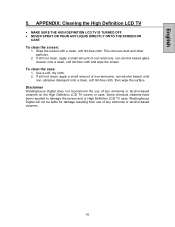Westinghouse TX47F430S - 47" LCD TV Support and Manuals
Get Help and Manuals for this Westinghouse item

View All Support Options Below
Free Westinghouse TX47F430S manuals!
Problems with Westinghouse TX47F430S?
Ask a Question
Free Westinghouse TX47F430S manuals!
Problems with Westinghouse TX47F430S?
Ask a Question
Most Recent Westinghouse TX47F430S Questions
Solo Aparece El Logotipo Al Encender El Televisor
Mi televisor de marca Westinghouse y modelo tx- 47f430s Al encenderlo solo aparece El logotipo de la...
Mi televisor de marca Westinghouse y modelo tx- 47f430s Al encenderlo solo aparece El logotipo de la...
(Posted by Cervalen 5 years ago)
Westinghouse Tv Model Sk-26h57od
My Westinghouse model SK-26H57OD has no sound or picture. This happened when I was switching channel...
My Westinghouse model SK-26H57OD has no sound or picture. This happened when I was switching channel...
(Posted by crozetcountrygal54 8 years ago)
Tx-47f430s Wont Turn On
(Posted by drakanto 9 years ago)
Why Can't I Add Any Channels But 73 And 118 To My Ld-2480 Tv From Dishnetwork?
(Posted by dr7squirt 9 years ago)
My Westinghouse Tx47f430s Will Not Turn On. You Can See Lights Inside Light. I
have already changed the power supply and now I wont to inspect/change the mainboard but there is bo...
have already changed the power supply and now I wont to inspect/change the mainboard but there is bo...
(Posted by rwmathieu 9 years ago)
Westinghouse TX47F430S Videos
Popular Westinghouse TX47F430S Manual Pages
Westinghouse TX47F430S Reviews
We have not received any reviews for Westinghouse yet.