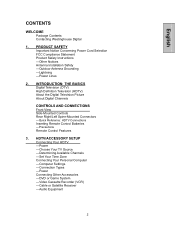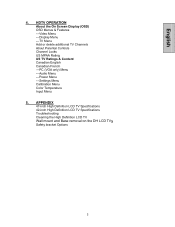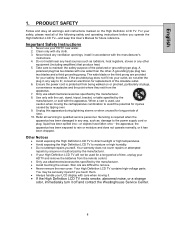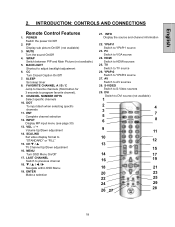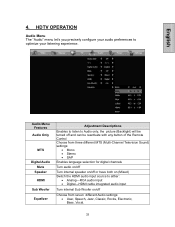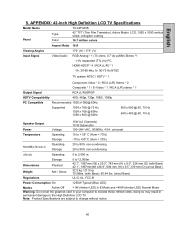Westinghouse TX-42F430S - 42" LCD TV Support and Manuals
Get Help and Manuals for this Westinghouse item

View All Support Options Below
Free Westinghouse TX-42F430S manuals!
Problems with Westinghouse TX-42F430S?
Ask a Question
Free Westinghouse TX-42F430S manuals!
Problems with Westinghouse TX-42F430S?
Ask a Question
Most Recent Westinghouse TX-42F430S Questions
All I Need Is The Tv Code, Westinghouse,tx42f430s So I Can Mirror My Phone
(Posted by paulinjuanita6172793 1 year ago)
Picture Is Solarized
Picture is solarized and fades on the left side of the screen. I think the T-Con board has issues. C...
Picture is solarized and fades on the left side of the screen. I think the T-Con board has issues. C...
(Posted by marksmonaco 2 years ago)
Channel Acces
(Posted by yenirivera06 2 years ago)
Westinghouse Tx-42f430s Power Supply Removal How To
(Posted by anwchenn 9 years ago)
Tx42f430s Wont Turn On
(Posted by palez266 10 years ago)
Westinghouse TX-42F430S Videos
Popular Westinghouse TX-42F430S Manual Pages
Westinghouse TX-42F430S Reviews
We have not received any reviews for Westinghouse yet.