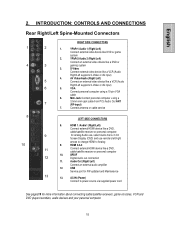Westinghouse VK-42F240S - 42" LCD TV Support and Manuals
Get Help and Manuals for this Westinghouse item

View All Support Options Below
Free Westinghouse VK-42F240S manuals!
Problems with Westinghouse VK-42F240S?
Ask a Question
Free Westinghouse VK-42F240S manuals!
Problems with Westinghouse VK-42F240S?
Ask a Question
Most Recent Westinghouse VK-42F240S Questions
Firmware Updates
Bought tv in 2009. Use it as a spare. Have found no info on firmware or firmware updates. Have any b...
Bought tv in 2009. Use it as a spare. Have found no info on firmware or firmware updates. Have any b...
(Posted by boonchuy 6 years ago)
Screen Only Shows A Red Letter X.
The screen only shows a red letter x.
The screen only shows a red letter x.
(Posted by Anonymous-155065 8 years ago)
Vk-42f240s How To Service
(Posted by amosArno 10 years ago)
There Is No Sound On Some Channels Of My Vk-42f240s Tv
Some channels have no sound and the problem is new and seems to be the TV as our other TV's on same ...
Some channels have no sound and the problem is new and seems to be the TV as our other TV's on same ...
(Posted by bruttomes 10 years ago)
Hdmi Troubles
None of the HDMI ports on my VK-42F420S work anymore. I have tried to find firmware updates for it b...
None of the HDMI ports on my VK-42F420S work anymore. I have tried to find firmware updates for it b...
(Posted by anthill95 11 years ago)
Popular Westinghouse VK-42F240S Manual Pages
Westinghouse VK-42F240S Reviews
 Westinghouse has a rating of 1.00 based upon 1 review.
Get much more information including the actual reviews and ratings that combined to make up the overall score listed above. Our reviewers
have graded the Westinghouse VK-42F240S based upon the following criteria:
Westinghouse has a rating of 1.00 based upon 1 review.
Get much more information including the actual reviews and ratings that combined to make up the overall score listed above. Our reviewers
have graded the Westinghouse VK-42F240S based upon the following criteria:
- Durability [1 rating]
- Cost Effective [1 rating]
- Quality [1 rating]
- Operate as Advertised [1 rating]
- Customer Service [1 rating]