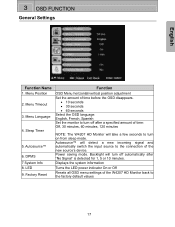Westinghouse W4207 - 42" LCD Flat Panel Display Support and Manuals
Get Help and Manuals for this Westinghouse item

View All Support Options Below
Free Westinghouse W4207 manuals!
Problems with Westinghouse W4207?
Ask a Question
Free Westinghouse W4207 manuals!
Problems with Westinghouse W4207?
Ask a Question
Most Recent Westinghouse W4207 Questions
I Plug My Tv In And It Dont Power On No Display Lit It Just Stop Working
I plug my tv in and it dont power on no display lit it just stop working
I plug my tv in and it dont power on no display lit it just stop working
(Posted by Dodoserser 1 year ago)
Maintanance
my W4207 is cutting off occasionally but I canRestart it after a few minutes and it be fine. ItsLike...
my W4207 is cutting off occasionally but I canRestart it after a few minutes and it be fine. ItsLike...
(Posted by xxgwb6599 7 years ago)
Volume Loss
My Westinghouse tv m#ltv32w4hdc lost all volume picture is fine what can i do
My Westinghouse tv m#ltv32w4hdc lost all volume picture is fine what can i do
(Posted by winfredpieterse 7 years ago)
Wizard Setup
I have a Westinghouse television and I'm trying to setup an apple T.v to it but every time I click t...
I have a Westinghouse television and I'm trying to setup an apple T.v to it but every time I click t...
(Posted by victoravila 8 years ago)
My Westinghouse 42 Inch Tv Model W4207 Does Not Power
My Westinghouse 42 inch TV Model W4207 does not power
My Westinghouse 42 inch TV Model W4207 does not power
(Posted by Anonymous-155785 8 years ago)
Popular Westinghouse W4207 Manual Pages
Westinghouse W4207 Reviews
We have not received any reviews for Westinghouse yet.