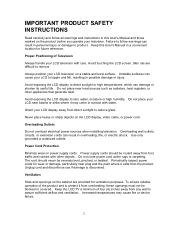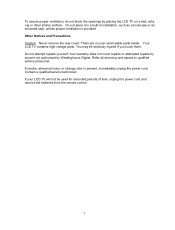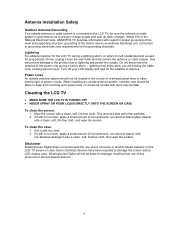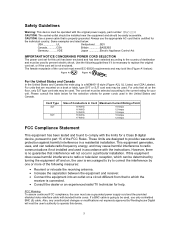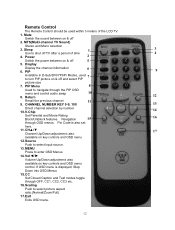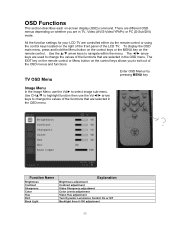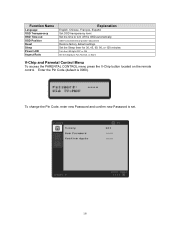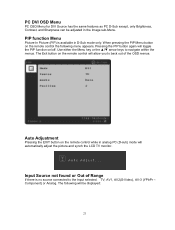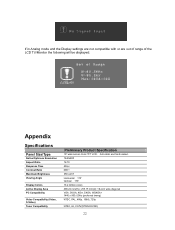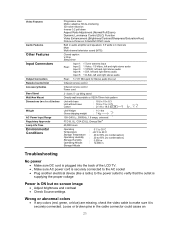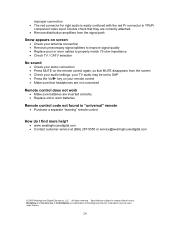Westinghouse LTV-19W3 - 19" LCD TV Support and Manuals
Get Help and Manuals for this Westinghouse item

View All Support Options Below
Free Westinghouse LTV-19W3 manuals!
Problems with Westinghouse LTV-19W3?
Ask a Question
Free Westinghouse LTV-19W3 manuals!
Problems with Westinghouse LTV-19W3?
Ask a Question
Most Recent Westinghouse LTV-19W3 Questions
Audio Cable Question
I had my Westinghouse LTV 19w3 hooked up to my Verizon set top box and used it as a TV for years. I ...
I had my Westinghouse LTV 19w3 hooked up to my Verizon set top box and used it as a TV for years. I ...
(Posted by karenskop 8 years ago)
Ltv-19w3
this TV is connected to DISH and my husband hit a wrong button on the DISH remote and now there is n...
this TV is connected to DISH and my husband hit a wrong button on the DISH remote and now there is n...
(Posted by shmrck2000 9 years ago)
Where Can I Buy A Power Board For My Ltv-19w3
wher can I buy part for my LTV-19W3 power board
wher can I buy part for my LTV-19W3 power board
(Posted by waltstrau 10 years ago)
Westinghouse Remote Control
Need assistance on where to buy remote control for my LTV-19w3.
Need assistance on where to buy remote control for my LTV-19w3.
(Posted by litolim 11 years ago)
Westinghouse LTV-19W3 Videos
Popular Westinghouse LTV-19W3 Manual Pages
Westinghouse LTV-19W3 Reviews
We have not received any reviews for Westinghouse yet.