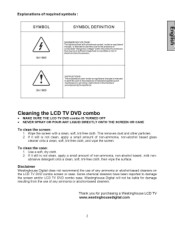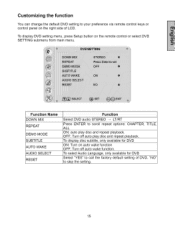Westinghouse LTV-40w1 - 40" LCD TV Support and Manuals
Get Help and Manuals for this Westinghouse item

View All Support Options Below
Free Westinghouse LTV-40w1 manuals!
Problems with Westinghouse LTV-40w1?
Ask a Question
Free Westinghouse LTV-40w1 manuals!
Problems with Westinghouse LTV-40w1?
Ask a Question
Most Recent Westinghouse LTV-40w1 Questions
How To Restore English As The Language To Use Rather Than Spanish?
Somehow my football games, one on CBS and the other on FOX, are airing in Spanish rather than Englis...
Somehow my football games, one on CBS and the other on FOX, are airing in Spanish rather than Englis...
(Posted by steelerfox64 8 years ago)
Have Ltv40wihdc Westinghouse Tv Screen Went Pink How Do I Fix
Westinghouse remote time warner cable
Westinghouse remote time warner cable
(Posted by kab123go 8 years ago)
Input Skips
I have a Westinghouse LTV-40w1 Widescreen DVD combo and the picture will skip from HDMI1 to a black ...
I have a Westinghouse LTV-40w1 Widescreen DVD combo and the picture will skip from HDMI1 to a black ...
(Posted by farrowstephen 9 years ago)
Won't Scan Local Channel
My westinhouse wont scanned local channel 69 . It only goes to channel 67 What can I do?
My westinhouse wont scanned local channel 69 . It only goes to channel 67 What can I do?
(Posted by memllzz69 9 years ago)
Westinghouse 32' Model Vr 3225 Shuts Off After 10 Minutes.
What would caues the TV to turn off after being on for 10 minutes? Is there a fix?
What would caues the TV to turn off after being on for 10 minutes? Is there a fix?
(Posted by blackandgoldfan 9 years ago)
Westinghouse LTV-40w1 Videos
Popular Westinghouse LTV-40w1 Manual Pages
Westinghouse LTV-40w1 Reviews
We have not received any reviews for Westinghouse yet.