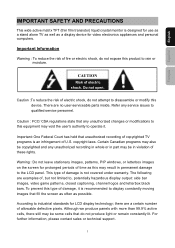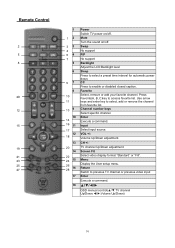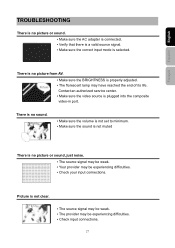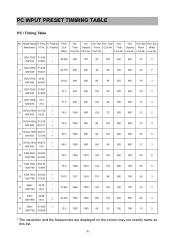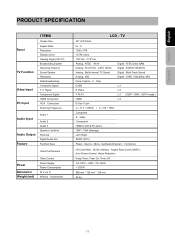Westinghouse SK-40H520S - 40" LCD TV Support and Manuals
Get Help and Manuals for this Westinghouse item

View All Support Options Below
Free Westinghouse SK-40H520S manuals!
Problems with Westinghouse SK-40H520S?
Ask a Question
Free Westinghouse SK-40H520S manuals!
Problems with Westinghouse SK-40H520S?
Ask a Question
Popular Westinghouse SK-40H520S Manual Pages
Westinghouse SK-40H520S Reviews
We have not received any reviews for Westinghouse yet.