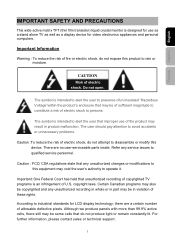Westinghouse SK-26H730S - 26" LCD TV Support and Manuals
Get Help and Manuals for this Westinghouse item

View All Support Options Below
Free Westinghouse SK-26H730S manuals!
Problems with Westinghouse SK-26H730S?
Ask a Question
Free Westinghouse SK-26H730S manuals!
Problems with Westinghouse SK-26H730S?
Ask a Question
Most Recent Westinghouse SK-26H730S Questions
Won't Stay On
turn set on and the # of seconds to turn off screen appears and then shuts the unit off
turn set on and the # of seconds to turn off screen appears and then shuts the unit off
(Posted by mship43129 2 years ago)
Back Light Fluorescent Lamp Replacement
The back light fluorescent lamp has failed on our Westinghouse SK-26H730S TV, can you tell me if I c...
The back light fluorescent lamp has failed on our Westinghouse SK-26H730S TV, can you tell me if I c...
(Posted by heidbreder 2 years ago)
40' Westinghouse Built-in Dvd Has Blue Screen And Make A Loud Popping Buzzing
s
s
(Posted by badmtherfckr 9 years ago)
Como Remover La Cubierta De Tv.mod.sk-26h73os
manual de servicio
manual de servicio
(Posted by Anonymous-135124 10 years ago)
Popular Westinghouse SK-26H730S Manual Pages
Westinghouse SK-26H730S Reviews
We have not received any reviews for Westinghouse yet.