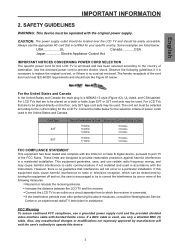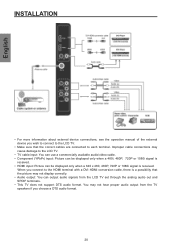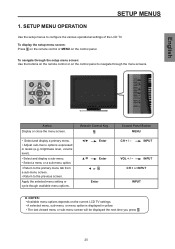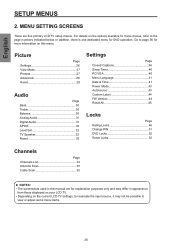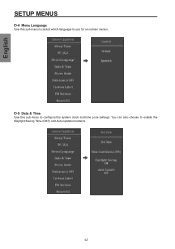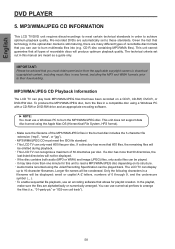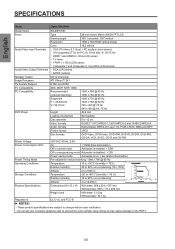Westinghouse SK-32H570D - 32" LCD TV Support and Manuals
Get Help and Manuals for this Westinghouse item

View All Support Options Below
Free Westinghouse SK-32H570D manuals!
Problems with Westinghouse SK-32H570D?
Ask a Question
Free Westinghouse SK-32H570D manuals!
Problems with Westinghouse SK-32H570D?
Ask a Question
Most Recent Westinghouse SK-32H570D Questions
Where Is The Power Fuse Located On My W-3223 32' Lcd Hdtv?
directt tv box blew up now tv wont come on at all even without box. Was told this could be a fuse....
directt tv box blew up now tv wont come on at all even without box. Was told this could be a fuse....
(Posted by wanda66 11 years ago)
Manual For Sk-32h2405
(Posted by reyncrhrar 11 years ago)
I Need A Power Supply Sj56 04130
(Posted by jpayne6 11 years ago)
Tv Has Video For Only 15 Seconds When You First Turn It On Then It Goes Black.
My Westinghouse sk32h570d has video for only about 15 seconds when you first tun it on then it goes ...
My Westinghouse sk32h570d has video for only about 15 seconds when you first tun it on then it goes ...
(Posted by knowitall0325 12 years ago)
Popular Westinghouse SK-32H570D Manual Pages
Westinghouse SK-32H570D Reviews
We have not received any reviews for Westinghouse yet.