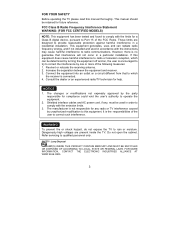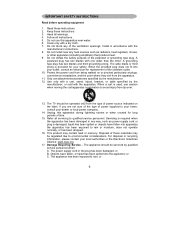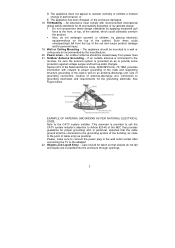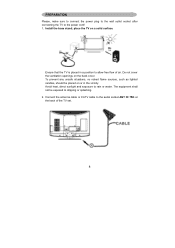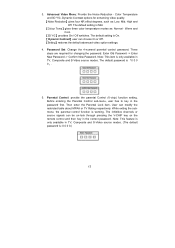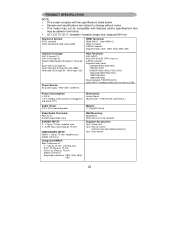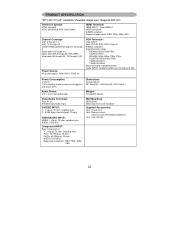Westinghouse W3223 - 32" LCD TV Support and Manuals
Get Help and Manuals for this Westinghouse item

View All Support Options Below
Free Westinghouse W3223 manuals!
Problems with Westinghouse W3223?
Ask a Question
Free Westinghouse W3223 manuals!
Problems with Westinghouse W3223?
Ask a Question
Most Recent Westinghouse W3223 Questions
I Have A Westinghouse W3223 Tv And It Keeps Turning On And Off At Random Times!
I have a Westinghouse W3223 tv (I watch through Comcast) and the tv keeps turning on and off at rand...
I have a Westinghouse W3223 tv (I watch through Comcast) and the tv keeps turning on and off at rand...
(Posted by lmoodie 6 years ago)
Popular Westinghouse W3223 Manual Pages
Westinghouse W3223 Reviews
We have not received any reviews for Westinghouse yet.