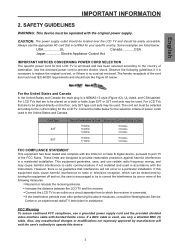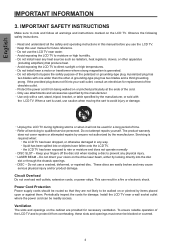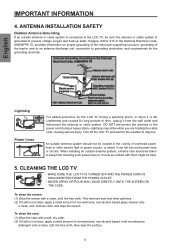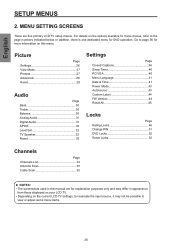Westinghouse SK-32H570D Support Question
Find answers below for this question about Westinghouse SK-32H570D - 32" LCD TV.Need a Westinghouse SK-32H570D manual? We have 1 online manual for this item!
Question posted by wanda66 on January 17th, 2013
Where Is The Power Fuse Located On My W-3223 32' Lcd Hdtv?
directt tv box blew up now tv wont come on at all even without box. Was told this could be a fuse. when trying to turn on try's to turn power light blue but quickly goes back to red blinking like 6 times really quick then solid red. please help a.s.a.p.
Current Answers
Related Westinghouse SK-32H570D Manual Pages
Similar Questions
My W2613 26' Lcd Tv-blue Power Light Turns On But Tv Won't Turn On. Any Suggesti
My W2613 26" LCD TV has just stoped working. When trying to power up, the blue power light turns on ...
My W2613 26" LCD TV has just stoped working. When trying to power up, the blue power light turns on ...
(Posted by DJjuliocg 9 years ago)
32' Mtv 32w3 Hd Orange Flashing Power Light
32" ltv 32w3 hd when we turn it on the power light flashes orange and there is no picture or sound
32" ltv 32w3 hd when we turn it on the power light flashes orange and there is no picture or sound
(Posted by ThewrestlingDVDguy 10 years ago)
I Need A Power Supply Sj56 04130
(Posted by jpayne6 11 years ago)
Tv Has Video For Only 15 Seconds When You First Turn It On Then It Goes Black.
My Westinghouse sk32h570d has video for only about 15 seconds when you first tun it on then it goes ...
My Westinghouse sk32h570d has video for only about 15 seconds when you first tun it on then it goes ...
(Posted by knowitall0325 12 years ago)
Tv Turns On But The Screen Goes Black After About 2 Seconds
The TV is only about 2 years old. When it is turned on, it seems to start up ok, picture and sound.....
The TV is only about 2 years old. When it is turned on, it seems to start up ok, picture and sound.....
(Posted by njones 12 years ago)