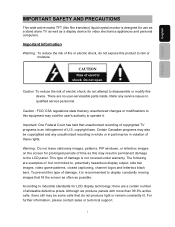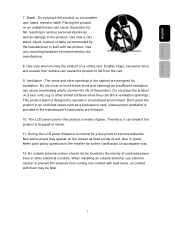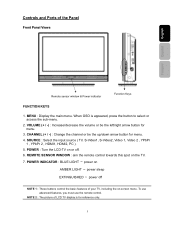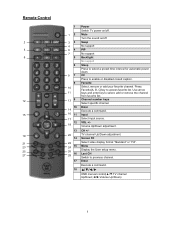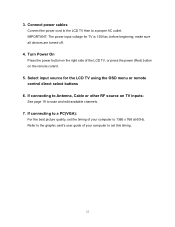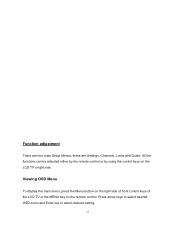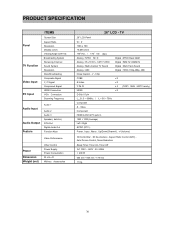Westinghouse SK-26H240S - 26" LCD TV Support and Manuals
Get Help and Manuals for this Westinghouse item

View All Support Options Below
Free Westinghouse SK-26H240S manuals!
Problems with Westinghouse SK-26H240S?
Ask a Question
Free Westinghouse SK-26H240S manuals!
Problems with Westinghouse SK-26H240S?
Ask a Question
Most Recent Westinghouse SK-26H240S Questions
Price For Westinghouse Tv Sk-26h240s Power Supply
How Much is POwer Supply for Westinghouse SK-26h240s?
How Much is POwer Supply for Westinghouse SK-26h240s?
(Posted by Anonymous-156130 8 years ago)
Westinghouse Sk-26h240s Service Manual
(Posted by canepummy 10 years ago)
Unable To Get It To Turn On.
Every now and then it will turn on, stay ok for a day or so then when shut down won't come back on
Every now and then it will turn on, stay ok for a day or so then when shut down won't come back on
(Posted by de0147 13 years ago)
Popular Westinghouse SK-26H240S Manual Pages
Westinghouse SK-26H240S Reviews
We have not received any reviews for Westinghouse yet.