Westinghouse PT-16H610S - 15.6" LCD TV Support and Manuals
Get Help and Manuals for this Westinghouse item
This item is in your list!

View All Support Options Below
Free Westinghouse PT-16H610S manuals!
Problems with Westinghouse PT-16H610S?
Ask a Question
Free Westinghouse PT-16H610S manuals!
Problems with Westinghouse PT-16H610S?
Ask a Question
Popular Westinghouse PT-16H610S Manual Pages
User Manual - Page 2


www.wde .com
Westinghouse Digital Electronics Santa Fe Springs, CA
SE-UM-1603-0701
User Manual - Page 5
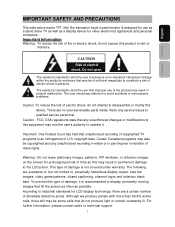
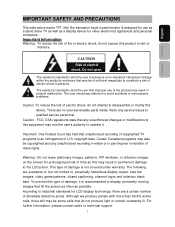
...moisture. For further information, please contact sales or technical support.
1 copyright laws. The following are ...LCD display technology; CAUTION
Risk of damage is intended to alert the user to qualified service personnel.
This type of electric shock. there are no user-serviceable parts...unauthorized recording of copyrighted TV programs is intended to alert the user that may result in...
User Manual - Page 6
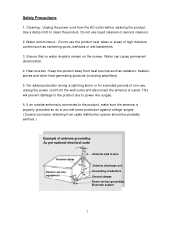
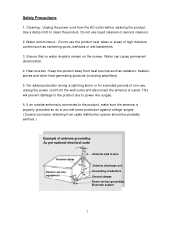
... shielding from cable distribution system should be probably earthed. )
Example of antenna grounding As per national electrical code
Ground clamp
Electric service equipment
Antenna lead in wire
Antenna discharge unit Grounding conductors Ground clamps Power service grounding Electrode system
2 Cleaning : Unplug the power cord from the wall outlet and disconnect the antenna (if...
User Manual - Page 7


...as damage to prevent the antenna from the cart.
9. Use only mounting hardware recommended by the manufacturer or sold with said items, as ...product in this product is provided or the manufacturer's instructions are designed for ventilation. The LCD panel used in an enclosed space such as contact with.... When installing an outside antenna system should not be fatal.
3 Franç...
User Manual - Page 11


...the left/right arrow button for menu. 4. Controls and Ports of LCD TV display is appeared, press the button to select or access the
sub-menu. 2. POWERʳ: Turn the... LCD-TV on or off
NOTE 1 : These buttons control the basic features of your TV, including the on the TV. To use advanced features, you must use the remote controlˁ&#...
User Manual - Page 12


Service USB Factory service port
2. AC power in Connect power cable to -HDMI converter.
4. Video Audio input Connect an external audio source to this output to a legacy video such as HD digital cable/satellite ... you using a DVI-to AC inlet.
8 ANT.(RF input) Connect the LCD TV to an over-the-air antenna or cable service to an external video device such as a VCR or video game system.
5....
User Manual - Page 14


...specific channel.
Input Select input source. CH ▲/▼ TV channel Up/Down adjustment. Favorite Select, remove or add your favorite channel. Return Switch to enable or disabled closed caption. OSD menual control(▲/▼:TV channel Up/Down;◄/►:Volume Down/Up)
10 Swap No support PIP No support Backlight Adjust the LCD... User setup menu. VOL +/Volume Up...
User Manual - Page 19


... desired setting. All the functions can be adjusted either by the remote control or by using the control keys on the remote control. Viewing OSD Menu
To display the main menu, press the Menu button on the right side of front control keys of the LCD TV or the MENU key on the LCD TV...
User Manual - Page 20


Sharpness Press arrow keys to change picture
16
Standard / Fill / Overscan
Advanced
Need to adjust the Sharpness. Preset Choose among different preset adjustments for TV picture. Press arrow keys to adjust the contrast. Movie / Sports / Game / Enhanced / User
Contrast Press arrow keys to select or adjust your favorite picture settings. Saturation Press arrow keys to...
User Manual - Page 27


Français Español English
System Info Display important system info, you may need the information when calling customer
service or troubleshooting such as firmware version. Reset
Press Enter key to enable image flip. Source ID/Resolution/Firmware Version/Model Number
Advance ( For Software Upgrade) Rotate Video
Press arrow keys to select recover the default setting or not.
23
User Manual - Page 28


... is required when you want to enter Locks menu, just use the remote control to key in your TV to select ON or OFF.
24 System Lock
Unrated Lock Press arrow keys to factory settings.)
LOCK
Lock feature prevents viewers from watching programs that are not age-appropriate, such as programs containing...
User Manual - Page 34


There is no sound.
▪ Make sure the volume is not set to minimum. ▪ Make sure the sound is not muted
There is no ... is properly adjusted. ▪ The florescent lamp may be experiencing difficulties. ▪ Check your input connections. Contact an authorized service center. ▪ Make sure the video source is selected.
There is no picture from AV.
▪ Make sure the ...
User Manual - Page 35


... Contact an authorized service center. Français Español English
Picture is too dark. ▪ Select a different Video Preset mode. ▪ Check the Brightness of its life.
The picture is light or improperly tinted. ▪ Check the Hue, Saturation and Color adjustments. ▪ Reset the TV to the factory default settings.
User Manual - Page 36


...; The provider may be weak. ▪ Check input connections. The picture is spotted. ▪ There may be interference from other appliances nearby or around the LCD TV.
32 The picture moves.
▪ The source signal may be weak. ▪ The provider may be experiencing difficulties. ▪ Check input connections. The picture is...
User Manual - Page 37


Chip
Digital : ATSC/Clear QAM Digital : 54M Hz~864M Hz Digital : Multi-Track Sound Digital : 1080i, 720p,480p, 480i
Video
x 1
HDMI
x 1
Composite
HDMI to DVI & PC jack in ) RCA Out
Function Keys
LCD - TV
16" LCD Panel
Κ 16 9
1366 x 768 16.7M colors 178o Hor. / 178o Ver. Français Español English
PRODUCT SPECIFICATION
Panel
TV Function Video Input Audio...
Westinghouse PT-16H610S Reviews
Do you have an experience with the Westinghouse PT-16H610S that you would like to share?
Earn 750 points for your review!
We have not received any reviews for Westinghouse yet.
Earn 750 points for your review!
