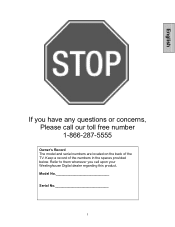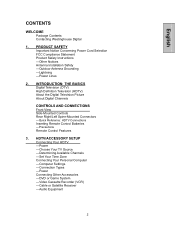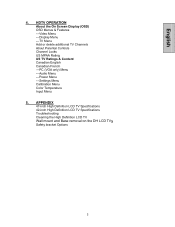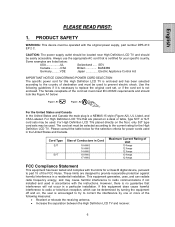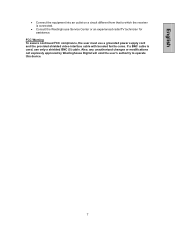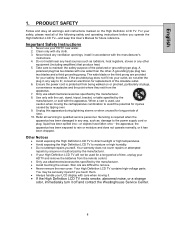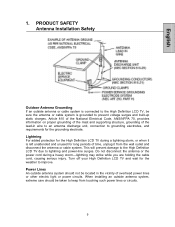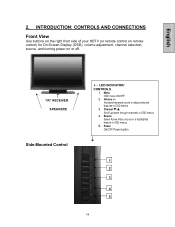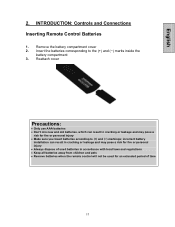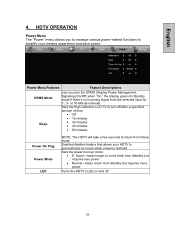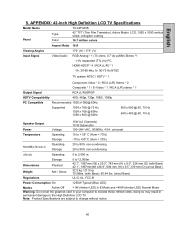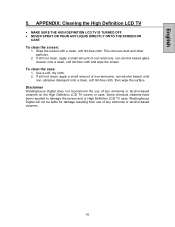Westinghouse TX47F430S Support Question
Find answers below for this question about Westinghouse TX47F430S - 47" LCD TV.Need a Westinghouse TX47F430S manual? We have 1 online manual for this item!
Question posted by rwmathieu on May 2nd, 2014
My Westinghouse Tx47f430s Will Not Turn On. You Can See Lights Inside Light. I
have already changed the power supply and now I wont to inspect/change the mainboard but there is box that holds the mainboard and power supply, I can see the mainboard but I cant get to it. Do I need to drill out the rivets to access the maindoard, thank you, Richard
Current Answers
Answer #1: Posted by tbmurphy on November 9th, 2014 12:21 AM
I ran into the same thing! Wish I knew then what I'm about to share with you! You don't need to even remove the tv from the stand! If you look on the HDMI side of the box you'll see 4 flush mount phillips head screws, remove them. On the opposite side of the box you remove all the screws from the RGB plugs as well as the serial port and CATV nut. Gently pull the board out and disconnect the plugs. Good luck! I just installed a new power supply and am now waiting on my capacitors to come in the mail!!
Related Westinghouse TX47F430S Manual Pages
Similar Questions
My W2613 26' Lcd Tv-blue Power Light Turns On But Tv Won't Turn On. Any Suggesti
My W2613 26" LCD TV has just stoped working. When trying to power up, the blue power light turns on ...
My W2613 26" LCD TV has just stoped working. When trying to power up, the blue power light turns on ...
(Posted by DJjuliocg 9 years ago)
I Have A 19' Ld-2480, Right Now It Will Not Turn Off By Button On Tv Or By Remot
(Posted by bsudd24 10 years ago)
I Am Not Getting Power To Mt Tv But Getting A Green Flashing Light Without A Pic
My Tv Is New In All Regards As A Person Never At Home To Use It>>> While A Home This Werk The Power ...
My Tv Is New In All Regards As A Person Never At Home To Use It>>> While A Home This Werk The Power ...
(Posted by dpearson 11 years ago)
Westinghouse Model#sk-32h520s Lcd Tv - Screen Is Black
Ihave aWestinghouse Model#sk-32h520s LCD TV. When the unit is powered on, the screen glows black for...
Ihave aWestinghouse Model#sk-32h520s LCD TV. When the unit is powered on, the screen glows black for...
(Posted by tmcmahon 12 years ago)