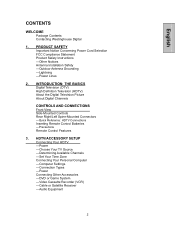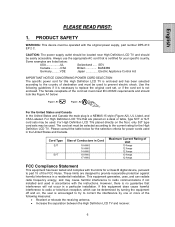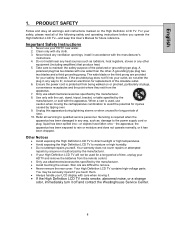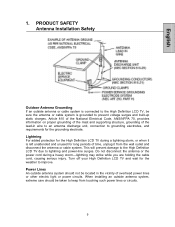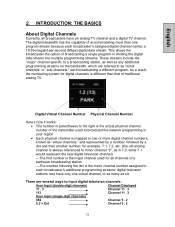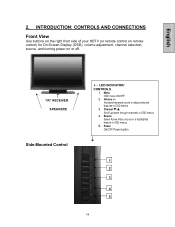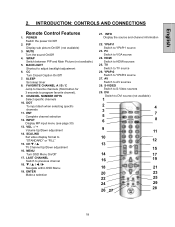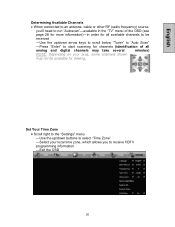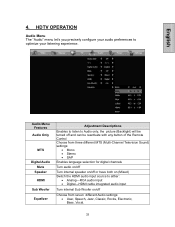Westinghouse TX47F430S Support Question
Find answers below for this question about Westinghouse TX47F430S - 47" LCD TV.Need a Westinghouse TX47F430S manual? We have 1 online manual for this item!
Question posted by bsudd24 on August 24th, 2013
I Have A 19' Ld-2480, Right Now It Will Not Turn Off By Button On Tv Or By Remot
The person who posted this question about this Westinghouse product did not include a detailed explanation. Please use the "Request More Information" button to the right if more details would help you to answer this question.
Current Answers
Related Westinghouse TX47F430S Manual Pages
Similar Questions
Why Can't I Add Any Channels But 73 And 118 To My Ld-2480 Tv From Dishnetwork?
(Posted by dr7squirt 9 years ago)
I Just Bought A Model Ld-2480 Will Not Turn On And Flashes Different Colors
I programmed my direct tv remote then turned the tv off it started flashing Several colors ,now I ca...
I programmed my direct tv remote then turned the tv off it started flashing Several colors ,now I ca...
(Posted by jasonholloman 11 years ago)
Does This Tv Have A Fuse
I put the tv on a wall mount and turned it on when i was done and got a spark now it has no sound or...
I put the tv on a wall mount and turned it on when i was done and got a spark now it has no sound or...
(Posted by deannabudgell 11 years ago)
Ld-2480, Sound With White Screen
I have a LD-2480 flat panel TV which displays a white screen, but the audio still works. When turn...
I have a LD-2480 flat panel TV which displays a white screen, but the audio still works. When turn...
(Posted by saldan 12 years ago)