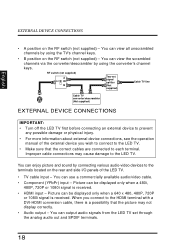Westinghouse LD4255VX Support and Manuals
Get Help and Manuals for this Westinghouse item

View All Support Options Below
Free Westinghouse LD4255VX manuals!
Problems with Westinghouse LD4255VX?
Ask a Question
Free Westinghouse LD4255VX manuals!
Problems with Westinghouse LD4255VX?
Ask a Question
Most Recent Westinghouse LD4255VX Questions
Red Flashing Light
tv model LD4255VX Westinghouse, won't power on red flashing light!
tv model LD4255VX Westinghouse, won't power on red flashing light!
(Posted by harleyscooter7 6 years ago)
Westinghouse Ld-2480 Comes In Great For About 20 Mins.
My LD-2480 comes in fine for about 20 mins. Then it starts to slowly go to a foggy white screen. Cou...
My LD-2480 comes in fine for about 20 mins. Then it starts to slowly go to a foggy white screen. Cou...
(Posted by frank5351 10 years ago)
I Have A Bad Light Panel On My Ld-4655vx How To Change It?
I know its shorted because when I dissconect it the tv comes on and the other panel lights up.
I know its shorted because when I dissconect it the tv comes on and the other panel lights up.
(Posted by ssamusement 10 years ago)
Accessing Power Board On Ld-425 Tv
(Posted by eddiestevens 11 years ago)
Westinghouse Lcd Model No. Vr-3209df. Picture Comes In Fine Then Fades To White?
My Westinghouse's Picture comes in Fine for about 5 min. Then the screen slowly fades to white where...
My Westinghouse's Picture comes in Fine for about 5 min. Then the screen slowly fades to white where...
(Posted by bez21modelact 11 years ago)
Popular Westinghouse LD4255VX Manual Pages
Westinghouse LD4255VX Reviews
We have not received any reviews for Westinghouse yet.