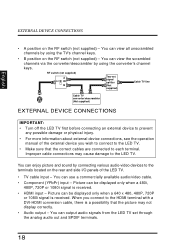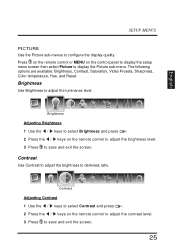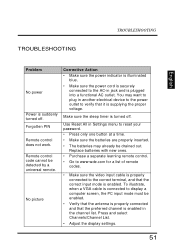Westinghouse LD4255VX Support Question
Find answers below for this question about Westinghouse LD4255VX.Need a Westinghouse LD4255VX manual? We have 1 online manual for this item!
Question posted by bez21modelact on October 31st, 2012
Westinghouse Lcd Model No. Vr-3209df. Picture Comes In Fine Then Fades To White?
My Westinghouse's Picture comes in Fine for about 5 min. Then the screen slowly fades to white where i can see the picture but it almot looks like a fog over lapping the picture. I've had the TV for almost 4 years now. My question is that if it's fixable or if i should invest in another? I do like your TV's so should I look into another?
Current Answers
Related Westinghouse LD4255VX Manual Pages
Similar Questions
Tv Lcd Model Ltv 32w1. The Color Red Is Missing From The Picture.
The red does not appear in the picture. Tried adjusting tv settings with no luck. How can i fix this...
The red does not appear in the picture. Tried adjusting tv settings with no luck. How can i fix this...
(Posted by Loriiwan 9 years ago)
Westinghouse Ld-2480 Comes In Great For About 20 Mins.
My LD-2480 comes in fine for about 20 mins. Then it starts to slowly go to a foggy white screen. Cou...
My LD-2480 comes in fine for about 20 mins. Then it starts to slowly go to a foggy white screen. Cou...
(Posted by frank5351 10 years ago)
I Have A 32 Inch Flat Screen Model #ld-3235 Picture Goes Black But Sound Stays O
Tapping on bottom of set or turning set off and back on usually gets picture to come back on. one ye...
Tapping on bottom of set or turning set off and back on usually gets picture to come back on. one ye...
(Posted by chuckandalice 11 years ago)
Ld-2480, Sound With White Screen
I have a LD-2480 flat panel TV which displays a white screen, but the audio still works. When turn...
I have a LD-2480 flat panel TV which displays a white screen, but the audio still works. When turn...
(Posted by saldan 12 years ago)