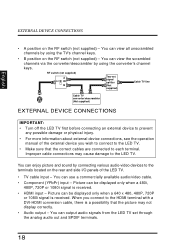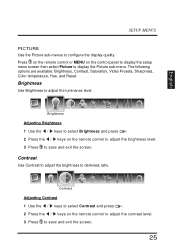Westinghouse LD4255VX Support Question
Find answers below for this question about Westinghouse LD4255VX.Need a Westinghouse LD4255VX manual? We have 1 online manual for this item!
Question posted by saldan on April 20th, 2012
Ld-2480, Sound With White Screen
I have a LD-2480 flat panel TV which displays a white screen, but the audio still works. When turned on, it goes to a white screen instead of showing the "W" logo. I've tried to display the menu, but nothing will display except the white screen. The TV is less than 1 week old and worked fine until today.
Current Answers
Answer #1: Posted by GHRxSuperMario on April 20th, 2012 3:31 PM
If you're using an HDMI connection, try switching it to a different HDMI port on the back of the tv. If you're using component, composite, or AV cables, just make sure they're plugged in nice and tight behind the tv as well as the opposite device it's connected to. If still getting the same thing, also try switching them to a different port, if available, on the back of the tv. If you're still getting the same results, you may need to check the warranty and refer to the place of purchase.
Related Westinghouse LD4255VX Manual Pages
Similar Questions
Westinghouse Ld-2480 Comes In Great For About 20 Mins.
My LD-2480 comes in fine for about 20 mins. Then it starts to slowly go to a foggy white screen. Cou...
My LD-2480 comes in fine for about 20 mins. Then it starts to slowly go to a foggy white screen. Cou...
(Posted by frank5351 10 years ago)
I Have A Bad Light Panel On My Ld-4655vx How To Change It?
I know its shorted because when I dissconect it the tv comes on and the other panel lights up.
I know its shorted because when I dissconect it the tv comes on and the other panel lights up.
(Posted by ssamusement 10 years ago)
Westinghouse Lcd Model No. Vr-3209df. Picture Comes In Fine Then Fades To White?
My Westinghouse's Picture comes in Fine for about 5 min. Then the screen slowly fades to white where...
My Westinghouse's Picture comes in Fine for about 5 min. Then the screen slowly fades to white where...
(Posted by bez21modelact 11 years ago)
Brand New Tv, 28 Days Old, Model Ld-2480 Stuck On One (1) Mexican Channel
(Posted by oct0353 12 years ago)
Westinghouse 32' Hd Lcd Flat Screen Tv- Has Sound & Black Screen?
My TV is about three years old. Sound is normal and I can hear it change channels. The screen is tot...
My TV is about three years old. Sound is normal and I can hear it change channels. The screen is tot...
(Posted by peicavt1 12 years ago)