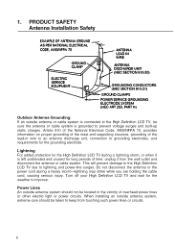Westinghouse SK-19H210S Support Question
Find answers below for this question about Westinghouse SK-19H210S - 19" LCD TV.Need a Westinghouse SK-19H210S manual? We have 1 online manual for this item!
Question posted by oct0353 on December 24th, 2011
Brand New Tv, 28 Days Old, Model Ld-2480 Stuck On One (1) Mexican Channel
The person who posted this question about this Westinghouse product did not include a detailed explanation. Please use the "Request More Information" button to the right if more details would help you to answer this question.
Current Answers
Related Westinghouse SK-19H210S Manual Pages
Similar Questions
My New Westingtonhouse 32' Tv Is Not The Same Size On All Stations.
Why isn't the screen size the same on all stations?
Why isn't the screen size the same on all stations?
(Posted by Mlfree941 10 years ago)
Where Is The Reset Button On A Sk-19h210s Tv?
My 19 inch Westinghouse tv, sk-19H210S, west blank, no sound and no picture...what in the world happ...
My 19 inch Westinghouse tv, sk-19H210S, west blank, no sound and no picture...what in the world happ...
(Posted by Alpo 11 years ago)
I Just Bought A Model Ld-2480 Will Not Turn On And Flashes Different Colors
I programmed my direct tv remote then turned the tv off it started flashing Several colors ,now I ca...
I programmed my direct tv remote then turned the tv off it started flashing Several colors ,now I ca...
(Posted by jasonholloman 11 years ago)
No Signal With New Tv
purchased new tv today, and cannot get a signal on tv
purchased new tv today, and cannot get a signal on tv
(Posted by gmp511 11 years ago)
Can Not Get Tv To Turn On, Only Used A Few Times.
(Posted by Anonymous-68926 11 years ago)