Westinghouse VR4090 Support Question
Find answers below for this question about Westinghouse VR4090.Need a Westinghouse VR4090 manual? We have 2 online manuals for this item!
Question posted by gmp511 on October 27th, 2012
No Signal With New Tv
purchased new tv today, and cannot get a signal on tv
Current Answers
There are currently no answers that have been posted for this question.
Be the first to post an answer! Remember that you can earn up to 1,100 points for every answer you submit. The better the quality of your answer, the better chance it has to be accepted.
Be the first to post an answer! Remember that you can earn up to 1,100 points for every answer you submit. The better the quality of your answer, the better chance it has to be accepted.
Related Westinghouse VR4090 Manual Pages
User Guide - Page 4


... front of the receiver and on your new Remote Control unit. It includes the following sections:
What's on Remote Control unit?
page 2
What's on the Front Panel of Your Kenwood Audio - Video Receiver?...
page 7
iv
1 Video 63 I can't see the program I'm playing on the TV There wasn't any RDS (Radio Data...
User Guide - Page 14


...for systems that has been encoded with your taste. (See "Applying Digital Signal Processor (DSP) Effects" on page␣ 23 for details about making...LCD cursor up/down ( / ) key on the receiver panel goes off. Using Receiver
Using Receiver
How Do I Adjust the...sound from Dolby Surround encoded sources (such as videotape, TV programs and LaserDisc software that are Listen Modes? edly...
User Guide - Page 15


...1
1
2
3
4
5
6
7
8
9
+10
0
+100
10
11
12
To set manually except with certain input signals. 1.
Listen Mode Dolby Prologic
F.Auto
* When an operation is a strictly digital format that can be set the listen mode manually:...CD, LD, and DVD media. Sounds seem to zoom from one place to your new receiver, you . If you attempt to listen to DTS encoded media through the analog ...
User Guide - Page 18


... the full characteristics of the HDCD, this receiver is capable of reproducing high-quality HDCH signals by instant switching of Level 1 to display DSP Wall type. 2.
HDCD and D.R.I ... unit. 2. then press the HOME key. key repeatedly until "SOUND FIXED" is a new format enabling recording with higher quality than previous CD while maintaining compatibility with the best quality ...
User Guide - Page 24


... repeating the RDS search, any FM stations broadcasting an RDS signal. This process can take a few minutes to display the ...on the receiver
• Or press the ENTER (BAND) key on the receiver's front panel blinks.
Press Remote Control unit's TUNING (2/1, 3/¡) key or the receiver's MULTI ...and hold the MEMORY key for each press of the new search. If you are found, up to 5 ...
User Guide - Page 26


... CD2/TAPE2 MONITOR output. Put the cassette deck or MD recorder in the same way as a TV or tuner (see "Connecting Your MD Recorder or Primary Tape Deck" on this period can be ...␣ 20 of "down -mixing a multi-channel source is not possible to record a digital source signal onto the device connected to the instruction manual for about 2 seconds so that the SHIFT display appears, then...
User Guide - Page 35


... you troubleshoot a system, you diagnose a problem by type, and the steps you can generally purchase new cables at fault when the system isn't working . Whether you fix it yourself or have to... easiest when you understand how to speaker. Diagnosing your con-nections for each part of the signal's path from there.
Knowing that you trying to listen to double-check your own problems can...
User Guide - Page 36


... input mode matches the input signal (e.g., analog vs.
See "What are connected tightly. on the receiver's front panel will be bent.
Audio is...manual. See "What are set for that the program (e.g., TV show, radio station, VCR tape) is abnormally low Check ...All of this manual. • Mute is ON. Use a new optical cable. • Check that the optical cable connector is ...
User Guide - Page 37


... Theater Function" on page␣ 16 of this manual and also read the manual of your new command until it is blank), the first
but-ton press "wakes it is being balanced.
Video...Switching Input modes" on the TV is loud static when I play a Dolby Digital, DTS or MPEG source • Some DVD players simply have copy guard protection. S-Video input signals cannot be downmixed into two ...
User Guide - Page 39


... receiver has been unplugged for best reception.
• If you use the Auto Memory function to store RDS stations in an area with weak FM signals, consider a rooftop or an amplified FM antenna (available at any RDS (Radio Data System) functions • Confirm that :
• The appropriate antenna is too close...
User Guide - Page 40


...
defined 17 Dolby 3 Stereo 17 Dolby Digital 18 Dolby Pro Logic 17 DSP (Digital Signal Processer) ..
17 DTS 18 MPEG 17 setting manually 19
M
macros executing 45 registering ...titles ........ 30 receiver
changing display mode .......... 43 dimming front panel 43 items on front panel 3 recording 40
S
satellite TV, operating 28 searching
specific radio programs ......... 39 setting
DSP ...
Setup Guide - Page 2


...This product is a KENWOOD original technology for reproducing signals with high resolution by one or more of the internal filters according to the input signal.
US Pat.
circuit: This is covered by... and DVD.
• MPEG 2 Audio Multichannel format
Use it to connect all your new Kenwood Audio-Video Receiver. Confidential Unpublished Works. © 1992-1997 Dolby Laboratories. All other...
Setup Guide - Page 7


... The RF modulator is required to convert the video signal into the remote sensor. This chapter guides you may purchase these devices:
Speakers
page␣ 4
TV
page␣ 8
VCR(s)
page␣ 12
CD...IR Receiver and IR Repeaters page␣ 30
Antennas
page␣ 33
Important:
Your new receiver requires adequate ventilation to AC power until all of input jacks for USA and Canada...
Setup Guide - Page 14
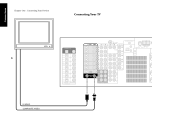
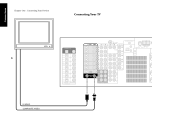
...
SIGNAL GND
R AUDIO L
PRE OUT
FRONT
L
PHONO R
CD1 L
RF REMOTE ANTENNA
SYSTEM CONTROL
ANTENNA GND SL 16 TEXT
REC OUT
MD/ TAPE1
PLAY IN REC OUT CD2/
TAPE2 MONITOR
PLAY IN REC OUT
R SURROUND CENTER
SUB WOOFER
CD-R
PLAY IN
AM IR
R SU R Connections
Chapter One : Connecting Your Devices
Connecting Your TV...
Setup Guide - Page 15


The modulator will convert the video signal from the receiver to an RF signal that will work with a Composite (RCA) Video Output" on page␣ 3 and note which jack you must purchase an RF modulator. If you previously connected your TV directly to your VCR, you used to connect your TV as a monitor for more detail...
Setup Guide - Page 16


Connections
Chapter One : Connecting Your Devices
Connecting Your Cable TV or Satellite Tuner
10
Note that video device jacks are linked to the VIDEO3 ...IN
MONITOR OUT
REC OUT VIDEO2 PLAY
IN
VIDEO3 PLAY
IN VIDEO4 PLAY
IN
DVD FRONT
SURROUND
CENTER SUBWOOFER DVD/6 CH. INPUT
SIGNAL GND
R AUDIO L
PRE OUT
FRONT
L
PHONO R
CD1 L
RF REMOTE ANTENNA
SYSTEM CONTROL
ANTENNA GND SL 16 TEXT
REC ...
Setup Guide - Page 37


... wall until all connections are made .
3. IR repeaters send a signal similar to the receiver's IR RECEIVER IN jack.
Connect the IR ...OFF" on the receiver display. The connections are compatible with your new audio-video receiver. The IR-9991 enables you to use the...IR repeaters unless you to press INPUT MODE key on the front panel of the receiver for U.S. Military : You will see "RF ...
Setup Guide - Page 39


...above .
2. To make sure receiving the RF remote signal, connect the provided RF Remote Antenna as necessary to...antenna jack. To connect the AM antenna:
1.
Your new receiver also comes with connecting to the pole in ... AM antenna wires away from the metallic panel.
Distribute the antenna wire vertically and fix... speaker wires, AC power cords, the TV chassis, and the receiver.
To connect ...
Setup Guide - Page 41


...is registered in and identified by scrolling the screen menu up . The selected item is a new type of remote control unit which is connected to enable remote control of AV devices.)
Selecting the... Control Unit
Remote Setup
Remote Control unit is displayed in an inverted color. TV: Press the TV key.
Muting audio temporarily:
Press the MUTE key.
+
VOL.
Video device: Press the ...
Setup Guide - Page 46


... advanced Learn function which makes it failed.
SELECT
FAVORITE
LAST CHANNEL
To program new functions in the list, or to "Extend5" displayed on the LCD screen.
•
40
The remote control signals transmitted by pressing
the Music, Movie or TV key. Extend1 Extend2 Extend3 Home Enter
Press the Exit key (LCD function key...
Similar Questions
Westinghouse Tv Rmt-15 Channel Changer For Vr 4090
what remote control device do you need for a vr 4090 westinghouse tv?
what remote control device do you need for a vr 4090 westinghouse tv?
(Posted by pbtrue 10 years ago)
Can You Operate A Dvd Player With The Remote Provided With The Tv Or Do You Need
(Posted by Jplanewood 10 years ago)
What Is Causing This Nearly New Tv To Blink Off And On? Power Light Stays Green.
(Posted by pmruper 10 years ago)
Westinghouse New Tv Model Ld-2240
actual picture measuers 17" diginal. How do I increase it the desired 21.5 inches?
actual picture measuers 17" diginal. How do I increase it the desired 21.5 inches?
(Posted by jarnold4 11 years ago)

