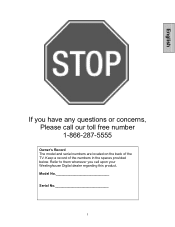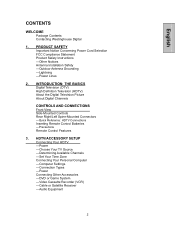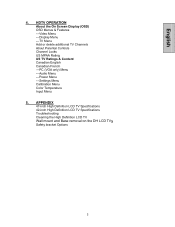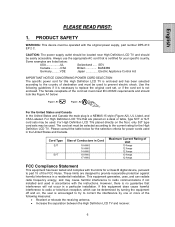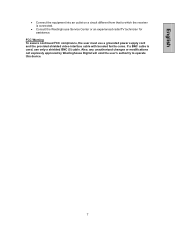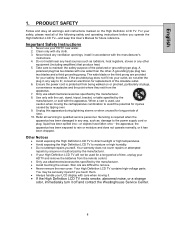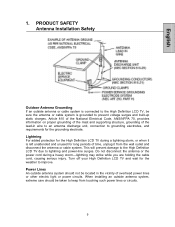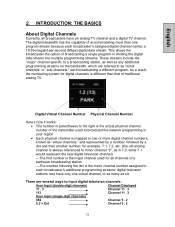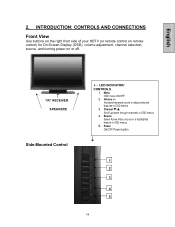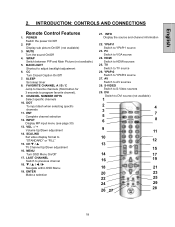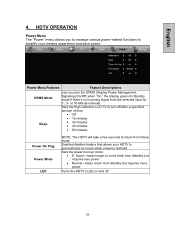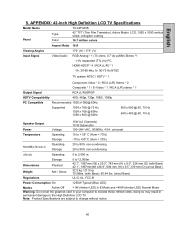Westinghouse TX47F430S Support Question
Find answers below for this question about Westinghouse TX47F430S - 47" LCD TV.Need a Westinghouse TX47F430S manual? We have 1 online manual for this item!
Question posted by dpearson on March 25th, 2013
I Am Not Getting Power To Mt Tv But Getting A Green Flashing Light Without A Pic
My Tv Is New In All Regards As A Person Never At Home To Use It>>> While A Home This Werk The Power Light Comes On Binking Only>no Picture At Sll Something It Could Take Up To 5 Hours Before Th Tv Works Help Do I Need To Purchase Another?
Current Answers
Related Westinghouse TX47F430S Manual Pages
Similar Questions
Red Flashing Light
tv model LD4255VX Westinghouse, won't power on red flashing light!
tv model LD4255VX Westinghouse, won't power on red flashing light!
(Posted by harleyscooter7 6 years ago)
How Can I Make My Tv Work With An Antenna Rather Than Cable?
I recently discontinued my cable service. Now I have my an antenna connected but I can't get any pic...
I recently discontinued my cable service. Now I have my an antenna connected but I can't get any pic...
(Posted by ljrutt 8 years ago)
My Westinghouse Tx47f430s Will Not Turn On. You Can See Lights Inside Light. I
have already changed the power supply and now I wont to inspect/change the mainboard but there is bo...
have already changed the power supply and now I wont to inspect/change the mainboard but there is bo...
(Posted by rwmathieu 9 years ago)
How Do I Get To The Mainboard To Remove It
(Posted by rwmathieu 9 years ago)
Closed Caption On My 46 In Led Tv (which I Love)
How do I turn on the closed caption option on my new TV
How do I turn on the closed caption option on my new TV
(Posted by mms120 11 years ago)