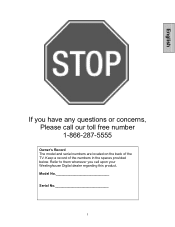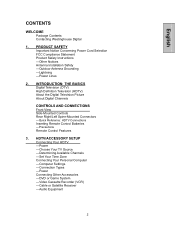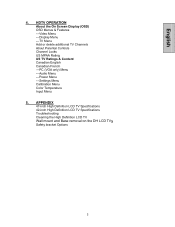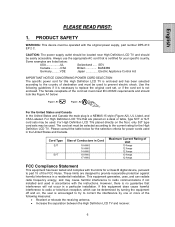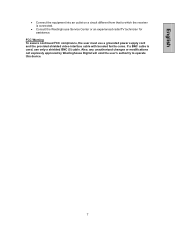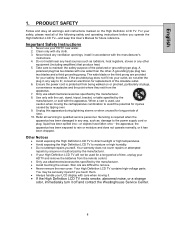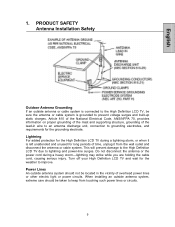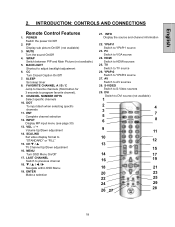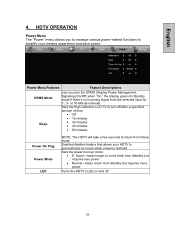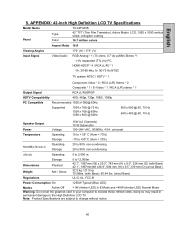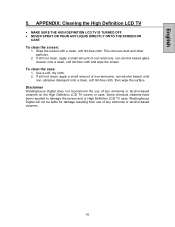Westinghouse TX47F430S Support Question
Find answers below for this question about Westinghouse TX47F430S - 47" LCD TV.Need a Westinghouse TX47F430S manual? We have 1 online manual for this item!
Question posted by mms120 on January 25th, 2013
Closed Caption On My 46 In Led Tv (which I Love)
How do I turn on the closed caption option on my new TV
Current Answers
Related Westinghouse TX47F430S Manual Pages
Similar Questions
I Am Not Getting Power To Mt Tv But Getting A Green Flashing Light Without A Pic
My Tv Is New In All Regards As A Person Never At Home To Use It>>> While A Home This Werk The Power ...
My Tv Is New In All Regards As A Person Never At Home To Use It>>> While A Home This Werk The Power ...
(Posted by dpearson 11 years ago)
Westinghouse Led Tv Has No Picture
my westinghouse led tv has no picture this afternoon. cable tv seems to be working as i can hear pro...
my westinghouse led tv has no picture this afternoon. cable tv seems to be working as i can hear pro...
(Posted by candiceturner11 11 years ago)
Does This Tv Have A Fuse
I put the tv on a wall mount and turned it on when i was done and got a spark now it has no sound or...
I put the tv on a wall mount and turned it on when i was done and got a spark now it has no sound or...
(Posted by deannabudgell 11 years ago)
I Have A 46 Inch Tv Turns No Display Red Light......
I have a 46 inch tv turns no display red light
I have a 46 inch tv turns no display red light
(Posted by KALAPWUK691 11 years ago)
Dead
I have replaced both pwr supply and av board with no change in issue. the pwr led goes from amber to...
I have replaced both pwr supply and av board with no change in issue. the pwr led goes from amber to...
(Posted by test99179 13 years ago)