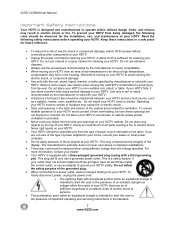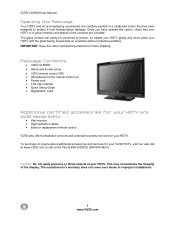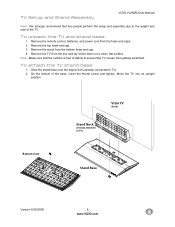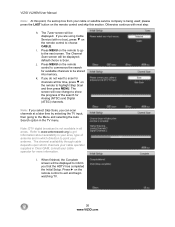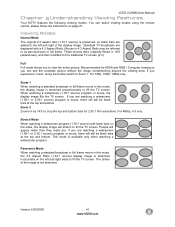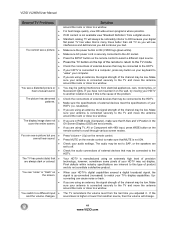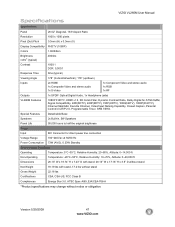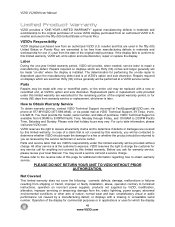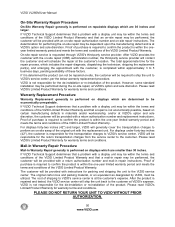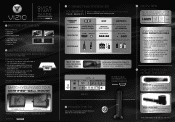Vizio VL260M - Full HD 1080p LCD HDTV Support and Manuals
Get Help and Manuals for this Vizio item

View All Support Options Below
Free Vizio VL260M manuals!
Problems with Vizio VL260M?
Ask a Question
Free Vizio VL260M manuals!
Problems with Vizio VL260M?
Ask a Question
Most Recent Vizio VL260M Questions
Why Won't It Power On
(Posted by melindaanndailey 2 years ago)
Need Replacement Tv Stand
I am looking for a Base TV Stand for a Vizio Model # VL260M. Serial Number is .I would greatly appre...
I am looking for a Base TV Stand for a Vizio Model # VL260M. Serial Number is .I would greatly appre...
(Posted by Anonymous-153196 8 years ago)
Howto Use Usb Port
(Posted by townsendeugene 9 years ago)
Vizio Sb4021e-a0 Sub-woofer
My Vizio SB4021E-A0 subwoofer keeps making a popping sound. How do I stop it?
My Vizio SB4021E-A0 subwoofer keeps making a popping sound. How do I stop it?
(Posted by dcccf1ba 10 years ago)
How Do I Keep The Volume From Getting Louder And Lower On It's Own?
(Posted by justjoan20 10 years ago)
Popular Vizio VL260M Manual Pages
Vizio VL260M Reviews
We have not received any reviews for Vizio yet.