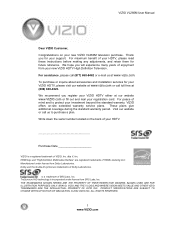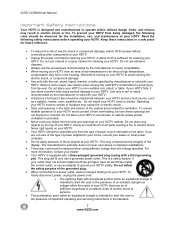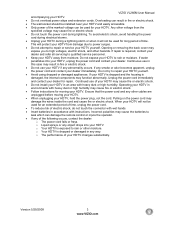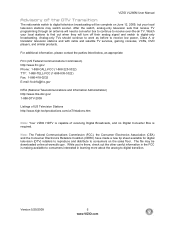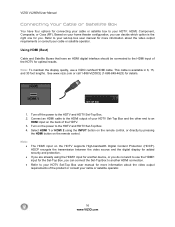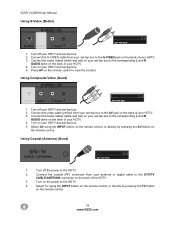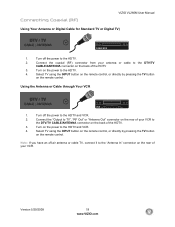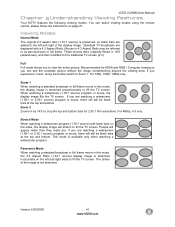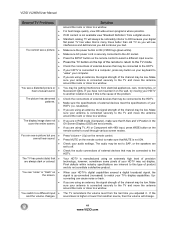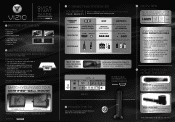Vizio VL260M Support Question
Find answers below for this question about Vizio VL260M - Full HD 1080p LCD HDTV.Need a Vizio VL260M manual? We have 2 online manuals for this item!
Question posted by townsendeugene on February 13th, 2015
Howto Use Usb Port
Current Answers
Answer #1: Posted by BusterDoogen on February 13th, 2015 3:12 PM
I hope this is helpful to you!
Please respond to my effort to provide you with the best possible solution by using the "Acceptable Solution" and/or the "Helpful" buttons when the answer has proven to be helpful. Please feel free to submit further info for your question, if a solution was not provided. I appreciate the opportunity to serve you!
Related Vizio VL260M Manual Pages
Similar Questions
I put my flash drive in the USB port, is there another step, and do I put the setting on "photo" bec...
What size are the 8 screws used to attach the base to the tv. Model = VW42L