Vizio VW42L Support Question
Find answers below for this question about Vizio VW42L - 42 Inch LCD HDTV.Need a Vizio VW42L manual? We have 1 online manual for this item!
Question posted by Jbheader1 on September 7th, 2013
What Size Are The 8 Screws Used To Attach The Base To The Tv. Vw42l
What size are the 8 screws used to attach the base to the tv. Model = VW42L
Current Answers
There are currently no answers that have been posted for this question.
Be the first to post an answer! Remember that you can earn up to 1,100 points for every answer you submit. The better the quality of your answer, the better chance it has to be accepted.
Be the first to post an answer! Remember that you can earn up to 1,100 points for every answer you submit. The better the quality of your answer, the better chance it has to be accepted.
Related Vizio VW42L Manual Pages
User Manual - Page 1
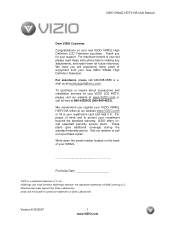
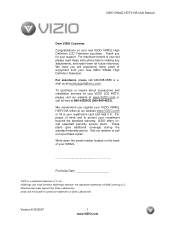
...Write down the serial number located on your new VIZIO VW42L High Definition LCD Television purchase. Dolby and the double-D symbol are registered ...LCD HDTV, please visit our website at www.VIZIO.com or call us at 888-VIZIOCE (888-849-4623). Visit our website or call toll free at [email protected].
Manufactured under license from your new VIZIO VW42L High Definition Television...
User Manual - Page 2


... shock or component damage. • Do not place the VW42L LCD HDTV on the label. Do not place the VW42L LCD HDTV in any object into a grounded power outlet as a safety feature. Opening or removing the back cover may form on the VW42L LCD HDTV. • The VW42L LCD HDTV should be used for moving the product. • Hold the power connector when...
User Manual - Page 5
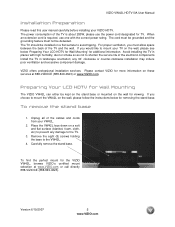
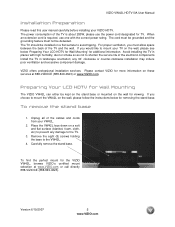
... power rating. To remove the stand base
1.
Place the VW42L face down on the wall, please follow the instructions below 'Preparing Your LCD HDTV for Wall Mounting' for removing the stand base. Carefully remove the stand base. The power consumption of the TV and the wall. Remove the eight (8) screws holding the base to shorten the service life of...
User Manual - Page 6


VIZIO VW42L HDTV10A User Manual
Table of Contents
Chapter 1 Basic Controls and Connections 8 1.1 Front Panel...8 ... Basic LCD HDTV Start Up ...25 2.10 Watching a TV Program ...28 2.11 Adjusting Basic HDTV Settings ...28 2.12 Program Information...29 2.13 Information on HDTV Status ...29
Chapter 3 Advanced Adjustment of HDTV 30 3.1 Using the On Screen Display (OSD) ...30 3.2 DTV / TV Input Picture...
User Manual - Page 7


... Using ...VW42L HDTV10A User Manual
3.5 DTV / TV...42 3.9 HDMI Input Setup...42 3.10 Video Input Picture Adjustment ...43 3.11 Video Input Audio Adjustment ...43 3.12 Video Input Setup...43 3.13 Video Input Parental Control ...44 3.14 PC Input Picture Adjustment ...44
3.14.1 Auto Adjust ...44 3.14.2 Backlight ...44 3.14.3 Brightness...44 3.14.4 Contrast ...45 3.14.5 Color Temperature...45 3.14.6 H-SIZE...
User Manual - Page 9
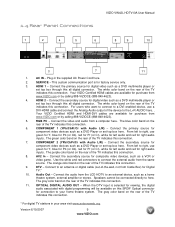
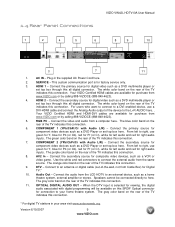
...LCD HDTV to an antenna or digital cable (out-of the TV
indicates this connection.
11. DTV - The gray color band on the rear of the TV...TV indicates this connection.
* For digital TV stations in the supplied AC Power Cord here.
2. 1.4 Rear Panel Connections
VIZIO VW42L HDTV10A User Manual
1
2
4
5
6
8
9
10
3
7
11
1. COMPONENT 1 (YPb/CbPr/Cr with Audio L/R) - HDMI 1 - Use...
User Manual - Page 11


...an RGB Analog component such as a PC. VIZIO VW42L HDTV10A User Manual
WIDE - and +) - PIP - and +) - Note: The TV must be functional.
CC - ZOOM (- Note that...TV - Repeated pressing of Stereo, SAP or Mono in TV mode and alternate audio channels, where available, in PIP mode for 30, 60, 90 or 120 minutes. PIP SIZE - These buttons are OFF, CC1, CC2, CC3 or CC4. Use...
User Manual - Page 12
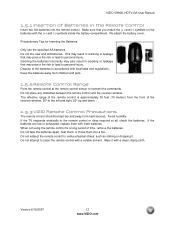
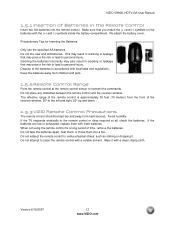
... the remote control and the receiver window. When not using the remote control for Inserting the Batteries:
Only use the specified AA batteries. Inserting the batteries incorrectly may pose...If the TV responds erratically to personal injury. Wipe it . VIZIO VW42L HDTV10A User Manual
1.5.1 Insertion of Batteries in the Remote Control
Insert two AA batteries into a fire. Re-attach the ...
User Manual - Page 15


... between the video source and the digital display for details. VIZIO VW42L HDTV10A User Manual
2.3 Connecting Your HDTV Set-Top Box 2.3.1 Using HDMI
HDTV Set-Top Boxes that is 10 meters.
Connecting your HDTV Set-Top Box user manual for optimal results. Select HDMI using the INPUT button on the remote or side of the product...
User Manual - Page 23


...received with the programs from the LCD HDTV will
now be connected directly to select OFF so that the sound from the DTV/TV CABLE/ANTENNA input.
Using an audio cable (white and...remote control to external speakers.
Press the on the remote control to select SPEAKERS
7. VIZIO VW42L HDTV10A User Manual
2.7 Connecting an external Receiver/Amp
1.
Press the on the remote control to...
User Manual - Page 25


...the OSD, you will need to select TV using the INPUT button on the remote control or the side of the TV or using the Input button on , the HDTV will have selected the wrong input in...screens. VIZIO VW42L HDTV10A User Manual
Setting Up to Watch Television
For 'Preparing Your LCD HDTV for detailed steps)
3. If it is not the first time the HDTV has been powered on the side of the HDTV, and then...
User Manual - Page 28


... the channel. The VIZIO logo on the
front will only operate in different size modes on the HDTV. There are 3 options for the next or previous channel, or hold the VOL...picture. VIZIO VW42L HDTV10A User Manual
2.10 Watching a TV Program
Before you start watching TV, please make sure that all of the HDTV connections are using an antenna or cable connected through the DTV/TV CABLE/ANTENNA ...
User Manual - Page 29
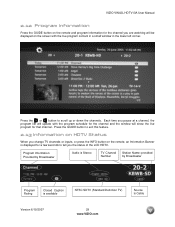
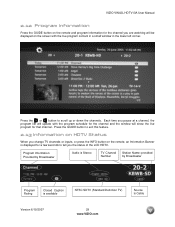
...
Closed Caption is available
NTSC SDTV (Standard Definition TV)
Source is displayed for that channel.
Press the or button to tell you pause at a channel, the program list will update with the live program for a few seconds to scroll up or down the channels. Each time you the status of the LCD HDTV.
User Manual - Page 36
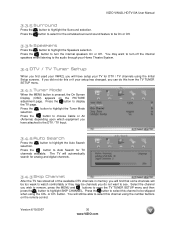
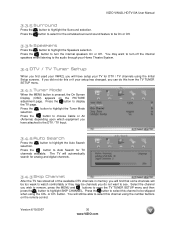
The TV will have attached to see. button. Press the
button to turn -off the internal
speakers when listening to the audio through your Home Theatre System.
3.4 DTV / TV Tuner Setup
When you first used your VW42L you will automatically
search for the simulated surround sound feature to be too weak to watch comfortably or they...
User Manual - Page 44


...LCD HDTV to adjust to the PC signal timing automatically.
3.14.2 Backlight
Press the button to adjust the level. Use the or button to highlight the Backlight selection. The menu difference is that there is no icon along the top for DTV / TV... the light level between the minimum and maximum available levels. VIZIO VW42L HDTV10A User Manual
3.13 Video Input Parental Control
The Parental Control ...
User Manual - Page 46
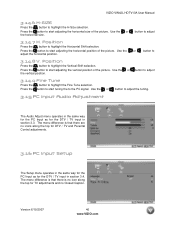
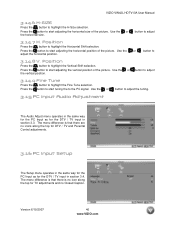
...Version 6/19/2007
46 www.VIZIO.com VIZIO VW42L HDTV10A User Manual
3.14.6 H-SIZE
Press the button to adjust
3.14.7 H.
Use the or button to adjust the vertical position.
... for the DTV / TV input in section 3.3. Use the or the horizontal size. Position
Press the button to highlight the Vertical Shift selection. Use the or adjust the horizontal position.
Use the or
button to...
User Manual - Page 48


...Indicates which inputs are available for PIP mode. *When HDMI is used for detailed information regarding the PIP sources. To swap the main ...on the remote control. VIZIO VW42L HDTV10A User Manual
3.17.1 Picture-In-Picture(PIP) Mode
Your TV features PIP mode so you can...and the other picture is off the PIP mode. Press the PIP SIZE button to the main picture.
To change the PIP channel, press...
User Manual - Page 49
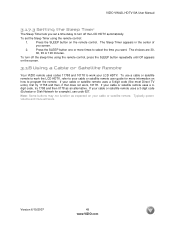
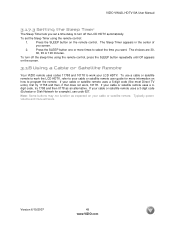
...
you want. To use code 627. If your cable or satellite remote uses a 5-digit code (like most Direct TV units), first try 1758 and then 0178 as expected on your LCD HDTV. Version 6/19/2007... may not function as an alternative. VIZIO VW42L HDTV10A User Manual
3.17.3 Setting the Sleep Timer
The Sleep Timer lets you set the Sleep Timer using the remote control, press the SLEEP button ...
User Manual - Page 51


... sure that the input source cable is attached securely and correctly to match your LCD HDTV may be weak. Pixel defects within the range of your TV. signal is up-converted (increased) to...cover the entire screen.
VIZIO VW42L HDTV10A User Manual
Problem
Solution
Power is ON but you used a particular input and the screen size changes. (AV, Component, HDMI and TV).
You switch to a ...
User Manual - Page 52


...LCD HDTV...com
Version 6/19/2007
52 www.VIZIO.com To use this content so the entire screen is filled at...'s commitment to you call. Sunday Please have your VIZIO model number, serial number and date of operations:
6:00am -... -
Tips for standard 4:3 Televisions.
Letterboxed (or "Widescreen") versions of image accuracy. VIZIO VW42L HDTV10A User Manual
Problem
Solution distortions...
Similar Questions
Repair Manual For Tv Model Vm190xvt
(Posted by jhspehar 3 years ago)
Need Replacement Tv Stand
I am looking for a Base TV Stand for a Vizio Model # VL260M. Serial Number is .I would greatly appre...
I am looking for a Base TV Stand for a Vizio Model # VL260M. Serial Number is .I would greatly appre...
(Posted by Anonymous-153196 8 years ago)
Why Do Does It Flicker Only Till It Gets Warmed Up?
(Posted by 4slickrick20 11 years ago)
My Vizio 42 Inch Hdmi Tv When On Is Flickering Lick Blinking While On.
(Posted by lromero67 12 years ago)
My Vizio 42 Inch Hdmi Tv When On Is Flickering Lick Blocking While On.
(Posted by lromero67 12 years ago)

