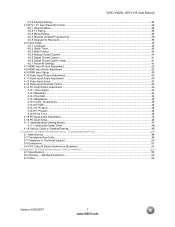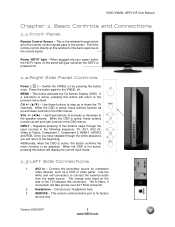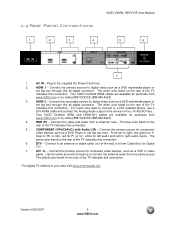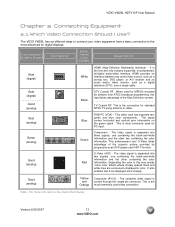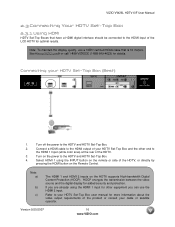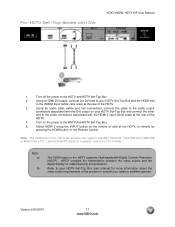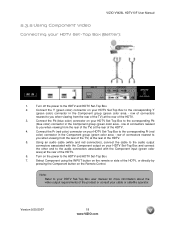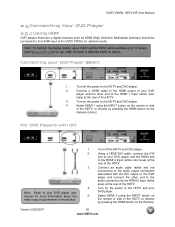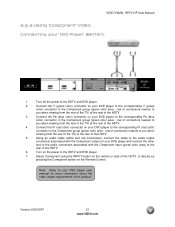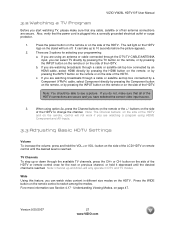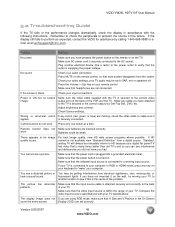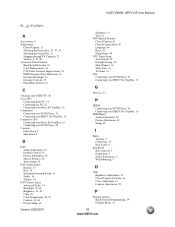Vizio VW26L - 26 Inch LCD HDTV Support and Manuals
Get Help and Manuals for this Vizio item

Most Recent Vizio VW26L Questions
Why It Not Working For Ps4 It Say No Signal
(Posted by ayneking25 1 year ago)
Can I Play A Movie On A Flash Drive In The Usb Port Of My Vision Tv
I put my flash drive in the USB port, is there another step, and do I put the setting on "photo" bec...
I put my flash drive in the USB port, is there another step, and do I put the setting on "photo" bec...
(Posted by cassieandmama 8 years ago)
Cable To Antenna
I can't find a way to change my tv from cable to antenna. How do I do that?
I can't find a way to change my tv from cable to antenna. How do I do that?
(Posted by ann12bell 8 years ago)
I Need A Stand. U Sell One How Much How Long Dor.shipping???
(Posted by kittyrosestephenson 8 years ago)
How To Connect Vizio Hdtv Hdmi Vw26l To Headphones
(Posted by jwiowsabd 9 years ago)
Vizio VW26L Videos
Popular Vizio VW26L Manual Pages
Vizio VW26L Reviews
We have not received any reviews for Vizio yet.