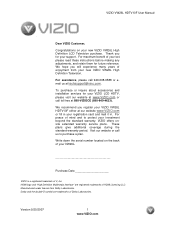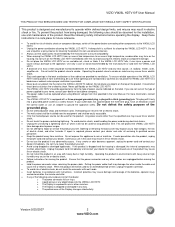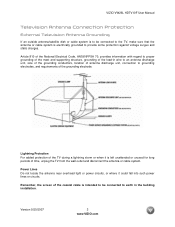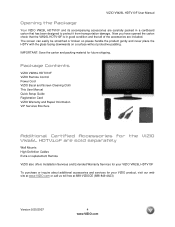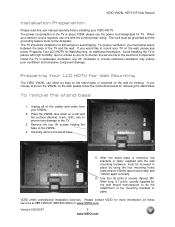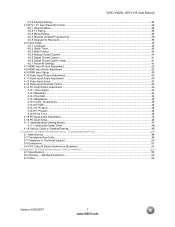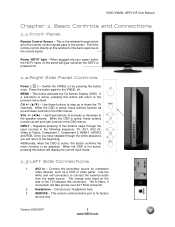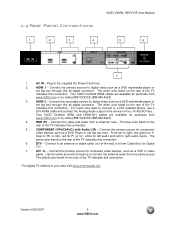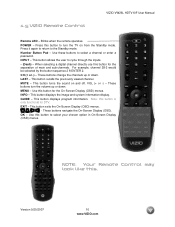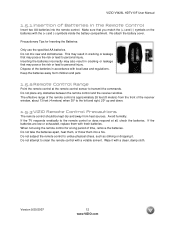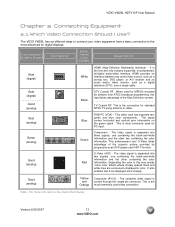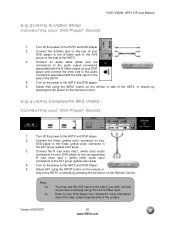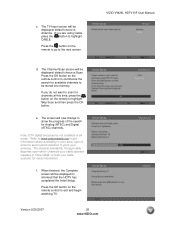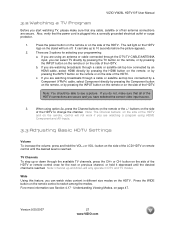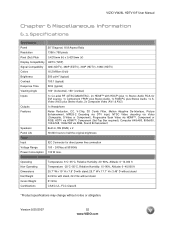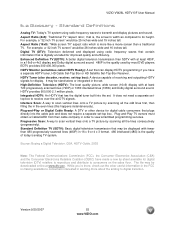Vizio VW26L Support Question
Find answers below for this question about Vizio VW26L - 26 Inch LCD HDTV.Need a Vizio VW26L manual? We have 1 online manual for this item!
Question posted by kittyrosestephenson on July 24th, 2015
I Need A Stand. U Sell One How Much How Long Dor.shipping???
The person who posted this question about this Vizio product did not include a detailed explanation. Please use the "Request More Information" button to the right if more details would help you to answer this question.
Current Answers
Related Vizio VW26L Manual Pages
Similar Questions
Need Replacement Tv Stand
I am looking for a Base TV Stand for a Vizio Model # VL260M. Serial Number is .I would greatly appre...
I am looking for a Base TV Stand for a Vizio Model # VL260M. Serial Number is .I would greatly appre...
(Posted by Anonymous-153196 8 years ago)
Stand Screws
what size screws does it take to mount the stand back on the TV
what size screws does it take to mount the stand back on the TV
(Posted by kphillips59829 9 years ago)
Lost The Bolt That Attaches The Base To The Tv During A Move And Need To Replace
Lost the bolt that attaches the base to the TV and need a replacement.
Lost the bolt that attaches the base to the TV and need a replacement.
(Posted by danferrena 11 years ago)
My Vizio Vw26l Lcd Hdtv Is Having A Grey Screen Problem No Picture Need Help
(Posted by Anonymous-56098 12 years ago)
My Vizio 26 Inch , I Now Use Manually, But Stuck Can't Exit From Photo Menu
TRIED SHUTTING DOWN W/NO LUCK. HOW DO I EXIT WITHOUT A REMOTE?
TRIED SHUTTING DOWN W/NO LUCK. HOW DO I EXIT WITHOUT A REMOTE?
(Posted by robsilvars 12 years ago)