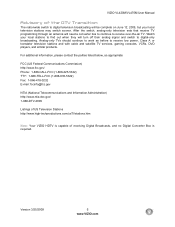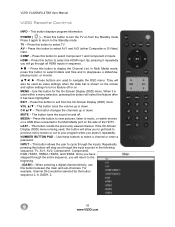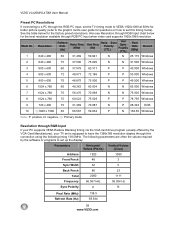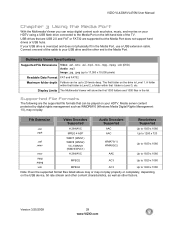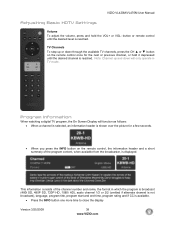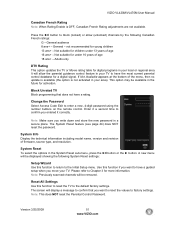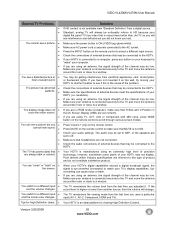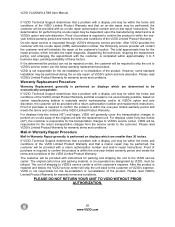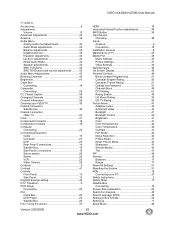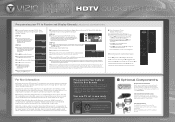Vizio VL420M - 42in Full HDTV Support and Manuals
Get Help and Manuals for this Vizio item

View All Support Options Below
Free Vizio VL420M manuals!
Problems with Vizio VL420M?
Ask a Question
Free Vizio VL420M manuals!
Problems with Vizio VL420M?
Ask a Question
Most Recent Vizio VL420M Questions
I Turned My Tv On And All I Have Is A Small Picture In Left Hand Corner And Csnn
i turned my TV on and all it has is a small.pucture up in left hand corner. And I cannot adjust scre...
i turned my TV on and all it has is a small.pucture up in left hand corner. And I cannot adjust scre...
(Posted by Diwhit61 6 years ago)
Iwhere Is The Closed Caption Feature On The Vizio 420-470 M?
(Posted by Knappjr 8 years ago)
Manuel's For The Vizio42 In. Modele420vo. And What Year Is It?
I'm just looking for a Manuel for the vizio42 in, model E420v0. I'm curious as the year would be for...
I'm just looking for a Manuel for the vizio42 in, model E420v0. I'm curious as the year would be for...
(Posted by jrtaylor90 10 years ago)
Is There Any Firmware Update Available For Vizio Vl420m Television 42 Inch?
is there any firmware update available for vizio vl420m television 42 inch?
is there any firmware update available for vizio vl420m television 42 inch?
(Posted by rinsun2010 11 years ago)
Replacing Sound Card
Can I buy the sound card for the Vizio tv and replace it myself?
Can I buy the sound card for the Vizio tv and replace it myself?
(Posted by khatch 11 years ago)
Vizio VL420M Videos
Popular Vizio VL420M Manual Pages
Vizio VL420M Reviews
We have not received any reviews for Vizio yet.