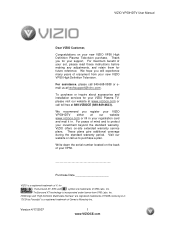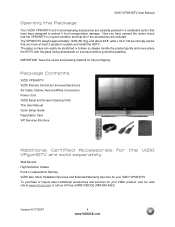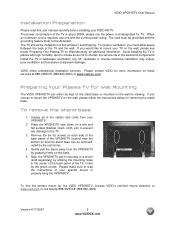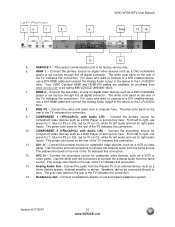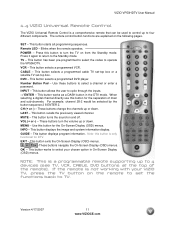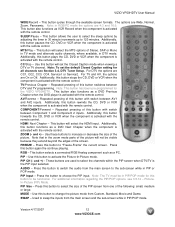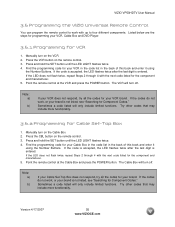Vizio VP50 - HDTV - 50" Plasma TV Support and Manuals
Get Help and Manuals for this Vizio item

Most Recent Vizio VP50 Questions
Installation Of Vision 50 Tv. What Kind Of Cables Do I Need!
(Posted by loweeddie5 1 year ago)
Cutting Off Speakers To Connect To External Reciever. No Sound. What
I brought a vizio sound bar and I don't hear any sound. Are the speakers supposed to be off or on?
I brought a vizio sound bar and I don't hear any sound. Are the speakers supposed to be off or on?
(Posted by Dwoods196457 1 year ago)
How Do U Get The Timer Off ?
(Posted by cdemott080 3 years ago)
Powers On,screen Stays Blue Or Lines
my 55 inch vivio TV comes on but screen stays blue or turns to lines
my 55 inch vivio TV comes on but screen stays blue or turns to lines
(Posted by woodleedonna 8 years ago)
50 Vizio Plasma Tv Wont Turn On
(Posted by thrlh74 9 years ago)
Vizio VP50 Videos
Popular Vizio VP50 Manual Pages
Vizio VP50 Reviews
We have not received any reviews for Vizio yet.