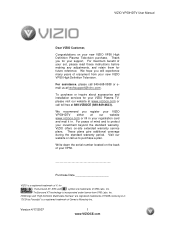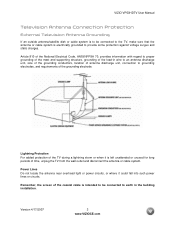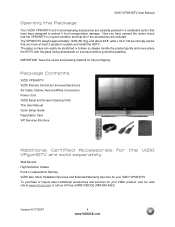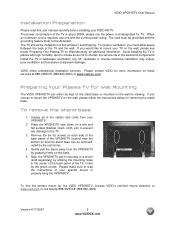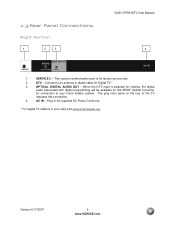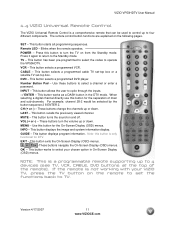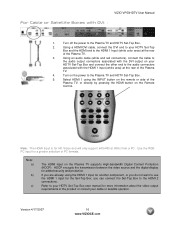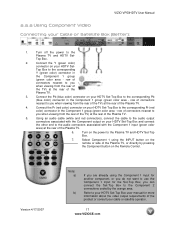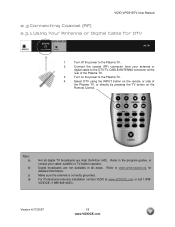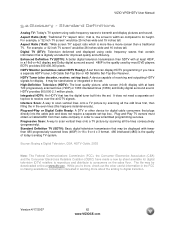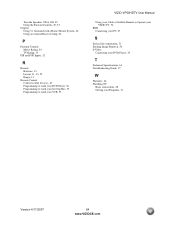Vizio VP50 Support Question
Find answers below for this question about Vizio VP50 - HDTV - 50" Plasma TV.Need a Vizio VP50 manual? We have 1 online manual for this item!
Question posted by loweeddie5 on June 4th, 2022
Installation Of Vision 50 Tv. What Kind Of Cables Do I Need!
The person who posted this question about this Vizio product did not include a detailed explanation. Please use the "Request More Information" button to the right if more details would help you to answer this question.
Current Answers
Answer #1: Posted by Odin on June 21st, 2022 10:46 AM
See https://www.manualslib.com/manual/187713/Vizio-Vp50-Hdtv20a.html?page=15#manual.
If the issue persists or if you require further advice, you may want to consult the company: use the contact information at https://www.contacthelp.com/vizio.
If the issue persists or if you require further advice, you may want to consult the company: use the contact information at https://www.contacthelp.com/vizio.
Hope this is useful. Please don't forget to click the Accept This Answer button if you do accept it. My aim is to provide reliable helpful answers, not just a lot of them. See https://www.helpowl.com/profile/Odin.
Related Vizio VP50 Manual Pages
Similar Questions
50' Plasma Vizio.no Picture And No Sound
Replaced the power supply in a 50" Vizio Plasma TV. Now I have picture but no sound. Any suggestion!...
Replaced the power supply in a 50" Vizio Plasma TV. Now I have picture but no sound. Any suggestion!...
(Posted by hecomm 8 years ago)
The Tv Will Not Turn On.
The power is on the TV. The orange & green light change colors when turning it on but no picture...
The power is on the TV. The orange & green light change colors when turning it on but no picture...
(Posted by shirey2 12 years ago)
Display Will Not Stay On
I have a Vizio VP50hdtv 50" Plasma TV that the picture flashes on then off when first turned on. It ...
I have a Vizio VP50hdtv 50" Plasma TV that the picture flashes on then off when first turned on. It ...
(Posted by c2spencer 12 years ago)
Need Answer 32' Plasma Vizio Tv No Picture Only Hum Haven;t Had Long
I should not have to pay to get a simple answer for the help with a TV I havent had long. I have oth...
I should not have to pay to get a simple answer for the help with a TV I havent had long. I have oth...
(Posted by VSEABER1 14 years ago)