ViewSonic VFM1042-52 Support and Manuals
Get Help and Manuals for this ViewSonic item
This item is in your list!

View All Support Options Below
Free ViewSonic VFM1042-52 manuals!
Problems with ViewSonic VFM1042-52?
Ask a Question
Free ViewSonic VFM1042-52 manuals!
Problems with ViewSonic VFM1042-52?
Ask a Question
Popular ViewSonic VFM1042-52 Manual Pages
Digital Photo Frame Product Comparison Guide - Page 1
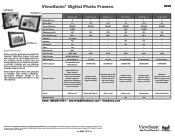
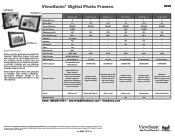
...JPEG -
2.0 Host/Device
SD/MMC/MS
VFD810-50 8 4:3
800x600 -
250 500:1
- -
- - - see your favorite photos. Yes
. . VFM1042-52
ViewSonic® Digital Photo Frames
VFM1024w-11
VFD724w-11
Stylish Photo Frames
Relieve your life's most current product accessories and specifications visit ViewSonic.com. It's the easy way to -use OSD
Slideshow with selectable speeds, easy-to-use OSD
VFD720-12...
Digital Photo Frame Product Comparison Guide - Page 2


...and Picasa, FrameChannel for complete details. ViewSonic® Digital Photo Frames
2010
VFD1020-12 • Easy to use on-screen menus • Clock and calendar keep you add transition
effects and variable display speeds • USB 2.0 port allows for fast photo imports • Supports most current product accessories and specifications visit ViewSonic.com. All rights reserved. [14797...
Digital Photo Frame Product Comparison Guide - Page 3
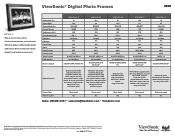
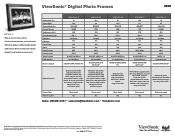
...,
FrameChannel for complete details. ViewSonic® Digital Photo Frames
2010
VFM1530-11 • Easy to use on-screen menus • Clock and calendar keep you on schedule • Slideshow feature variable display speeds • USB 2.0 port allows for fast photo imports • Supports most current product accessories and specifications visit ViewSonic.com. Corporate names, trademarks...
VFM1042-52 Datasheet - Page 1


... 800x600 delivers life like picture quality
>>Magic feature, with ViewSonic's digital media album VFM1042-52 digital photo frame. As a gift, the VFM1042-52 is the picture perfect way to enjoy and share your photos in beautiful color and vivid detail. VFM1042-52
10.4" DIGITAL MEDIA ALBUM
It's got it all - Play music, view photos, see videos
Delight your loved ones how much you on...
VFM1042-52 Datasheet - Page 2


...Digital Photo Frame, power adapter, remote control, USB cable, Quick Start Guide, User Guide
WARRANTY
One-year limited warranty
Sales: (888) 881-8781 • SalesInfo@ViewSonic.com • ViewSonic.com
Specifications subject to ISO 9001 & ISO 14001, respectively, by country; see your ViewSonic representative for fast photo imports from your camera, computer or thumb drive.
>>Supports...
VFM842-12, VFM842-52, VFM1042-12, VFM1042-52 User Guide M Region(English) - Page 1


... las instrucciones
en este manual"
- Guide de l'utilisateur - ViewSonicTM
Digital Photo Frame
VFM842/VFM1042
IMPORTANT: Please read this User Guide will describe your limited coverage from ViewSonic Corporation, which is also found on installing and using the Regional selection box in a safe
manner, as well as registering your product for future service. Warranty information contained...
VFM842-12, VFM842-52, VFM1042-12, VFM1042-52 User Guide M Region(English) - Page 4


... specifications without prior written permission from ViewSonic ...ViewSonic
VFM842/VFM1042 iii Disclaimer:ViewSonic Corporation shall not be copied, reproduced, or transmitted by any means, for technical or editorial errors or omissions contained herein;
For Your Records
Product Name:
Model Number: Document Number: Serial Number: Purchase Date:
VFM842/VFM1042 ViewSonic Digital Photo Frame...
VFM842-12, VFM842-52, VFM1042-12, VFM1042-52 User Guide M Region(English) - Page 6


... instruction manual is compatible with SD, MMC and MS memory card formats, which enables you for purchasing this user's manual are no responsibility for future reference.
We have no errors or omissions. ViewSonic
VFM842/VFM1042 1
however, we cannot ensure there are owned by improper operation. Trademarks and trade names used in this Digital Photo Frame.
This Digital Photo...
VFM842-12, VFM842-52, VFM1042-12, VFM1042-52 User Guide M Region(English) - Page 16


... frame settings.
1. USB port on before connecting to install the driver automatically. Note: y Make sure no USB storage device is connected with a computer, the USB HOST driver is inserted into the Digital Photo Frame, the corresponding icon appears on the task bar. All connected source, photo, music, video, calendar, files and setup icons are displayed. ViewSonic
VFM842/VFM1042...
VFM842-12, VFM842-52, VFM1042-12, VFM1042-52 User Guide M Region(English) - Page 17


... several memory devices are connectted to confirm. ViewSonic
VFM842/VFM1042 12 Use or key on the remote to select a memory source, and then press the ENTER key on the screen.
Photo
To view photos of the memory source and copy or delete files.
Setup
To customize the settings of Digital Photo Frame. Video
To play music. Calender
To display...
VFM842-12, VFM842-52, VFM1042-12, VFM1042-52 User Guide M Region(English) - Page 25


...the remote again to the thumbnail mode
4. Displaying Clock/Calendar
ViewSonic
You can switch your Digital Photo Frame to Clock/Calendar mode that the current date and time is displayed on the remote ...screen with a tick mark for each photo you select.
(If you choose "Delete all", all the white squares show in the upper left coner of each. VFM842/VFM1042 20 Then press ENTER to be ...
VFM842-12, VFM842-52, VFM1042-12, VFM1042-52 User Guide M Region(English) - Page 26


3. Changing Frame Settings
The system settings let you customize and configure your Digital Photo Frame. Use or key on the remote to select the Setup icon. To change the value, press the or key on the screen.
1. Press EXIT key on the remote to exit.
Press the EXIT key on ...
VFM842-12, VFM842-52, VFM1042-12, VFM1042-52 User Guide M Region(English) - Page 28


...,14,15,16. ViewSonic
VFM842/VFM1042 23 On or Off Set the Digital Photo Frame to turn on Auto Boot Time Power off at the specified time Once, Everyday, Mon to Fri or Weekend
Reset all settings to the default settings. Adjust the contrast of the screen. Adjust the saturation of the screen. Music Setup SystemSetup
Auto Play Play...
VFM842-12, VFM842-52, VFM1042-12, VFM1042-52 User Guide M Region(English) - Page 29


... device? • Some unpopular memory cards are accessible). Please refer to the operating manual of your card are supported or not by the Digital Photo Frame. • Secondly, make sure that the memory card is not able to 8000*8000 pixels photo display. ViewSonic
VFM842/VFM1042 24 Why do ?
• First, make sure that you are using a memory...
VFM842-12, VFM842-52, VFM1042-12, VFM1042-52 User Guide M Region(English) - Page 33


...-20-08
VFM842/VFM1042 28 How long the warranty is displayed on which extend beyond the description contained herein including the implied warranty of use , during the warranty period. Limited Warranty
VIEWSONIC Digital Photo Frame
What the warranty covers: ViewSonic warrants its sole option, repair or replace the product with a like product. How to get service: 1. For information about...
ViewSonic VFM1042-52 Reviews
Do you have an experience with the ViewSonic VFM1042-52 that you would like to share?
Earn 750 points for your review!
We have not received any reviews for ViewSonic yet.
Earn 750 points for your review!
