ViewSonic DPX1004WH Support and Manuals
Get Help and Manuals for this ViewSonic item
This item is in your list!

View All Support Options Below
Free ViewSonic DPX1004WH manuals!
Problems with ViewSonic DPX1004WH?
Ask a Question
Free ViewSonic DPX1004WH manuals!
Problems with ViewSonic DPX1004WH?
Ask a Question
Popular ViewSonic DPX1004WH Manual Pages
Digital Photo Frame Product Comparison Guide - Page 1
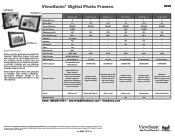
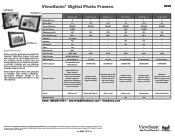
... Host
SD/MMC/MS
VFA724w-10 7
16:9 480x234
- 200 500:1
- -
- - - Sales: (888)881-8781 salesinfo@ViewSonic.com ViewSonic.com
Genuine wood Yes
Glossy black plastic - VFM1042-52
ViewSonic® Digital Photo Frames
VFM1024w-11
VFD724w-11
Stylish Photo Frames
Relieve your favorite photos.
Yes
. . Corporate names, trademarks stated herein are the property of 2 Some models include a speaker...
Digital Photo Frame Product Comparison Guide - Page 2


...-03/10]
page 2 of their respective companies. ViewSonic® Digital Photo Frames
2010
VFD1020-12 • Easy to use on-screen menus • Clock and calendar keep you on schedule • Slideshow feature lets you add transition
effects and variable display speeds • USB 2.0 port allows for fast photo imports • Supports most current product accessories and specifications...
Digital Photo Frame Product Comparison Guide - Page 3
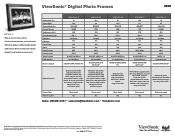
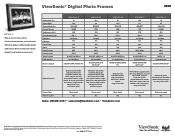
.... Copyright © 2010 ViewSonic Corporation. ViewSonic® Digital Photo Frames
2010
VFM1530-11 • Easy to use on-screen menus • Clock and calendar keep you on schedule • Slideshow feature variable display speeds • USB 2.0 port allows for fast photo imports • Supports most current product accessories and specifications visit ViewSonic.com. Selection, offers and...
DPX QSG User Guide - Page 2
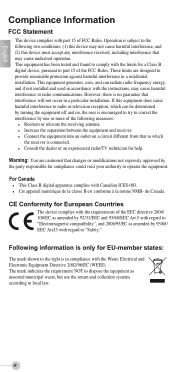
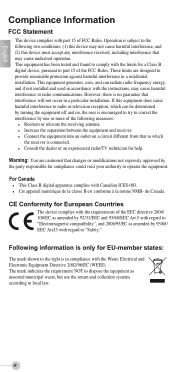
... radio frequency energy, and if not installed and used in a residential installation. For Canada l This Class B digital apparatus complies with the instructions, may cause harmful interference to radio ... interference to radio or television reception, which
the receiver is subject to comply with part 15 of FCC Rules. l Increase the separation between the equipment and receiver. ...
DPX QSG User Guide - Page 3
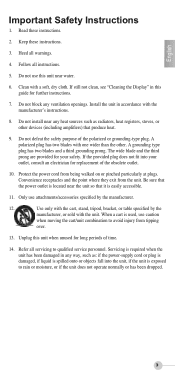
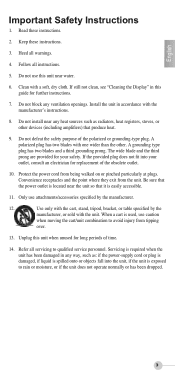
...instructions.
2. Clean with the manufacturer's instructions.
8. If still not clean, see "Cleaning the Display" in this guide for replacement of the obsolete outlet.
10...instructions.
3. Do not use this unit when unused for your outlet, consult an electrician for further instructions.
7. Install...unit so that produce heat.
9. Servicing is used, use attachments/accessories ...
DPX QSG User Guide - Page 4
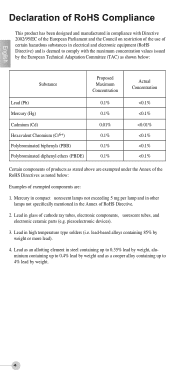
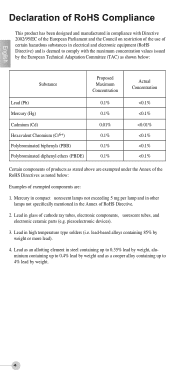
English
Declaration of RoHS Compliance
This product has been designed and manufactured in compliance with Directive 2002/95/EC of the European Parliament and the Council on restriction of the use of certain hazardous substances in electrical and electronic equipment (RoHS Directive) and is deemed to comply with the maximum concentration values issued by the European Technical Adaptation Committee...
DPX QSG User Guide - Page 5
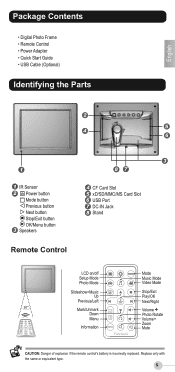
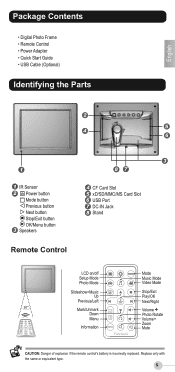
...replaced.
Replace only with the same or equivalent type.
5 English
Package Contents
• Digital Photo Frame • Remote Control • Power Adapter • Quick Start Guide • USB Cable (Optional)
Identifying the Parts...
LCD on/off Setup Mode
Photo Mode
Slideshow+Music Up
Previous/Left
���
Mark/Unmark
Down
Menu
Information
Mode Music Mode Video ...
DPX QSG User Guide - Page 6
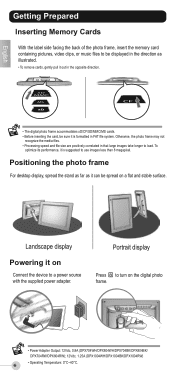
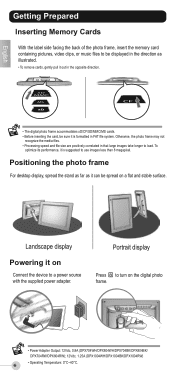
... digital photo frame.
• Power Adapter Output: 12Vdc, 0.8A (DPX704WH/DPX804WH/DPX704BK/DPX804BK/ DPX704RW/DPX804RW); 12Vdc, 1.25A (DPX1004WH/DPX1004BK/DPX1004RW)
• Operating Temperature: 0°C~40°C. 6 Positioning the photo frame
...With the label side facing the back of the photo frame, insert the memory card containing pictures, video clips, or music files to be displayed in the...
DPX QSG User Guide - Page 7


...Use
to next photo
Play/Pause Pause or resume the slideshow
Stop
Stop the slideshow
i Photo Info Display photo information
Thumbnails Display photos in thumbnail mode
800X600 Resolution Display photo resolution
7 Clock Calendar Photo Music Video Slideshow Browser Setup Mode Mode Mode... to the desired mode;
i 800 x 600
To apply various settings for the selected photo, press
.
DPX QSG User Guide - Page 8


... all music continuously
Video Mode
Play video files
• To adjust the volume, press
.
• To mute the music, press .
0:00:00
i No Subtitles
To apply various settings for the selected ...to scroll through it ; EN English
Music Mode
Title : Lovin'Each Day Artist : Ronan Keating Album : 10 Years Of Hits Year : 2004 Sample Rate : 44.1KHZ Channels : 2 Bitrate : 128Kbps File Size :...
DPX QSG User Guide - Page 9


.... press
to
play it ; Setup Mode
Clock Setting 2007/06/18 YYMMDD 09:36 AM 12H
���
Use
to scroll through files; English
Slideshow + Music Mode
i
800 x 600
Display photos one by one to apply the slideshow effect
Display
Standard, Smart
Brightness, Contrast, Color
Clock, Calendar, Photo, Music, Video, Slideshow with background music...
DPX QSG User Guide - Page 10


... photo frame. 2. EN English
Connecting to computer's USB port with 128MB of built-in memory. • When connected to a computer running Windows® 2000 or XP, the photo frame will be recognized instantly; Connect the photo frame to External Devices Mass Storage
1. no software installation is required.
10 The photo frame now functions as a card reader.
• Your photo frame comes...
DPX1004WH Spec Sheet - Page 1
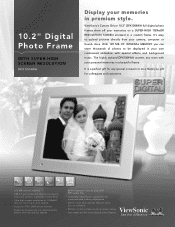
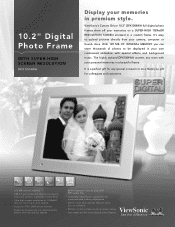
...Supports JPEG, BMP photo formats
> Slideshow feature lets you add transition effects and vary display speeds
> Built-in speakers let you play your MP3 audio files
> Complete video... perfect gift for fast photo imports from your personal memories in premium style. ViewSonic's Custom Décor 10.2" DPX1004WH full digital photo frames show off your memories in a beautiful frame.
It's easy to...
DPX1004WH Spec Sheet - Page 2


DPX1004WH
10.2" Digital Photo Frame with amazing effects, such as, fade, shutter, cross comb, mask brick, dissolve, bar and random. Also supports memory cards: CF, SD, SDHC, MMC, MS, MS Pro, XD
LCD
Type
Effective Viewing Area
Resolution
Contrast Ratio
Viewing Angles
Brightness
Glass Surface
AUDIO
Speaker
COMPATIBILITY PC
Card Reader
Photo Formats
Video Formats
Audio Formats
USB
...
ViewSonic DPX1004WH Reviews
Do you have an experience with the ViewSonic DPX1004WH that you would like to share?
Earn 750 points for your review!
We have not received any reviews for ViewSonic yet.
Earn 750 points for your review!
