ViewSonic DF88W-523 Support and Manuals
Get Help and Manuals for this ViewSonic item
This item is in your list!

View All Support Options Below
Free ViewSonic DF88W-523 manuals!
Problems with ViewSonic DF88W-523?
Ask a Question
Free ViewSonic DF88W-523 manuals!
Problems with ViewSonic DF88W-523?
Ask a Question
Popular ViewSonic DF88W-523 Manual Pages
Digital Photo Frame Product Comparison Guide - Page 1
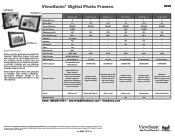
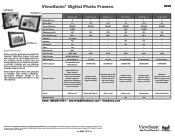
...
Slideshow with selectable speeds, easy-to-use OSD
Slideshow with ViewSonic® Digital Photo Frames. to -use OSD display, wall mount option
Frame
Black acrylic
Glossy black plastic
Cherry wood
Ebony wood
Remote Control
-
-
- Availability, pricing and specifications subject to take all your favorite digital photos from your computer, camera or thumb drive and proudly display...
Digital Photo Frame Product Comparison Guide - Page 2


...wood
Remote Control
Yes
Yes
Yes
. . ViewSonic® Digital Photo Frames
2010
VFD1020-12 • Easy to use on-screen menus • Clock and calendar keep you add transition
effects and variable display speeds • USB 2.0 port allows for fast photo imports • Supports most current product accessories and specifications visit ViewSonic.com. Corporate names, trademarks stated...
Digital Photo Frame Product Comparison Guide - Page 3
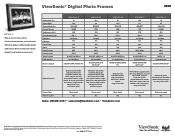
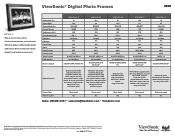
... schedule • Slideshow feature variable display speeds • USB 2.0 port allows for fast photo imports • Supports most current product accessories and specifications visit ViewSonic.com. All rights reserved. [14797-01B-03/10]
page 3 of their respective companies.
Selection, offers and programs may vary by country; ViewSonic® Digital Photo Frames
2010
VFM1530-11 •...
DF88W-523 April 2008 Spec Sheet - Page 1
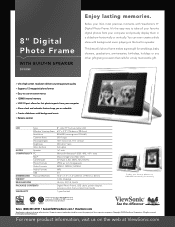
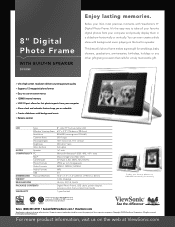
... and calendar feature keep you on the web at ViewSonic.com Copyright © 2008 ViewSonic Corporation. Sales: (888) 881-8781 • SalesInfo@ViewSonic.com • ViewSonic.com
Specifications subject to take all your favorite digital photos from your computer and proudly display them in a slideshow horizontally or vertically.
All rights reserved. [13730-02B-12/07] DF88W-523
For more...
df88w qsg user guide - Page 2
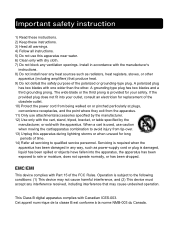
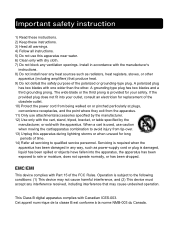
...Part 15 of the polarized or grounding-type plug. This Class B digital apparatus complies with dry cloth. 7) Do not block any way, such as radiators, heat registers, stoves, or other .
Install...à la norme NMB-003 du Canada. Important safety instruction
1) Read these instructions. 2) Keep these instructions. 3) Heed all warnings. 4) Follow all servicing to rain or moisture, does not...
df88w qsg user guide - Page 4


.... Tip: The remote control range is recommended.
2 Unspecified
Inactive button, no functionality. If the remote's battery is low, the remote may not function properly, so replacing the battery immediately is 5m or less within a +/-45 horizontal and +/-5 vertical angle from the remote sensor.
Views file properties or accesses the file management...
df88w qsg user guide - Page 5
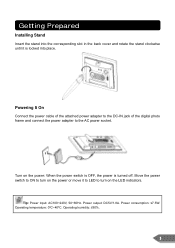
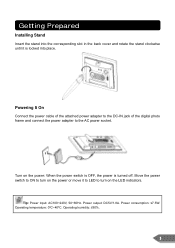
... power adapter to the DC-IN jack of the digital photo frame and connect the power adapter to turn on the power or move it is turned off.
Tip: Power input: AC100~240V, 50~60Hz. Power consumption: ≤7.5W.
Operating humidity: ≤90%.
3
Getting Prepared
Installing Stand
Insert the stand into place. Move the...
df88w qsg user guide - Page 6


... test whether a card is compatible with this product. (Note: This product does not support illegal cards) If the card is inserted correctly and the startup picture is recommended that .../next month,
and use Enter to read, it may not function properly.
Tip: This product support several types of memory cards such as shown in the illustration.
The default screen is displayed.
After...
df88w qsg user guide - Page 9
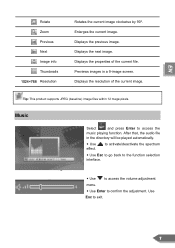
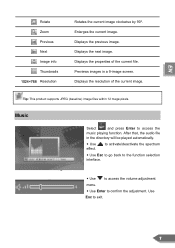
.... Previews images in the directory will be played automatically. y Use effect. y Use to access the volume adjustment menu. Displays the previous image. Tip: This product supports JPEG (baseline) image files within 12 mega pixels.
EN
Rotate Zoom Previous Next Image info Thumbnails 1024×768 Resolution
Rotates the current image clockwise...
df88w qsg user guide - Page 10
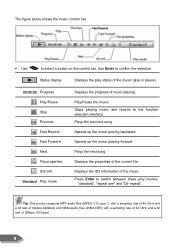
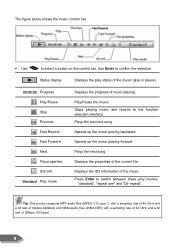
... shows the music control bar. Displays the properties of 32kbps-192.kbps).
8
Press Enter to confirm the selection.
Plays the next song. Tip: This product supports MP3 audio files (MPEG 1.0 Layer 3, with a sampling rate of 44.1kHz and a bit rate of 32kbps-320kbps) and WMA audio files (WMA CBR, with a sampling...
df88w qsg user guide - Page 12
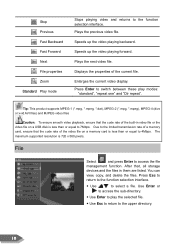
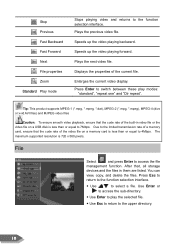
...to the function selection interface.
Speeds up the video playing backward. The maximum supported resolution is less than or equal to switch between these play the selected file....divx or xvid AVI files) and MJPEG video files
Caution: To ensure smooth video playback, ensure that the code rate of the current file. y Use
to play modes:
"standard", "repeat one" and "Dir repeat...
df88w qsg user guide - Page 14
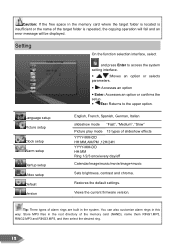
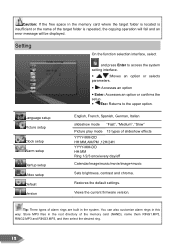
... the setup. y /Esc: Returns to access the system setting interface.
You can also customize alarm rings in this way: Store MP3 files in the root directory of the target folder is repeated, the copying operation will fail and an error message will be displayed.
y
:Moves an option or selects
parameters. Views the current firmware...
df88w qsg user guide - Page 15


... the product to the PC through the USB cable.
y After the PC automatically identifies the device and installs the driver, you can operate the device through the PC.
y Connect the USB disk to the digital photo frame through
the USB cable. Connecting to PC
Use the attached USB cable to connect the product to locate...
df88w qsg user guide - Page 16


... insufficient PC USB power supply, connect to the limited power supply of the external USB device (for example, USB disk) is used. Tip: This product supports Windows 2000/XP/Vista. When formatting the memory card, ensure that the driving current of the system device, ensure that FAT or FAT32 file system...
ViewSonic DF88W-523 Reviews
Do you have an experience with the ViewSonic DF88W-523 that you would like to share?
Earn 750 points for your review!
We have not received any reviews for ViewSonic yet.
Earn 750 points for your review!
