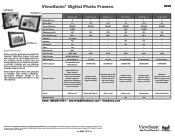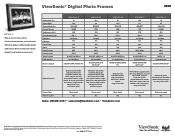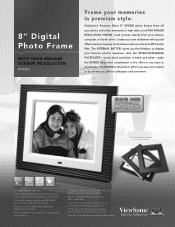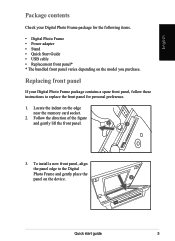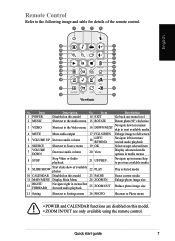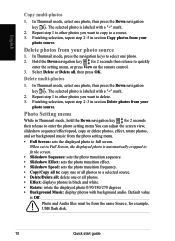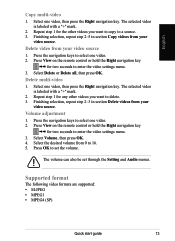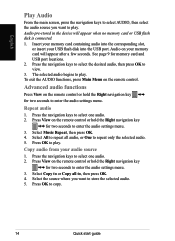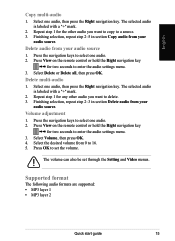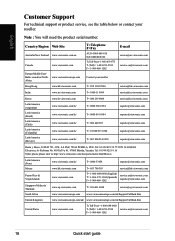ViewSonic DPX802WD-BW Support and Manuals
Get Help and Manuals for this ViewSonic item

View All Support Options Below
Free ViewSonic DPX802WD-BW manuals!
Problems with ViewSonic DPX802WD-BW?
Ask a Question
Free ViewSonic DPX802WD-BW manuals!
Problems with ViewSonic DPX802WD-BW?
Ask a Question
Most Recent ViewSonic DPX802WD-BW Questions
Is It Possible To Download Photos From The Photo Frame To An External Drive
I want to clear my photo frame by downloading / exporting the photos to an external drive like a USB...
I want to clear my photo frame by downloading / exporting the photos to an external drive like a USB...
(Posted by lehmannwendy 7 years ago)
Popular ViewSonic DPX802WD-BW Manual Pages
ViewSonic DPX802WD-BW Reviews
We have not received any reviews for ViewSonic yet.