ViewSonic DPG801BK Support and Manuals
Get Help and Manuals for this ViewSonic item
This item is in your list!

View All Support Options Below
Free ViewSonic DPG801BK manuals!
Problems with ViewSonic DPG801BK?
Ask a Question
Free ViewSonic DPG801BK manuals!
Problems with ViewSonic DPG801BK?
Ask a Question
Popular ViewSonic DPG801BK Manual Pages
Digital Photo Frame Product Comparison Guide - Page 1
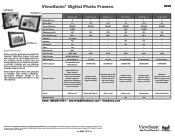
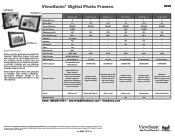
...-52
ViewSonic® Digital Photo Frames
VFM1024w-11
VFD724w-11
Stylish Photo Frames
Relieve your life's most current product accessories and specifications visit ViewSonic.com. It's the easy way to change without notice. JPEG - 2.0 Host
SD/MMC/MS
VFA724w-10 7
16:9 480x234
- 200 500:1
- -
- - - Availability, pricing and specifications subject to take all your favorite digital photos from...
Digital Photo Frame Product Comparison Guide - Page 2


...174; Digital Photo Frames
2010
VFD1020-12 • Easy to use on-screen menus • Clock and calendar keep you on schedule • Slideshow feature lets you add transition
effects and variable display speeds • USB 2.0 port allows for fast photo imports • Supports most current product accessories and specifications visit ViewSonic.com. Availability, pricing and specifications...
Digital Photo Frame Product Comparison Guide - Page 3
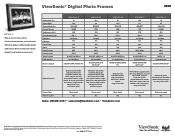
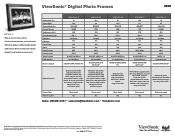
... respective companies. ViewSonic® Digital Photo Frames
2010
VFM1530-11 • Easy to use on-screen menus • Clock and calendar keep you on /off, easy-to -use OSD
WiFi-enabled, supports video and music playback, auto On/
Off function, supports Flickr and Picasa,
FrameChannel for complete details. Availability, pricing and specifications subject to -use OSD
Frame Color
Cherry wood...
DPG801BK Spec Sheet - Page 1


..., computer, thumb drive
> High screen resolution of photos, videos and music. The control buttons are hidden until you touch the frame to illuminate them anytime with ViewSonic's 8" DPG801BK digital photo frame. Preserve your memories and relive them , maintaining a fingerprint-free screen and smooth lines on schedule DPG801BK
8" DIGITAL PHOTO FRAME
Picture Perfect Memories
Delight your...
DPG801BK Spec Sheet - Page 2
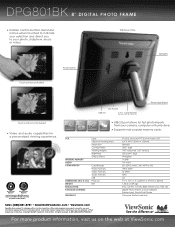
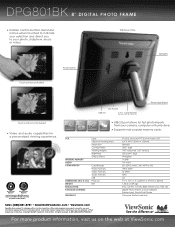
... Digital Photo Frame, power adapter, frame stand, Quick Start Guide One-year limited warranty
Sales: (888) 881-8781 • SalesInfo@ViewSonic.com • ViewSonic.com
Specifications subject to ISO 9001 & ISO 14001, respectively,
by country; DPG801BK 8" DIGITAL PHOTO FRAME
> Hidden control buttons illuminate in -1 Card Reader
(SD, SDHC, MMC, MS, MS Pro, XD)
Removable Stand
Touch controls...
DPG801 QSG User Guide - Page 2
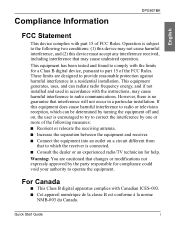
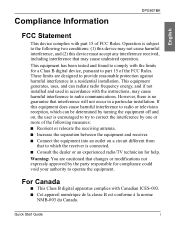
...installation...to radio communications. English
Compliance Information
DPG801BK
FCC Statement
This device complies with ...cause undesired operation. For Canada
■ This Class B digital apparatus complies with part 15 of the FCC...digital device, pursuant to operate the equipment.
Quick Start Guide
i This equipment has been tested and found to comply with the instructions...
DPG801 QSG User Guide - Page 4
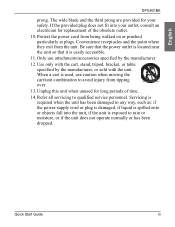
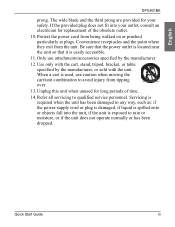
...English
DPG801BK
prong. Unplug this unit when unused for replacement of time.
14.
Servicing is required when the unit has been damaged in any way, such as: if the power-supply...accessible.
11. Quick Start Guide
iii Protect the power cord from tipping over.
13. Only use caution when moving the cart/unit combination to qualified service personnel. Convenience receptacles and ...
DPG801 QSG User Guide - Page 6


...
DPG801BK
Table of Contents
Follow the instructions below to install and operate the unit. . . . .1 Step 1: Check the components 1 System Requirements 1 Controls on the front 2 Controls on the back 2 Step 2: Install the adjustable foot stand 3 Step 3: Connect the AC power 4 Step 4: (Optional) Insert a memory card 5 Step 5: Turn on the unit 6 Step 6: Operate the unit 6 Using the Photo...
DPG801 QSG User Guide - Page 8
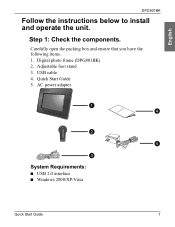
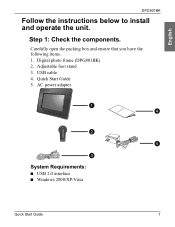
Digital photo frame (DPG801BK) 2. AC power adapter
System Requirements: ■ USB 2.0 interface ■ Windows 2000/XP/Vista
Quick Start Guide
1
Quick Start Guide 5. Step 1: Check the components. Adjustable foot stand 3. Carefully open the packing box and ensure that you have the following items. 1. English
DPG801BK
Follow the instructions below to install and operate the unit....
DPG801 QSG User Guide - Page 10


Lock slot
Adjustable foot stand
2. Quick Start Guide
3
To place the photo frame vertically, rotate the foot stand counterclockwise until it is secured to the lock slot. On the back of the unit, attach the foot stand to the photo frame. English
DPG801BK
Step 2: Install the adjustable foot stand.
1.
DPG801 QSG User Guide - Page 11
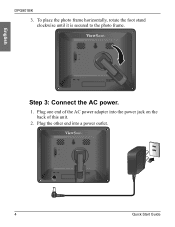
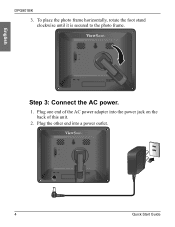
Plug the other end into the power jack on the back of this unit.
2. English
DPG801BK
3.
Plug one end of the AC power adapter into a power outlet.
4
Quick Start Guide To place the photo frame horizontally, rotate the foot stand clockwise until it is secured to the photo frame. Step 3: Connect the AC power.
1.
DPG801 QSG User Guide - Page 12


... a Memory Stick Duo (MS Duo) memory card, a Memory Stick Duo (MS Duo) adapter is required.
Quick Start Guide
5
On the back of the unit, you can insert a memory card containing the content you want to show on a stable surface. DPG801BK
3. Place this unit horizontally (recommended direction) or vertically on the unit. English
Step...
DPG801 QSG User Guide - Page 15


Using the Calendar mode
Current mode
Mode selection 8
Menu
Next month Previous month
Quick Start Guide
English
DPG801BK
Using the Photo mode
Current mode
Current file number/Total number of files
LCD screen
Mode selection
Menu Zoom-out
Slideshow Next file
Zoom-in Previous file
Thumbnail view
Note: Standard JPEG and BMP image file formats are supported.
DPG801 QSG User Guide - Page 16


English
Using the Music mode
Current mode
DPG801BK
Track name, elapsed
time, and volume level
Mode selection
Volume down
Play or Pause Next track
Volume up Previous track
List of all music tracks and access to menu
Note: MP3 and WMA audio file formats are supported. Quick Start Guide
9
DPG801 QSG User Guide - Page 17
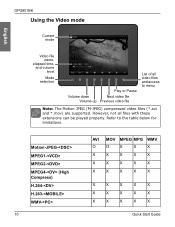
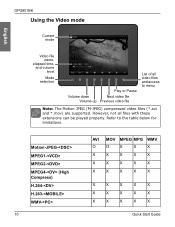
...- WMV-
10
AVI MOV MPEG MPG WMV
O
O
X
X
X
X
X
X
X
X
X
X
X
X
X
X
X
X
X
X
X
X
X
X
X
X
X
X
X
X
X
X
X
X
X
Quick Start Guide MPEG4- (High Compress) H.264- H.263- Refer to menu
Note: The Motion JPEG (M-JPEG) compressed video files (*.avi and *.mov) are supported. MPEG1- Motion-JPEG-
DPG801BK
Using the Video mode
Current mode
English
Video file name...
ViewSonic DPG801BK Reviews
Do you have an experience with the ViewSonic DPG801BK that you would like to share?
Earn 750 points for your review!
We have not received any reviews for ViewSonic yet.
Earn 750 points for your review!
