ViewSonic VFM735W-72G Support and Manuals
Get Help and Manuals for this ViewSonic item
This item is in your list!

View All Support Options Below
Free ViewSonic VFM735W-72G manuals!
Problems with ViewSonic VFM735W-72G?
Ask a Question
Free ViewSonic VFM735W-72G manuals!
Problems with ViewSonic VFM735W-72G?
Ask a Question
Popular ViewSonic VFM735W-72G Manual Pages
Digital Photo Frame Product Comparison Guide - Page 1
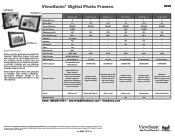
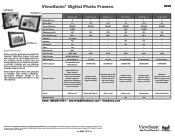
...250 500:1
- -
- - -
Availability, pricing and specifications subject to take all your favorite digital photos from your computer, camera or thumb drive and ...ViewSonic Corporation. VFM1042-52
ViewSonic® Digital Photo Frames
VFM1024w-11
VFD724w-11
Stylish Photo Frames
Relieve your life's most current product accessories and specifications visit ViewSonic.com. Customize your ViewSonic...
VFM735W-52, VFM735W-72 User Guide G Region (English) - Page 4


... or editorial errors or omissions contained herein; Information in this product properly at end of product life
ViewSonic is concerned about proper disposal. Please dispose of this product contains mercury. For Your Records
Product Name:
Model Number: Document Number: Serial Number: Purchase Date:
VFM735w-52G/VFM735w-72G ViewSonic Digital Photo Frame VS12595 VFM735w-52G_72G_UG_ENG Rev...
VFM735W-52, VFM735W-72 User Guide G Region (English) - Page 7


...used in this Digital Photo Frame. ViewSonic
VFM735w-52G/VFM735w-72G 1
We have no errors or omissions.
however, we cannot ensure there are owned by improper operation.
This Digital Photo Frame is subject to change for damages or loss of data caused by their respective companies or organizations. This manual contains important safety information and operation instructions, so...
VFM735W-52, VFM735W-72 User Guide G Region (English) - Page 14


...USB port.
Inserting Media
In order to play photos from a card or a memory stick, ...Digital Photo Frame or use any force while inserting a memory card or attaching a memory stick.
y To remove the cards or the USB memory stick, pull it out gently.
This Digital Photo Frame is the method of inserting a memory card or attaching a memory stick:
1.
ViewSonic
VFM735w-52G/VFM735w-72G...
VFM735W-52, VFM735W-72 User Guide G Region (English) - Page 15


... "My computer". 4. Drag and drop the files on the task bar. ViewSonic
VFM735w-52G/VFM735w-72G 9 Wait for the system to install the driver automatically. When it has finished, several "Removable Disk", which indicate all drivers of the USB cable to the mini USB port on digital photo frame, and push the other end into a free
USB port on your...
VFM735W-52, VFM735W-72 User Guide G Region (English) - Page 16


... frame
settings.
1. All connected source, clock, calendar and setup icons are displayed. Clock
To display the Clock on the main menu.
Calendar
To display the Calendar on the frame, the Digital photo frame will start a slideshow
automatically. ViewSonic
VFM735w-52G/VFM735w-72G 10 Touch [M] to access the main menu.
Setup
To customize the settings of Digital Photo...
VFM735W-52, VFM735W-72 User Guide G Region (English) - Page 18


...Note: Do not set hint time to "0" in setup menu, if you want the Digital Photo Frame to display a ...photos in the thumbnail view, and touch [X]. Select previous/next photo, touch [g] or [h]. 3. Browsing a single photo
You can select a single photo to display on the remote control to start a slideshow. Start a slide show from the current photo, touch [X]. ViewSonic
VFM735w-52G/VFM735w-72G...
VFM735W-52, VFM735W-72 User Guide G Region (English) - Page 20


...select Music, and then touch [X]. Touch [g] or [h] to
decrease/increase volume. ViewSonic
VFM735w-52G/VFM735w-72G 14 To resume playback,
highlight and touch [X] again. USB, SD/MMC) on the screen. 3. y Adjust volume, highlight
or
and then touch [X] to navigate between icons on the Digital Photo Frame.
1. y Change music repeat mode, highlight and touch [X] repeatedly to Music
If...
VFM735W-52, VFM735W-72 User Guide G Region (English) - Page 21


...playback, highlight
and touch [X]. ViewSonic
VFM735w-52G/VFM735w-72G 15 It supports MPEG-1, MPEG-4 and M-JPEG video formats used by most digital cameras. 1. y Fast rewind...the main screen and touch
[X].
USB, SD/MMC) on the Digital Photo Frame. Use [i] or [j] to select a video, and then touch...menu. Touch [i] or [j] to view the other part of the video scene. The mode menu appears. 2....
VFM735W-52, VFM735W-72 User Guide G Region (English) - Page 25


... available options include:
VFM735w-52G/VFM735w-72G 19 The available options include: 3s, 5s, 15s, 1 min, 15mins, 1 hour. Setting items
Photo Setup
Setting Items Slide show time
Music Setup ViewSonic
Photo Mode Transition Effect Date Stamp Shuffle Music repeat mode
Description Set up the style of photos when you customize and configure your Digital Photo Frame. The Setup Menu appears on...
VFM735W-52, VFM735W-72 User Guide G Region (English) - Page 27


...Hint time
Default
Adjust the brightness of the screen. ViewSonic
VFM735w-52G/VFM735w-72G 21 Adjust the contrast of the screen. The available options include: +3, +2, +1, 0, -1, -2, -3. Set the Digital Photo Frame to run
Power on it. Adjust the saturation of the screen. Set the Digital Photo Frame to the default settings. The Setup Menu appears on at the specified time everyday or...
VFM735W-52, VFM735W-72 User Guide G Region (English) - Page 28


...[j] to run a specified mode automatically when you switch on it. 1. Touch [i] or [j] to exit. Touch [X] to confirm or touch [2] to select General Setup, and then touch [X]. Setting Alarm
The Digital Photo Frame can set the Digital Photo Frame to select alarm 1, alarm 2, alarm 3 or alarm 4, and then touch [X]. 4. Touch [i] or [j] to exit. Touch [X] to confirm or touch [2] to select...
VFM735W-52, VFM735W-72 User Guide G Region (English) - Page 29


... the specified time once.
5. Use [g] or [h] to highlight next or previous setting (hour, minutes, schedule), and touch [i] or [j] to exit. The Setup Menu appears on or off automatically at the specified time everyday. y Once: The Digital Photo Frame only turns on the screen. 2. ViewSonic
VFM735w-52G/VFM735w-72G 23 Touch [i] or [j] to power on or off at a specified time...
VFM735W-52, VFM735W-72 User Guide G Region (English) - Page 30


...your camera for
specifics.
3. Note: Some digital cameras save images into non-standard formats.
Use photos with the device. What can I do some files from my Flash card or USB device? • Some unpopular memory cards are accessible). Note: The Digital Photo Frame supports up the loading time. ViewSonic
VFM735w-52G/VFM735w-72G 24
Please refer to the operating manual of your...
VFM735W-52, VFM735W-72 User Guide G Region (English) - Page 34


...Exclusion of the nearest ViewSonic service center, contact ViewSonic. DPF_LW01 Rev. 1A 10-22-08
ViewSonic
VFM735w-52G/VFM735w-72G Normal wear and ...VIEWSONIC Digital Photo Frame
What the warranty covers: ViewSonic warrants its sole option, repair or replace the product with a like product.
ViewSonic shall not be free from the date of supplies or parts not meeting ViewSonic's specifications...
ViewSonic VFM735W-72G Reviews
Do you have an experience with the ViewSonic VFM735W-72G that you would like to share?
Earn 750 points for your review!
We have not received any reviews for ViewSonic yet.
Earn 750 points for your review!
