ViewSonic N5230P - 52" LCD TV Support and Manuals
Get Help and Manuals for this ViewSonic item
This item is in your list!

View All Support Options Below
Free ViewSonic N5230P manuals!
Problems with ViewSonic N5230P?
Ask a Question
Free ViewSonic N5230P manuals!
Problems with ViewSonic N5230P?
Ask a Question
Popular ViewSonic N5230P Manual Pages
User Guide - Page 1


...237;a del usuario
IMPORTANT: Please read the instructions in this manual carefully."
ViewSonic®
N5230p LCD TV
- Warranty information contained in this User Guide will describe your product for future service. User Guide - Guide de l'utilisateur - "Before operating the equipment, read this User Guide to obtain important information on installing and using your product in a safe...
User Guide - Page 2


... environment.
For Your Records
Product Name:
Model Number: Document Number: Serial Number: Purchase Date:
[ ] N5230p ViewSonic LCD TV [ ] VS12117-1M N5230p-1M_UG_ENG Rev. 1A 04-03-08
Product disposal at http://www.viewsonic.com or call : United States 1-800-688-6688, Canada 1-866-463-4775. Customer Support
For technical support or product service, see the table below or contact your...
User Guide - Page 3


... Remote Control Batteries 23 Remote Control and TV Controls 23 Programming the Remote Control for Other Equipment 25
Operation...34
Other Information
Cleaning the LCD TV 46 Troubleshooting 47 Specifications 49 Limited Warranty 50
Contact ViewSonic service team at: http://www.ViewSonic.com or call our service team: United States 1-800-688-6688, Canada 1-866-463-4775
ViewSonic
ii
N5230p
User Guide - Page 7


... electrodes, and requirements for the grounding electrode.
If not, it may result in wire to proper grounding of the mast and supporting structure, grounding of time, the TV set is installed, follow the instruction provided on a 120 - 240 V AC supply only. Never use If you to the same AC power outlet, it can accumulate dust...
User Guide - Page 10


... neighbors. For disposal or recycling information, please contact your TV. Contact ViewSonic service team at: http://www.ViewSonic.com or call our service team: United States 1-800-688-6688, Canada 1-866-463-4775
ViewSonic
7
N5230p LCD SCREEN
◊ Although the LCD screen is in writing that he/she has used replacement parts specified by the manufacturer) to appropriate levels, or...
User Guide - Page 13


... S-video, composite
video, PC. 8. LCD TV
Remote Control with 1920x1080 native image resolution. 2. Enjoy HDTV with batteries
Power Cord
ViewSonic User Guide
ViewSonic Quick Start Guide
Safety Strap
Contact ViewSonic service team at: http://www.ViewSonic.com or call our service team: United States 1-800-688-6688, Canada 1-866-463-4775
ViewSonic
10
N5230p
Super-bright, high-contrast...
User Guide - Page 15


...:
• Read the Important Safety Instructions, at the start of your ViewSonic LCD TV! Enjoy your LCD TV to allow adequate cooling during operation.
• Hang the LCD TV wall mount plate to support the installation.
Before installing the product to LCD TV safely, please use of the User Guide, as longer screws found in universal (non-ViewSonic) wall mount kits may damage the...
User Guide - Page 16


...• ViewSonic provides the standard dimensions for wall mount kits as shown in the table above.
• When purchasing our wall mount kit, a detailed install manual and all parts necessary for N5230p, please browse www.viewsonic.com or call our service team: United States 1-800-688-6688, Canada 1-866-463-4775
ViewSonic
13
N5230p Contact ViewSonic service team at: http://www.ViewSonic.com...
User Guide - Page 23


... Side and Rear of your computer. Contact ViewSonic service team at: http://www.ViewSonic.com or call our service team: United States 1-800-688-6688, Canada 1-866-463-4775
ViewSonic
20
N5230p The picture below shows the connection for more than 5 seconds,
the TV will enter standby mode automatically.
The LCD TV can also be connected to an HDMI...
User Guide - Page 27


...://www.ViewSonic.com or call our service team: United States 1-800-688-6688, Canada 1-866-463-4775
ViewSonic
24
N5230p Press to turn off the sound. ENGLISH
Using the TV Features
Button 4 INFO
Description
Press this button to display the current state of the LCD TV.
5 ▼CH▲ 6 MUTE
Press to select image size of the GUIDE screen...
User Guide - Page 28


... within 10 seconds, you pressed. 4. Contact ViewSonic service team at: http://www.ViewSonic.com or call our service team: United States 1-800-688-6688, Canada 1-866-463-4775
ViewSonic
25
N5230p
Press this button to turn the OSD (On-Screen Display) menu on. To select HDMI/ VGA source. If the code does no exist, LED will flash twice...
User Guide - Page 38


... adjust. 5. ENGLISH
Using the TV Features
Viewing the Displayed Information To display the current information of the LCD TV: Press INFO, and the current state will be displayed on the screen. (It shows all or some of the information about Input, Channel, Resolution, Audio Type, etc., depending on the screen: Video, Audio, TV, Setup, Parental. When in a DTV...
User Guide - Page 42
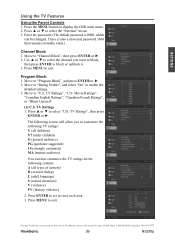
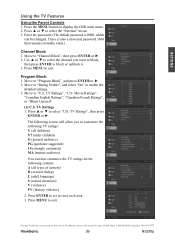
... ►. Program Block: 1. TV Ratings 1. Press ▲ or ▼ to "Program Block", and press ENTER or ►. 2. Press ENTER to display the OSD main menu. 2. Contact ViewSonic service team at: http://www.ViewSonic.com or call our service team: United States 1-800-688-6688, Canada 1-866-463-4775
ViewSonic
39
N5230p Press the MENU button to set or reset each...
User Guide - Page 52


...rates; Note: Product Specifications are subject to the LCD TV. Contact ViewSonic service team at: http://www.ViewSonic.com or call our service team: United States 1-800-688-6688, Canada 1-866-463-4775
ViewSonic
49
N5230p ENGLISH
Other Information
Specifications
Model LCD
Input signal
Type
Color Filter Glass surface RGB
RF Video
N5230p
52...auto switch)
Display area Full ...
Dimensions
...
User Guide - Page 53


... for an extended period of damages: ViewSonic's liability is effective: ViewSonic LCD TV are warranted for one (1) year for all parts excluding the light source and one (1) year for a particular purpose.
Any damage of the product. d. Removal or installation of the product due to shipment. Removal, installation, and set-up service charges. 5. Any other party. Sales outside...
ViewSonic N5230P Reviews
Do you have an experience with the ViewSonic N5230P that you would like to share?
Earn 750 points for your review!
We have not received any reviews for ViewSonic yet.
Earn 750 points for your review!
