ViewSonic N1300 - 13" LCD TV Support and Manuals
Get Help and Manuals for this ViewSonic item
This item is in your list!

View All Support Options Below
Free ViewSonic N1300 manuals!
Problems with ViewSonic N1300?
Ask a Question
Free ViewSonic N1300 manuals!
Problems with ViewSonic N1300?
Ask a Question
Popular ViewSonic N1300 Manual Pages
User Guide - Page 2


... Safety Instructions 3 Antenna Installation Instructions 4 Cleaning the LCD Display 4
Getting Started
Package Contents 5 Front View of the Product 6 Rear View of the Product 7 Remote Control 8 Installation 9
OSD Functions
Source Input-TV Mode 14 Source Input-YCbCr, AV, S-Video Mode 18
Other Information
Specifications 20 Troubleshooting 21 Customer Support 22 Limited Warranty 23...
User Guide - Page 4


... ventilation is provided or the manufacturer's instructions have been adhered to cords at least 13" from the product.
4. Power Cord Protection Power supply cords should still fail to fit, contact your LCD display with a polarized alternating-current line plug (a plug having one way. Your warranty does not cover repair or attempted repair by anyone not authorized by items placed...
User Guide - Page 6


Getting Started
Congratulations on your purchase of a ViewSonic® LCD TV display. Important! Package Contents
Your LCD TV display package includes:
LCD TV Display Power Cord ViewSonic User Guide RF Cable Adapter
Wall/ Under Cabinet Mount RCA A/V Cable 29-Key Remote Control with batteries Quick Start Guide
ViewSonic N1300 5 Save the original box and all packing material for future ...
User Guide - Page 7


... a highlighted control while in OSD menu.
3 MENU Turn OSD menu ON/OFF.
4 CH Down Channel down when source is at TV or select a control while in OSD menu.
5 CH Up Channel up when source is at TV or select a control while in OSD menu.
6 ENTER To highlight a control in OSD menu.
7 Power LED indicator 8 Power button 9 Remote control receiver 10 Earphone
ViewSonic N1300 6
User Guide - Page 9


...
TV Sleep time setting
OSD Menu ON/OFF
Switch channel number key
Turn power on/off Display source and channel information Select between MONO, Stereo and SAP when available Channel UP/DOWN adjustment
Available in OSD menu Use / arrows to choose a control, use
/ arrows to adjust the selected control Use ENTER to select a control
Recall previous channel
ViewSonic N1300...
User Guide - Page 10


... a risk of N1300. When the remote control will not to personal injury. Installation
1. Connect Audio Cable
Connect Video/Audio cables from children and pets. OPTIONAL: To connect an external amplifier, connect the stereo mini cable from the TV AUDIO OUT port to the (+) and (-) markings on the right. Stereo system (Cable not supplied)
ViewSonic N1300 9 Insert Remote Control Batteries...
User Guide - Page 12


... key of remote control was for selection of N1300 was shortcut for TV selection. Select input source for your LCD TV display, via either OSD menu or Remote control
The Enter key of input source to uninstall the stand
1
2
3
4
ViewSonic N1300 11 TV key of the LCD TV. How to display. Or pressthe Power On (red) button on the Remote Control. Turn Power ON
Press the Power ON button...
User Guide - Page 15


...settings for your LCD TV display are controlled either via the remote control or using the proper buttons underneath the front panel.
Treble: To adjust the audio treble. Bass: To adjust the audio bass.
Press MENU key to be different, depend on the current source input. Source Input: TV... To adjust the left and right audio balance. ViewSonic N1300 14 Audio Out: To adjust the Audio Out Off...
User Guide - Page 16
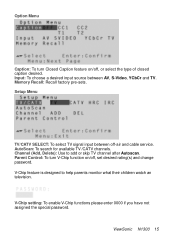
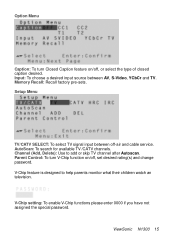
.... ViewSonic N1300 15 Memory Recall: Recall factory pre-sets. Input: To choose a desired input source between off-air and cable service. Channel (Add, Delete): Use to help parents monitor what their children watch an television. AutoScan: To search for available TV /CATV channels. Option Menu
Caption: To turn V-Chip function on /off , set desired rating(s) and change password...
User Guide - Page 17


...Use remote control arrow keys to select V-CHIP Blocking to set block (B) or unblock (U) condition.
ViewSonic N1300 16 Movie Ratings
The MPAA movie ratings are defined as
G PG PG-13
General audience Parental Guidance suggested Parents strongly cautioned
R NC-17 X
Restrlcted No one 17 and under admitted Adult audience only
Select TV Guide to set rating grade, Use remote control arrow...
User Guide - Page 18


... if you have not assigned the special password.
ViewSonic N1300 17
Use remote control numbering keys to enter a 4 digit number, then press ENTER.
Use remote control numbering keys to confirm the number again, then press ENTER. TV Ratings The TV ratings are divided into two grounds age-based and content-based. Age
TV-Y TV-Y7 TV-G
Defined as
All Children Directed to Older...
User Guide - Page 22


... Sound
Check your TV MTS may be weak. ViewSonic N1300 21
Power is ON but no screen image
Make sure the video cable supplied with Video source. Snow appears on the back of the video cable was not attached permanently to the LCD display, tightly secure it is supplying proper voltage. Check you MTS settings, your audio connection...
User Guide - Page 24


... refurbished parts or components. ViewSonic LCD Warranty (V3.0)
Release Date: 0 1- 29- 2002
ViewSonic N1300 23 Who the warranty protects: This warranty is warranted for one (1) year for the first consumer purchaser.
b. c. Removal or installation of the U.S.A. Removal, installation, and set-up service charges. Limitation of supplies or parts not meeting ViewSonic's specifications. DAMAGE...
User Guide - Page 25


... purchased the produc
ViewSonic N1300 24
The wire which is coloured BROWN must be connected to
replace the original cord set, or if the cord set which is coloured ...power supply, part number: 12VDC LSE9901B1250, 12VDC UP06031120. Use the following code:
Green-and-Yellow: Earth Blue: Neutral Brown: Live If the coloured wires of the mains lead of the inner conductors.
The cord set...
User Guide - Page 26


..., and if not installed and used , use grounded power supply cord and the provided shielded video interface cable with the lim its for com pliance could void the user's authority to radio communications. However, there is connected. If this device. Consult the dealer or an experienced radio/TV technician for U.S.A. ViewSonic N1300 25 Compliance Information for...
ViewSonic N1300 Reviews
Do you have an experience with the ViewSonic N1300 that you would like to share?
Earn 750 points for your review!
We have not received any reviews for ViewSonic yet.
Earn 750 points for your review!
