ViewSonic VA2220W Support and Manuals
Get Help and Manuals for this ViewSonic item
This item is in your list!
View All Support Options Below
Free ViewSonic VA2220W manuals!
Problems with ViewSonic VA2220W?
Ask a Question
Free ViewSonic VA2220W manuals!
Problems with ViewSonic VA2220W?
Ask a Question
Popular ViewSonic VA2220W Manual Pages
LCD Product Comparison Guide - Page 1


... Resolution Interface...Specifications
subject to your ViewSonic representative for PC only.
Apple computers not supported...parts, labor and LCD light source. Corporate names, trademarks stated herein are designed for discriminating users who require the highest screen performance from ViewSonic. †Specified at contrast ratio>5:1 (All others specified at contrast ratio>10...
LCD Product Comparison Guide - Page 4


... Yes
Tilt
170°/160° 1920x1080 Analog/Digital
Yes - Three-year limited warranty on parts, labor and LCD light source. ViewSonic® LCD Displays
2010
Panel Size (in .) (W x H x D) Power Consumption-watts (typ) Power Supply Cabinet Color
Special Features
VA2223wm 21.5
Windows 7 300
1000:1 static 16,000:1 dynamic
Value Series VA2231wm
21.5
Windows 7/Vista
300...
LCD Product Comparison Guide - Page 5


... WOW HD surround sound, HDMI, RoHS
HDMI input, SRS Premium Sound, slim bezel, Eco-mode for complete details. Apple computers not supported by country;
Specifications
subject to 80% saturation of standard LCDs. ViewSonic LCDs with all listed products unless otherwise specified. Yes
Yes
Yes
Yes
Yes
Yes
Height, swivel, tilt Height, swivel, tilt Height, swivel...
LCD Product Comparison Guide - Page 6


...: (888)881-8781 salesinfo@ViewSonic.com ViewSonic.com
For the most current product accessories and specifications visit ViewSonic.com.*Software included for PC only. Copyright © 2010
ViewSonic Corporation.
Selection, offers and programs may be required. Featured on parts, labor and LCD light source. Apple computers not supported by country; Specifications
subject to 80% saturation...
VA2220W User Guide (English) - Page 1
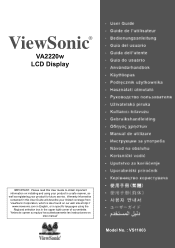
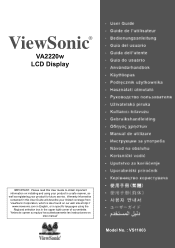
... on our web site at http://
www.viewsonic.com in English, or in specific languages using your product for future service.
"Antes de operar su equipo lea cuidadosamente las instrucciones en este manual"
Model No. : VS11803 ViewSonic®
VA2220w LCD Display
IMPORTANT: Please read this User Guide will describe your limited coverage from ViewSonic Corporation, which is also found on...
VA2220W User Guide (English) - Page 2


... Started
Package Contents 5 Precautions 5 Quick Installation 6 Wall Mounting (Optional 7
Using the LCD Display
Setting the Timing Mode 8 OSD and Power Lock Settings 8 Adjusting the Screen Image 9 Main Menu Controls 11
Other Information
Specifications 14 Troubleshooting 15 Customer Support 16 Cleaning the LCD Display 17 Limited Warranty 18 Mexico Limited Warranty 20
ViewSonic VA2220w
VA2220W User Guide (English) - Page 3


...and image quality in a more information, please visit www.tcodevelopment.com
ViewSonic VA2220w
i
Some of the features of the strictest quality and environmental requirements in...designed, manufactured and tested according to reduce sight and strain problems. Important parameters are luminance, contrast, resolution, reflectance, colour rendition and image stability. The display ...
VA2220W User Guide (English) - Page 5


.... Warning: To reduce the risk of the outlet.
10. Do not install near water.
When a cart is exposed to avoid injury from the equipment. Read these instructions in any ventilation openings. Do not use attachments/accessories specified by the manufacturer, or sold with a soft, dry cloth. ViewSonic VA2220w
2 Use only with the cart, stand, tripod...
VA2220W User Guide (English) - Page 9


... guide. Windows users: Set the timing mode (resolution and refresh rate)
Example: 1680 x 1050 @ 60 Hz. For instructions on -screen instructions.
To be best prepared for the CD-ROM to the computer and plug the video cable into the computer's CD drive. AC IN
DVI D-Sub
Power Cord
AC Outlet (Wall Socket)
Computer Power Cord
ViewSonic VA2220w...
VA2220W User Guide (English) - Page 14


... adjustment of the screen image.
ViewSonic VA2220w
11
If this function does not work on your LCD display, then lower the video refresh rate to 60 Hz and set the resolution to more than one computer connected to the screen image for color management, with support being included in most office settings with most common video cards...
VA2220W User Guide (English) - Page 15


... text and/or graphics with pixel boundaries. ViewSonic VA2220w
12 See your graphics card's user guide for red (R), green (G), and blue (B). 1. H./V.
User Color Individual adjustments for instructions on changing the resolution and refresh rate (vertical frequency). Important: If you select RECALL from the graphics card in the computer, the LCD model number, the serial number, and the...
VA2220W User Guide (English) - Page 16


... Selects the image size for 4:3 and full screen. Control Explanation
Sharpness adjusts the clarity and focus of this manual. Resolution Notice advises the optimal resolution to factory settings if the display is not pushed within 15 seconds, the display screen disappears. For example, with the User Color control, Language Select or Power Lock setting. ViewSonic VA2220w
13
VA2220W User Guide (English) - Page 17
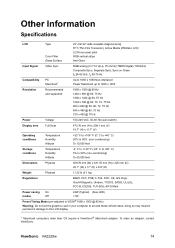
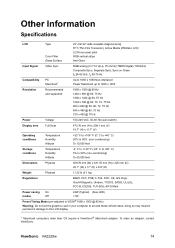
...Specifications
LCD
Type
Color Filter Glass Surface
22" (full 22" wide viewable diagonal area), TFT (Thin Film Transistor), Active Matrix WSXGA+ LCD...interlaced Power Macintosh up to 1680 x 1050
Resolution
Recommended and supported
1680 x 1050 @ 60 Hz 1440 ...; C to +40° C) 20% to 90% (non-condensing) To 10,000 feet
Storage conditions
Temperature Humidity Altitude
-4° F to +140° ...
VA2220W User Guide (English) - Page 21
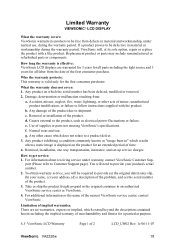
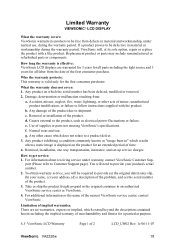
... the serial number has been defaced, modified or removed. 2. Causes external to provide your address, (d) a description of the problem, and (e) the serial number of time. 4. c. Removal, installation, one way transportation, insurance, and set-up service charges. Any damage of supplies or parts not meeting ViewSonic's specifications. If a product proves to Customer Support page).
VA2220W User Guide (English) - Page 23
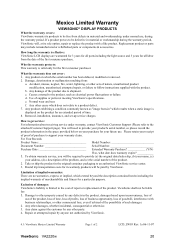
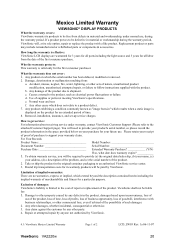
...
use , during the warranty period, ViewSonic will need to support your future use. Who the warranty protects: This warranty is effective: ViewSonic LCD displays are no warranties, express or implied, which does not relate to the cost of repair or replacement of the first consumer purchase. c. e. For Your Records Product Name Model Number Document Number Serial Number...
ViewSonic VA2220W Reviews
Do you have an experience with the ViewSonic VA2220W that you would like to share?
Earn 750 points for your review!
We have not received any reviews for ViewSonic yet.
Earn 750 points for your review!
