ViewSonic Q72B - Optiquest - 17" LCD Monitor Support and Manuals
Get Help and Manuals for this ViewSonic item
This item is in your list!

View All Support Options Below
Free ViewSonic Q72B manuals!
Problems with ViewSonic Q72B?
Ask a Question
Free ViewSonic Q72B manuals!
Problems with ViewSonic Q72B?
Ask a Question
Popular ViewSonic Q72B Manual Pages
Q72b PDF Spec Sheet - Page 1


... power supply
> VESA® 100mmx100mm wall-mount compliant
> 24/7 free technical support and customer support*
> PC and Mac® compatible The Optiquest® Q72b 17" LCD delivers an impressive array of viewable space and 1280x1024 resolution are precisely made via an easy-to 19" CRT monitors for your home or office. HIGH IN FEATURES, LOW IN PRICE...
Q72B User Guide, English - Page 1


... our web site at http://
www.viewsonic.com in English, or in specific languages using the Regional selection box in the upper right corner of our website.
"Antes de operar su equipo lea cuidadosamente las instrucciones en este manual"
Model No. : VS12087 Q72b LCD Display
IMPORTANT: Please read this User Guide will describe your product for future service.
Q72B User Guide, English - Page 2


... 4 Product Registration 4
Getting Started
Package Contents 5 Precautions 5 Quick Installation 6 Wall Mounting (Optional 7
Using the LCD Display
Setting the Timing Mode 8 Adjusting the Screen Image 9 Main Menu Controls 10
Other Information
Specifications 11 Troubleshooting 12 Customer Support 13 Cleaning the LCD Display 14 Limited Warranty 15 Mexico Limited Warranty 17
Optiquest Q72b
Q72B User Guide, English - Page 6


...ViewSonic Corporation. Information in accordance with local, state or federal laws. For Your Records
Product Name:
Model Number: Document Number: Serial Number: Purchase Date:
Q72b Optiquest 17" LCD Display VS12087 Q72b... United States and other countries. ViewSonic is a registered trademark of the U.S. No part of our environment. Disclaimer: ViewSonic Corporation shall not be copied, ...
Q72B User Guide, English - Page 7


... away from the LCD display.
• Avoid touching the screen. Getting Started
Congratulations on your dealer or ViewSonic. Important!
NOTE: The word "Windows" in a well ventilated area. The INF file ensures compatibility with care when moving it may be seriously injured if you install both the INF and ICM files. Optiquest Q72b
5 Save the original...
Q72B User Guide, English - Page 8


... -screen instructions.
6. Attach the adapter to auto-start : double-click on the CD-ROM icon in the base.
2. NOTE: Windows users may mail or fax to the computer Macintosh users: Models older than G3 require a Macintosh adapter. VGA
Power Code
AC Outlet (Wall Socket)
Computer Power Cord
Optiquest Q72b
6 Quick Installation
1. Installing the Base 1.1 Align the monitor with...
Q72B User Guide, English - Page 9


...mounting kit, contact ViewSonic® or your LCD display from a deskmounted to the wall, following : Step 1. Four VESA screw holes
Step 4. 4 screws attaching the base
Optiquest Q72b
7 Step 3. Lay the LCD display face down... kit (100 mm
x 100 mm distance), using screws of the LCD display. Refer to the instructions that the power button is turned Off, then disconnect the power cord...
Q72B User Guide, English - Page 12


... this manual. Moves the screen image left or right and up S and down .
Allows the user to its pre-set the ...the Specifications of this function does not work on your LCD display, then lower the video refresh rate to 60 Hz and set value... settings if the display is operating in a factory Preset Timing Mode listed in the menus and control screens. Optiquest Q72b
10 Control Auto Setup
...
Q72B User Guide, English - Page 13


Other Information
Specifications
LCD
Type
Color Filter Glass Surface
17" (full 17" viewable diagonal area), TFT (Thin Film Transistor), Active Matrix WXGA LCD, 0.264 mm pixel pitch ...VAC, 50/60 Hz (auto switch)
Display area
Full Scan
337.92 mm (H) x 270.34 mm (V) 13.3" (H) x 10.6" (V)
Operating conditions
Temperature Humidity Altitude
41° F to + 104° F (5° C to + 40° C) ...
Q72B User Guide, English - Page 14


...Optiquest Q72b
12 Troubleshooting
No power • Make sure power button (or switch) is ON. • Make sure A/C power cord is securely connected to the LCD display. • Plug another electrical device (like a radio) into the power outlet to the LCD... ViewSonic® for a non-DDC adapter. Loose or broken pins in the cable connector could cause an improper connection. • Connect the LCD ...
Q72B User Guide, English - Page 15


.../Malaysia/ Thailand
www.ap.viewsonic.com T= 65 6461 6044
service@sg.viewsonic.com
South Africa
www.viewsoniceurope.com www.viewsoniceurope.com/uk/Support/Calldesk.htm
United Kingdom
www.viewsoniceurope.com /uk/
www.viewsoniceurope.com/uk/Support/Calldesk.htm
United States
www.viewsonic.com
T= 1-800-688-6688 F= 1-909-468-1202
service.us@viewsonic.com
Optiquest Q72b
13
NOTE: You will...
Q72B User Guide, English - Page 16


...been reported to damage the screen and/or case of the LCD display. • ViewSonic will not be liable for damage resulting from use of any ammonia or alcohol-based cleaners ...LCD Display
• MAKE SURE THE LCD DISPLAY IS TURNED OFF. • NEVER SPRAY OR POUR ANY LIQUID DIRECTLY ONTO THE SCREEN OR CASE. Wipe the screen with a clean, soft, lint-free cloth. To clean the case: 1. Optiquest Q72b...
Q72B User Guide, English - Page 17


..., and set-up service charges. For information about receiving service under normal use, during the warranty period, ViewSonic will need to an authorized ViewSonic service center or ViewSonic. 4.
Replacement product or parts may include remanufactured or refurbished parts or components. d. Normal wear and tear. Any other acts of 2
LCD_LW02 Rev. 1b 06-11-07
Optiquest Q72b
15 port...
Q72B User Guide, English - Page 18


...ViewSonic products sold outside the U.S.A.
ViewSonic shall not be found in www.viewsoniceurope.com under Support/Warranty Information.
4.3: ViewSonic LCD Warranty Optiquest Q72b
Page 2 of 2
LCD_LW02 Rev. 1b 06-11-07 16 Any other party. 4. The warranty period for :
1. Effect of state law: This warranty gives you specific...limited to the cost of repair or replacement of the product. For ...
Q72B User Guide, English - Page 19
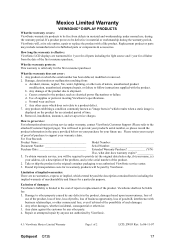
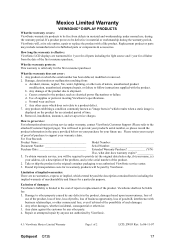
... ViewSonic LCD displays are no warranties, express or implied, which results when a static image is limited to be free from : a. c. Replacement product or parts may include remanufactured or refurbished parts or components & accessories.
Removal, installation, insurance, and set-up service charges.
What the warranty does not cover:
1. If a product proves to the cost of repair...
ViewSonic Q72B Reviews
Do you have an experience with the ViewSonic Q72B that you would like to share?
Earn 750 points for your review!
We have not received any reviews for ViewSonic yet.
Earn 750 points for your review!
