ViewSonic E220 - 21" CRT Display Support and Manuals
Get Help and Manuals for this ViewSonic item
This item is in your list!
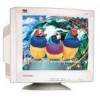
View All Support Options Below
Free ViewSonic E220 manuals!
Problems with ViewSonic E220?
Ask a Question
Free ViewSonic E220 manuals!
Problems with ViewSonic E220?
Ask a Question
Popular ViewSonic E220 Manual Pages
User Guide - Page 2


... Records 2
Getting Started
Package Contents 3 Precautions 3 Quick Installation 4
Using the Monitor
Setting the Timing Mode 5 OSD Lock Mode 5 Adjusting the Screen Image 6 Main Menu Controls 8
Other Information
Specifications 11 Troubleshooting 12 Customer Support 13 Cleaning the Monitor 14 Limited Warranty 15
Appendix
Safety Guidelines 16 Compliance Information 17
ViewSonic E220 1
User Guide - Page 3
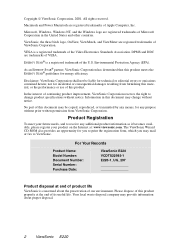
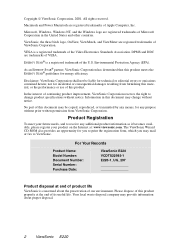
... has determined that this product.
For Your Records
Product Name: Model Number: Document Number: Serial Number: Purchase Date:
ViewSonic E220 VCDTS22993-1 E220-1_UG_297
Product disposal at : www.viewsonic.com. All rights reserved. Microsoft, Windows, Windows NT, and the Windows logo are trademarks of ViewSonic Corporation. DPMS and DDC are registered trademarks of the U.S.
Disclaimer...
User Guide - Page 4


... direct sunlight or another heat source, including an open flame. NOTE: The word "Windows" in a well ventilated area. Important! Package Contents
Your E220 package includes: • E220 monitor • Video cable • Power cord • Quick Start Guide • ViewSonic Wizard CD-ROM (including User Guide PDF file and INF/ICM
display optimization files)
NOTE: The supplied INF file...
User Guide - Page 5
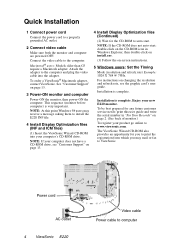
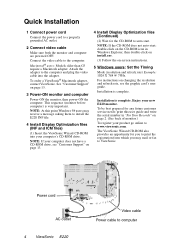
..."For Your Records" on page 2. (See back of monitor.)
To register your computer does not have a CD-ROM drive, see the graphic card's user guide.
Connect the video cable to computer
See "Customer Support" on changing the resolution and refresh rate, see "Customer Support" on -screen instructions.
5 Windows users: Set the Timing
Mode (resolution and refresh rate) Example: 1024 X 768 @ 75Hz...
User Guide - Page 6
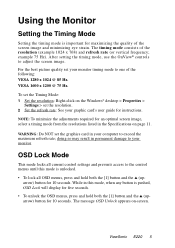
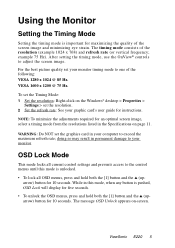
... user guide for instructions. After setting the timing mode, use the OnView® controls to the control menus until this mode, when any button is important for maximizing the quality of the resolution (example 1024 x 768) and refresh rate (or vertical frequency; To set the Timing Mode: 1 Set the resolution: Right-click on the Windows® desktop > Properties >
Settings > set the resolution...
User Guide - Page 7


... the Screen Image
Use the buttons on the front control panel to display and adjust the OnView® controls which display on some control screens
6
ViewSonic E220 also saves changes/exits Main Menu
Power Light Power On/Off
Scroll through menu options and adjust the displayed control
Displays control screen for highlighted...
User Guide - Page 8
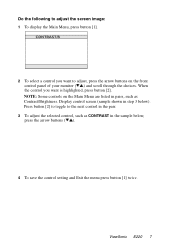
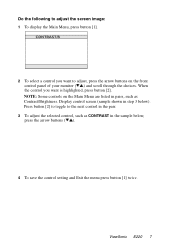
.... NOTE: Some controls on the front control panel of your monitor ( ) and scroll through the choices. Press button [2] to toggle to adjust, press the arrow buttons on the Main Menu are listed in pairs, such as CONTRAST in the sample below ). ViewSonic E220 7
Do the following to adjust the screen image: 1 To display...
User Guide - Page 10


... the monitor on, or manually by selecting the Degauss control from the menu, press button [2] to degauss the monitor manually. Interference patterns of this type are most office settings with ...several color options: several preset color temperatures and User Color which allows you to adjust red (R), green (G), and blue (B). ViewSonic E220 9 Doing so can cause irregular colors to ...
User Guide - Page 11


... does not affect changes made with the User Color control.
10 ViewSonic E220 OSD Position allows you to choose from the graphics card of the computer. Memory Recall returns adjustments to the original factory settings if the display is operating in a factory preset timing mode listed in this user guide.
Control
Explanation (Continued)
Language allows you...
User Guide - Page 12


... so may require Macintosh cable
adapter)
Resolution
Recommended and supported
VESA 1600 x 1200 ... Do not set the graphics card in permanent damage to the ViewPanel.
1 Macintosh models prior to G3 require a Macintosh adapter. Other Information
Specifications
CRT
Type Dot Pitch
Phosphor Glass surface
21" (20"...ViewSonic E220 11 You will need to provide the product serial number.
To order...
User Guide - Page 13
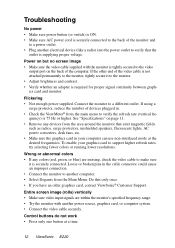
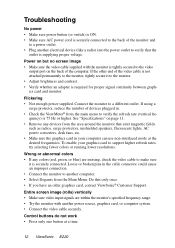
... higher.
Connect the monitor to support higher refresh rates, try selecting fewer colors or running lower resolutions. Do this only once. • If you have an older graphics card, contact ViewSonic® Customer Support. Flickering • Not enough power supplied. To enable your computer can use non-interlaced mode at a time.
12 ViewSonic E220
Loose or broken...
User Guide - Page 14
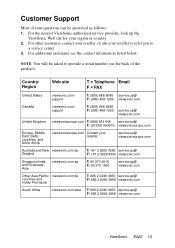
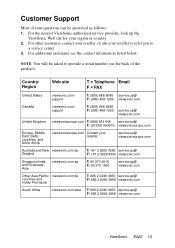
... F: 65 273 1566
service.sg@ viewsonic.com
Other Asia/Pacific viewsonic.com.tw countries and Indian Peninsula
T: 886 2 2246 3456 service.ap@ F: 886 2 8242 3668 viewsonic.com
South Africa
viewsonic.com/asia T: 886 2 2246 3456 service.ap@ F: 886 2 8242 3668 viewsonic.com
ViewSonic E220 13 For additional assistance see the contact information listed below. Customer Support
Most of the product...
User Guide - Page 16


...
This warranty gives you specific legal rights, and you . Removal or installation of supplies or parts not meeting ViewSonic's specifications. h.
and Canada:
For warranty information and service on ViewSonic products sold outside the U.S.A. Limited Warranty
VIEWSONIC MONITORS
What the warranty covers:
ViewSonic® warrants its sole option, repair or replace the product with the...
User Guide - Page 17
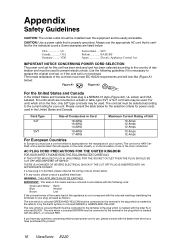
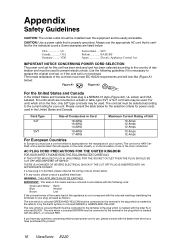
...
16 ViewSonic E220 Appendix
Safety Guidelines
CAUTION: The socket-outlet should be installed near...code as follows:
The wire which is coloured GREEN-AND-YELLOW must be used . If in any questions concerning which is not enclosed. CAUTION: Use a power cable that is properly grounded. Always use a cord set... connected to replace the original cord set, or if the cord set which proper...
User Guide - Page 18


These limits are designed to provide reasonable protection against harmful interference in a particular installation. FCC Warning
To assure continued FCC compliance, the user must use grounded power supply cord and the provided shielded video interface cable with the instructions, may cause radio interference. Compliance Information
This equipment has been tested and found to comply with...
ViewSonic E220 Reviews
Do you have an experience with the ViewSonic E220 that you would like to share?
Earn 750 points for your review!
We have not received any reviews for ViewSonic yet.
Earn 750 points for your review!
