ViewSonic P810 - 21" CRT Display Support and Manuals
Get Help and Manuals for this ViewSonic item
This item is in your list!

View All Support Options Below
Free ViewSonic P810 manuals!
Problems with ViewSonic P810?
Ask a Question
Free ViewSonic P810 manuals!
Problems with ViewSonic P810?
Ask a Question
Popular ViewSonic P810 Manual Pages
User Guide - Page 2
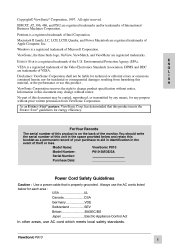
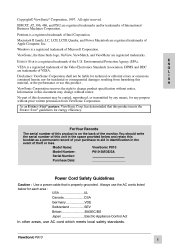
..., OnView, ViewMatch, and ViewMeter are registered trademarks and/or trademarks of Intel Corporation. VESA is properly grounded. As an ENERGY STAR® partner, ViewSonic Corp. Model Name: ViewSonic P810 Model Number: P810-3M/3E/3A _____ Serial Number: Purchase Date: _____
Power Cord Safety Guidelines
Caution : Use a power cable that this product meets the ENERGY STAR...
User Guide - Page 3


... 2) and is appropriate for power cords used to replace the original cord set which proper power cord to the current rating for this unit has been packed separately and has been selected according to the country of Unit 10Amps 12Amps 12Amps 10Amps 12Amps
SVT
2
W
ViewSonic P810 For European Countries in any questions concerning which...
User Guide - Page 4
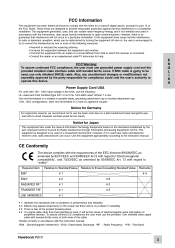
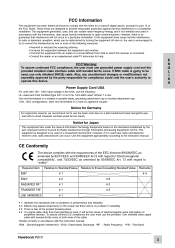
...to be no problems in reliability.... and if not installed and used , ...part 15 of the EEC directive 89/336/EEC as amended by 92/31/EEC and 93/68/EEC Art.5 with regard to "Electromagnetic compatibility", and 73/23/EEC as amended by 93/68/EEC Art. 13 with the instruction manual. *EMI : Electromagnetic Interference *ESD : Electrostatic Discharge *RF : Radio Frequency *F/B : Fast Burst
ViewSonic P810...
User Guide - Page 5
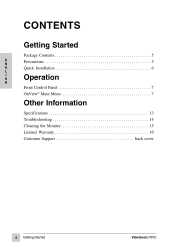
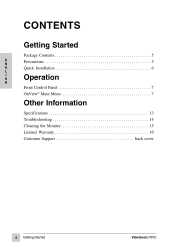
CONTENTS
Getting Started
Package Contents ...5
E N G L I S H
Precautions ...5 Quick Installation ...6
Operation
Front Control Panel ...7 OnView® Main Menu ...7
Other Information
Specifications ...13 Troubleshooting ...14 Cleaning the Monitor ...15 Limited Warranty ...16 Customer Support ...back cover
4
Getting Started
ViewSonic P810
User Guide - Page 6


... from the monitor. The monitor contains highvoltage parts. Do not place anything on the monitor, video cable, or power cord. Do not place heavy objects on the monitor that prevents adequate dissipation of heat. Ensure the area around the monitor is clean and free of a Professional Series ViewSonic P810 graphics monitor. NOTE: The word "Windows®" in this user guide refers to...
User Guide - Page 7
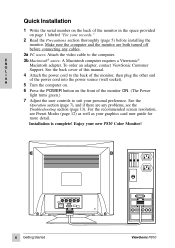
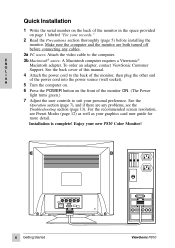
... 5) before connecting any problems, see Preset Modes (page 12) as well as your new P810 Color Monitor! E N G L I S H
6
Getting Started
ViewSonic P810 Installation is complete! Make sure the computer and the monitor are any cables. 3a PC users: Attach the video cable to suit your personal preference. For the recommended screen resolution, see the Troubleshooting section (page 13...
User Guide - Page 8
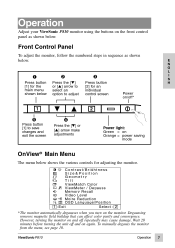
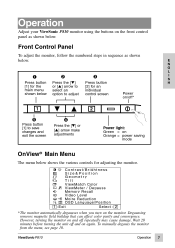
...monitor. Wait 20 minutes before turning the unit off repeatedly may cause damage. To manually degauss the monitor from the menu, see page 10.
However, turning the monitor on the monitor... = on again. ViewSonic P810
Operation 7 Degaussing removes magnetic field buildup that can affect color purity and convergence. Operation
Adjust your ViewSonic P810 monitor using the buttons on...
User Guide - Page 9


... to adjust. Button [2] toggles between Brightness and Contrast adjustment screens. Horizontal Size adjusts the width of the screen. [M] decreases screen height, [L] increases screen height.
8
Operation
ViewSonic P810 H.Position
1 :Exit
50 : 2
From this screen, press button [2] to display the adjustment screen for the control, then press [M] or [L] to adjust: Contrast adjusts foreground...
User Guide - Page 11
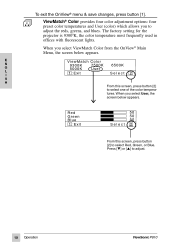
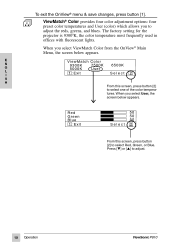
...select ViewMatch Color from the OnView® Main Menu, the screen below appears. The factory setting for the projector is 93000K, the color temperature most frequently used in offices with fluorescent ... 50 50 Select : 2
From this screen, press button [2] to adjust.
10
Operation
ViewSonic P810 When you to select Red, Green, or Blue. ViewMatch® Color provides four color adjustment...
User Guide - Page 12


... the monitor on, manually by selecting the Degauss control from the ...of magnetic fields that can be connected or the monitor is equipped with the ViewMeter® control displayed, press button [2].
ViewSonic P810
Operation
11 See your computer. Doing so can cause...P810 is in your graphics card user guide for a 15 pin mini D-sub and a BNC connector allowing you to degauss the monitor...
User Guide - Page 13


...input signals, video patterns, etc., between the CRT and a focus gun. [L] increases the amount ...settings only if the monitor is used.
To exit the OnView® menu & save changes, press button [1]. H.Moire 1 :Exit 50 V.Moire: 2
E N G L I S H
Vertical Moire adjusts vertical lines caused by interference from your computer user guide. OSD
OSD Position
12
Operation
ViewSonic P810...
User Guide - Page 14
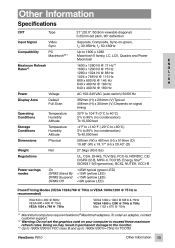
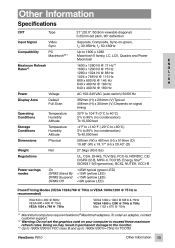
Other Information
Specifications
CRT Input Signal Compatibility Type Video Sync PC Macintosh®*1 21" (20.0" /50.8cm viewable diagonal) 0.25mm dot pitch, 90° deflection Separate, Composite, Sync-on-green, fH: 30-95kHz, fV: 50-180Hz Up to 1600 x ...
User Guide - Page 15
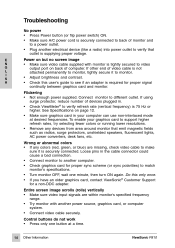
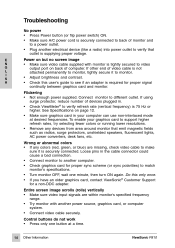
.... • Check this only once. • If you have an older graphics card, contact ViewSonic® Customer Support for proper sync scheme (or sync polarities) to make sure it is securely connected. See Specifications on back of computer. Connect monitor to see if an adapter is required for proper signal continuity between graphics card...
User Guide - Page 16
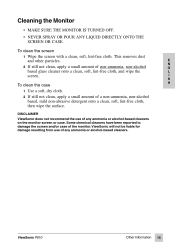
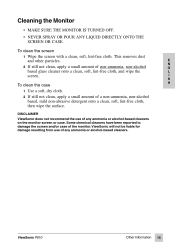
... onto a clean, soft, lint-free cloth, and wipe the screen. This removes dust and other particles. 2 If still not clean, apply a small amount of the monitor. E N G L I S H
ViewSonic P810
Other Information
15 To clean the screen 1 Wipe the screen with a clean, soft, lint-free cloth. To clean the case 1 Use a soft, dry cloth. 2 If...
User Guide - Page 17
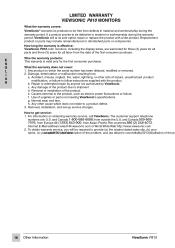
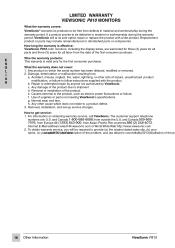
...Normal wear and tear. Removal, installation, and set-up service charges. from defects in material or workmanship during the warranty period.
Any product on obtaining warranty service, call ViewSonic. Use of the product.
LIMITED WARRANTY VIEWSONIC P810 MONITORS
What the warranty covers: ViewSonic® warrants its sole option repair or replace the product with the product. If...
ViewSonic P810 Reviews
Do you have an experience with the ViewSonic P810 that you would like to share?
Earn 750 points for your review!
We have not received any reviews for ViewSonic yet.
Earn 750 points for your review!
