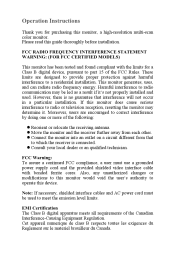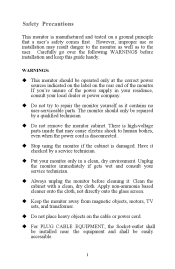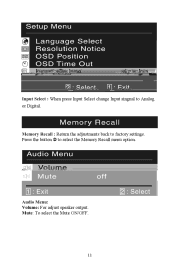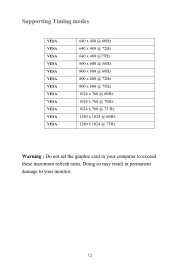ViewSonic Q190MB - 19" LCD Monitor Support and Manuals
Get Help and Manuals for this ViewSonic item
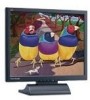
View All Support Options Below
Free ViewSonic Q190MB manuals!
Problems with ViewSonic Q190MB?
Ask a Question
Free ViewSonic Q190MB manuals!
Problems with ViewSonic Q190MB?
Ask a Question
Popular ViewSonic Q190MB Manual Pages
ViewSonic Q190MB Reviews
We have not received any reviews for ViewSonic yet.