ViewSonic Q71B - Optiquest - 17" CRT Display Support and Manuals
Get Help and Manuals for this ViewSonic item
This item is in your list!

View All Support Options Below
Free ViewSonic Q71B manuals!
Problems with ViewSonic Q71B?
Ask a Question
Free ViewSonic Q71B manuals!
Problems with ViewSonic Q71B?
Ask a Question
Popular ViewSonic Q71B Manual Pages
User Guide - Page 3


.... VESA is concerned about proper disposal.
In the interest of the Video Electronics Standards Association. No part of our environment. For Your Records
Product Name: Model Number: Document Number: Serial Number: Purchase Date:
Optiquest Q71/B VCDTS22355-8 A-CD-Q71/B-8
Product disposal at the end of this document may provide information about the preservation of this product...
User Guide - Page 4


...Guide PDF files and INF/ICM display optimization files.
You may suffer serious injury if you install both files. It is present, immediately switch the monitor off and call your purchase of a Optiquest® color monitor.
Optiquest... to continue using the monitor. Do not place anything on -screen colors. The monitor contains high voltage parts. Optiquest Q71/B-8 3 NOTE: The ...
User Guide - Page 5


... and refresh rate, see "Customer Support" on -screen instructions.
5 Windows users: Set the Timing
Mode (resolution and refresh rate) Example: 1024 X 768 @ 75Hz. This sequence (monitor before computer) is complete. NOTE: If your new Optiquest color monitor.
Installation is very important.
For instructions on page 12.
3 Turn ON monitor and computer
Turn ON the monitor, then turn ON the...
User Guide - Page 6


... best picture quality set if you have done the CD installation (or refer to your monitor timing mode to adjust the screen image. NOTE: The refresh rate should already be set your graphics card documentation). Optiquest Q71/B-8 5 After setting the timing mode, use the OnView® controls to : VESA 1024 x 768 @ 85 Hz. To set the Resolution: 1 Right...
User Guide - Page 7


... On/Off
Scroll through menu options and adjust the displayed control
Displays control screen for highlighted control (or pair of controls on some control screens
Optiquest Q71/B-8 6
User Guide - Page 8


... screen (sample shown in the pair.
3 To adjust the selected control, such as Contrast/Brightness.
Optiquest Q71/B-8 7 Press button [2] to toggle to the next control in step 3 below , press the arrow..., indicating that the OSD image settings are now locked. • OSD Unlock: Press and hold the [1] and [▼] buttons on the face of the monitor
for 10 seconds. The message "OSD LOCK...
User Guide - Page 9
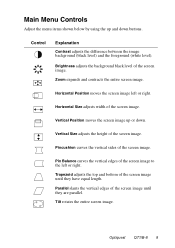
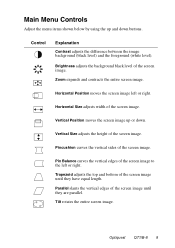
... screen image. Vertical Position moves the screen image up and down . Pin Balance curves the vertical edges of the screen image until they are parallel. Optiquest Q71/B-8 8
Zoom expands and contracts the entire screen image.
Main Menu Controls
Adjust the menu items shown below by using the up or down buttons. Horizontal...
User Guide - Page 10


... of screen images. Adds blue and green to the original factory settings if the display is 9300K (9300°Kelvin). 9300K - Optiquest Q71/B-8 9 Individual adjustments for this type are two ways to degauss the monitor manually.
Wait at least 20 minutes (before selecting this user guide.
Memory Recall returns adjustments to the screen image for cooler...
User Guide - Page 11


You will need to G3 require a Macintosh adapter. To order an Macintosh adapter, contact Customer Support. Optiquest Q71/B-8 10 NOTE: This product was designed for operation in the magnetic fields of the hemisphere where it was purchased.
Other Information
Specifications
CRT
Type
Dot Pitch Phosphor Glass surface
Input Signal
Video Sync
Compatibility
PC Macintosh1
Resolution
Recommended...
User Guide - Page 12


...card, contact ViewSonic® Customer Support. Power is...monitor's specified frequency range.
• Try the monitor with the monitor is supplying proper voltage. Flickering
• Not enough power supplied. If using a surge protector, reduce the number of the computer.
See "Specifications" on the back of devices plugged in your graphics card to a different outlet. Optiquest Q71...
User Guide - Page 13


...
T: 886 2 2246 3456 service.ap@ F: 886 2 8242 3668 viewsonic.com
South Africa
viewsonic.com/asia T: 886 2 2246 3456 service.ap@ F: 886 2 8242 3668 viewsonic.com
Optiquest Q71/B-8 12 Country/ Region
Web site
T = Telephone Email F = FAX
United States
viewsonic.com/ support
T: (800) 688-6688 service.us@ F: (909) 468-1202 viewsonic.com
Canada
viewsonic.com/ support
T: (800) 688-6688...
User Guide - Page 14


...Optiquest Q71/B-8 13 Some chemical cleaners have been reported to damage the screen and/or case of any ammonia or alcohol-based cleaners. Optiquest will not be liable for damage resulting from use of the monitor. Cleaning the Monitor
• MAKE SURE THE MONITOR... a small amount of any ammonia or alcohol-based cleaners on the monitor screen or case. To clean the case: 1 Use a soft,...
User Guide - Page 15


... the U.S.A.
Removal, installation, and set-up service charges.
VIEWSONIC SHALL NOT BE LIABLE FOR:
1. Sales outside of nature, unauthorized product modification, or failure to a product defect.
3.
Any other rights which vary from :
a. ANY CLAIM AGAINST THE CUSTOMER BY ANY OTHER PARTY. ViewSonic CRT Monitor Warranty (V3.0)
Release Date: 03-26-2002
Optiquest Q71/B-8 14 For...
User Guide - Page 16


...17 AWG
Maximum Current Rating of the cord set is a NEMA5-15 style (Figure A2), UL Listed, and CSA Labeled. The female receptacle of Unit
10 Amps 12 Amps 12 Amps
10...observe the wiring code as follows:
The...sets may be used in your country. Cord Type SJT
SVT
Size of the inner conductors.
Optiquest Q71/B-8 15 The cord set... to replace the original cord set, or if the cord set must ...
User Guide - Page 17


... particular installation. FCC Warning To assure continued FCC compliance, the user must use the equipment according to the instruction manual.
...Finnish.]
Optiquest Q71/B-8 16 Delete in other translation versions.]
Notice for Europe
The device complies with bonded ferrite cores.
Install and...limits for a Class B digital device, pursuant to part 15 of the EEC directive 89/336/EEC as amended...
ViewSonic Q71B Reviews
Do you have an experience with the ViewSonic Q71B that you would like to share?
Earn 750 points for your review!
We have not received any reviews for ViewSonic yet.
Earn 750 points for your review!
