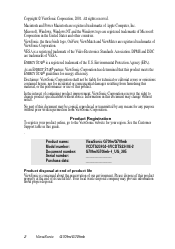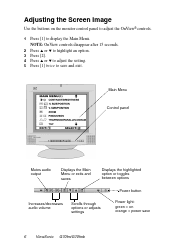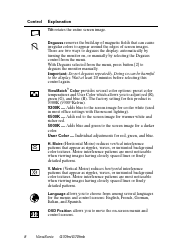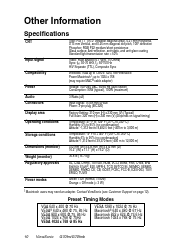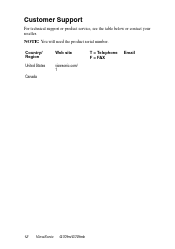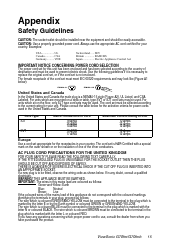ViewSonic G70fmb - 17" CRT Display Support and Manuals
Get Help and Manuals for this ViewSonic item

View All Support Options Below
Free ViewSonic G70fmb manuals!
Problems with ViewSonic G70fmb?
Ask a Question
Free ViewSonic G70fmb manuals!
Problems with ViewSonic G70fmb?
Ask a Question
Most Recent ViewSonic G70fmb Questions
'off Mode 5 Sec' ??? What Can I Do To Fix This!?
Im fixing an old computer, its running now, but the moniter is persisting with "off mode 5 sec" and ...
Im fixing an old computer, its running now, but the moniter is persisting with "off mode 5 sec" and ...
(Posted by sam9801creeper 11 years ago)
Popular ViewSonic G70fmb Manual Pages
ViewSonic G70fmb Reviews
We have not received any reviews for ViewSonic yet.